DVD to iPhone 6
Rip DVD The Wolf of Wall Street
Best DVD Copy Software 2014
DVD to Xbox One
Christmas Movies for Kids
DVD to iPad mini 2
Get Audio from YouTube
HandBrake Alternative So Far
Extract Audio from YouTube
DVD to iPad Air
Play DVD or Video on PS 4
How to Rip DVD to iPhone 5S
DVD on Samsung Galaxy S4
Convert DVD to iTunes
How to Convert Vimeo to MP3
Convert DVD to YouTube
How to Backup DVD to Apple TV
Convert DVD to iPad Quickly
Download Vimeo to iPhone
Download Facebook Video
How to Copy Protected DVDs
How to Batch Convert Video
Extract Audio from YouTube
How to Extract Audio from Video
Download Video from YouTube
Extract Audio from DVD File
Why Convert AVI to MP4
How to Convert MOV to MKV
How to Convert MKV to 3GP
How to Rip Disney DVD
Convert YouTube to iPhone
How to Transfer DVD to iPad
Download YouTube Video to iPad
How to Convert DVD to HTC
Convert to Samsung Galaxy S3
Convert DVD to HD Video
Download YouTube to iPhone
Download YouTube to Samsung
Upload iPhone Video to YouTube

Apple introduced video recording on the iPhone's built-in camera with the 3GS model, enabling you to record short videos. Perhaps you also like to record videos. It’s so cool to take video with iPhone, especially the iPhone5 which allows you to record and edit a Hollywood-style movie or record a HD video. If you have collected many interesting videos and want to upload iPhone video to YouTube directly, you’ll finally know it’s difficult. Why? YouTube only supports two video formats including MP4 and FLV. Luckily, this time I will tell you how to convert iPhone video to YouTube video file format and then upload it to YouTube directly. Here I introduce an all-in-one DVD Video Converter to you, you can convert iPhone video to the video format compatible with Youtube. Before finishing this task, you need to download it first:
Let’s look at the following guide with step-by-step instructions. 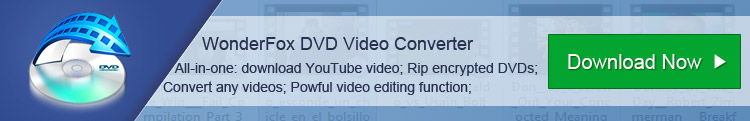 You can finish this complex task with only a few clicks:
You can finish this complex task with only a few clicks:
1. Open this iPhone Video to YouTube Converter; you’ll see an intuitive interface.
2. Press the blue “Add Video “button and input iPhone Videos.

Note: You can know more information about these videos like video format, video size, resolution and more. (Do you know current standards of resolution?)
1. Open output format dropdown list on the right side of the main interface.
2. Select “Web “item and hit “YouTube Video”.

Note: Actually, apart from converting video to YouTube, you can also convert video between different video formats like converting MP4 to MKV,extract audio from video like extracting audio from YouTube video effortlessly as well as transfer DVD to Smartphone such as transferring DVD to iPad with ease with WonderFox Soft.
If you have finished above the two steps, you can click the blue “Run “button and batch converting your videos. With Batch mode and unique encode technology, WonderFox iPhone Video Converter provides 30-50X Faster conversion speed than ever before. Batch conveting your ideos will save much time
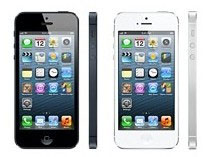
How to Convert MKV to 3GP with WonderFox DVD Video Converter
How to Download YouTube Video to iPad with the Best YouTube Video Downloader
Please send email to support@videoconverterfactory.com, our support team will reply as soon as possible (less than 1 business day).