DVD to iPhone 6
Rip DVD The Wolf of Wall Street
Best DVD Copy Software 2014
DVD to Xbox One
Christmas Movies for Kids
DVD to iPad mini 2
Get Audio from YouTube
HandBrake Alternative So Far
Extract Audio from YouTube
DVD to iPad Air
Play DVD or Video on PS 4
How to Rip DVD to iPhone 5S
DVD on Samsung Galaxy S4
Convert DVD to iTunes
How to Convert Vimeo to MP3
Convert DVD to YouTube
How to Backup DVD to Apple TV
Convert DVD to iPad Quickly
Download Vimeo to iPhone
Download Facebook Video
How to Copy Protected DVDs
How to Batch Convert Video
Extract Audio from YouTube
How to Extract Audio from Video
Download Video from YouTube
Extract Audio from DVD File
Why Convert AVI to MP4
How to Convert MOV to MKV
How to Convert MKV to 3GP
How to Rip Disney DVD
Convert YouTube to iPhone
How to Transfer DVD to iPad
Download YouTube Video to iPad
How to Convert DVD to HTC
Convert to Samsung Galaxy S3
Convert DVD to HD Video
Download YouTube to iPhone
Download YouTube to Samsung
Upload iPhone Video to YouTube
As one of best selling smartphones, Samsung Galaxy S3 has a gorgeous 4.8-inch 720p resolution display, a deliciously slim and light casing and a super-powered quad-core engine. With its big screen and a quad-core processor, it features a 4.8” display which makes enjoy videos or DVD movies on S3 is fantastic. It would be a pleasure to enjoy your movie time. But unfortunately, the limited video formats supported make Samsung Galaxy S3 impossible to play all videos. How could you finish this complex task? If you face this headache problem, you might be interested in this article, keep reading!
In order to play any videos on Galaxy S3, you need some related tools to get video converted to Samsung Galaxy readable formats. We all know there are so many different programs in the market, today I will recommend the best one for you.
Here I honestly recommend you WonderFox DVD Video Converter, it allows you to convert any video and DVD you want for your Samsung Galaxy S3 and other portable devices, like Samsung Galaxy S4, Samsung Note 2, iPhone 5S, iPad Air, iPad mini 2, The New Apple TV, Blackberry 10, Nokia Lumia 1020, Sony PS 3, Xbox One, etc.
After free downloading and installing wonderfox DVD video converter. Click “Add Video” to import source video from your hard drive.
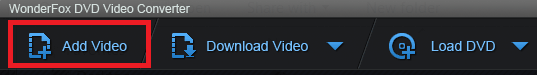
①Specify output device as Samsung Galaxy S3
②Select output folder at your will so that you can sort your video files with ease.
③Adjust other settings you want and edit your video (trim, crop and add effects) before conversion.
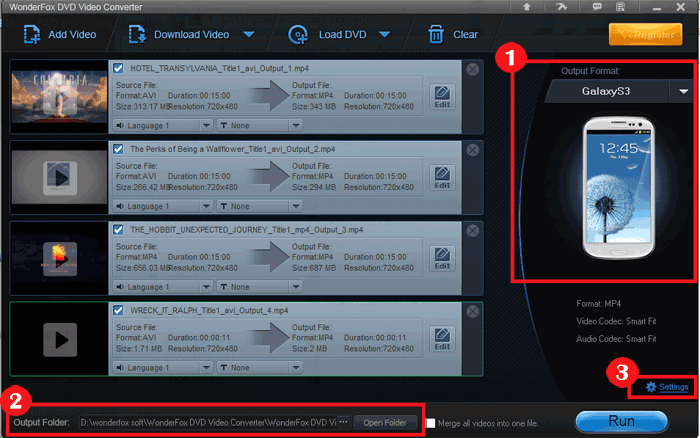
Press “Run” to start conversion. After conversion, you can find the output video by clicking “Open Folder” easily.
Please send email to support@videoconverterfactory.com, our support team will reply as soon as possible (less than 1 business day).