Last time, we shared with our readers some useful tips on how to play a DVD or HD video on PS4. Here, we’d like to focus on how to rip DVD to Xbox One.
Xbox One is one of the giant game consoles greatly favored by game lovers. But actually, even if you are not so big into gaming, it might also have something appealing to you. After all, it has excellent multimedia features like video playback, DVD playback, network feature, etc. But how to play DVDs on Xbox one may be a problem for some users as Xbox does not support certain DVDs. Yet, don’t worry. We will help you rip your desired DVDs to Xbox One-compatible formats for easy watching.
Download the Xbox DVD ripper to get ready: https://videoconverterfactory.com/download/dvd-video-converter.exe
Xbox One now comes with a DVD/Blu-ray drive, which is a great improvement, to make users play DVDs more conveniently. But like a DVD player, Xbox One is also under region restrictions. Besides, the DVD disc will be scratched or damaged due to repeated uses. So to prevent your DVDs from damage and play DVD on Xbox One freely, you need first turn to an Xbox One DVD Ripper or Xbox One DVD Converter to help you convert DVD to Xbox One including those with region code, DVD CSS, RCE, Sony ArccOS, UOPs, Disney X-project DRM and the latest technology. Here comes the best tool – WonderFox DVD Video Converter.
WonderFox DVD Video Converter is an all-purpose digital video and DVD converter that can help you one-click to convert DVD to Xbox One, Xbox 360, Xbox Series X and Series S. With blazing fast ripping speed, you can enjoy DVD movies on Xbox One in the shortest time. Now, free download WonderFox DVD Video Converter and follow the guide below to convert DVD to Xbox One with ease.
Launch WonderFox DVD Video Converter and click the Load DVD button to load a DVD. Or click the button next to it and load an ISO or a DVD folder.
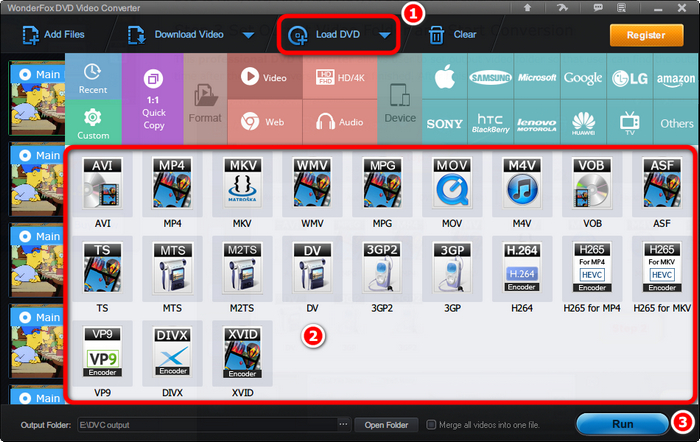
Click Output format and switch to the Microsoft tab. Then select your device from the list. Not only it provides Xbox One profile, but it also offers Xbox 360, Xbox One S and X, and Xbox Series S and X.
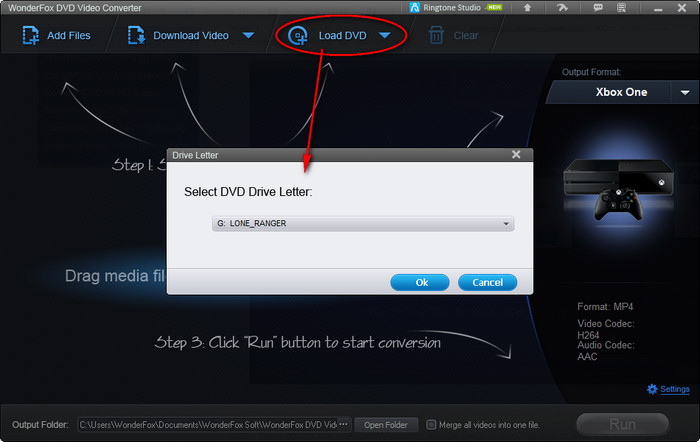
At last, click the Run button at the bottom to start the conversion.

Now, free download this Xbox DVD converter to start your first DVD conversion!
The Xbox One’s supported video formats:
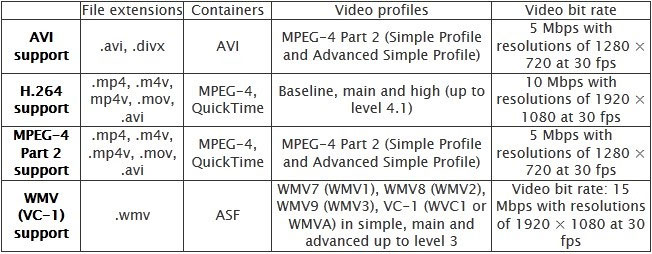
Disclaimer: WonderFox does not advocate any illegal duplication and distribution of DVDs. All information provided in this article is presented for general informational purposes and for personal fair use only. Please refer to the DVD copyright laws in your country before you rip any DVDs.
How to Copy Protected DVDs?
The best solution to copy protected DVDs - WonderFox DVD Video Converter. With it, you can backup your favorite DVDs on hard drive regardless of any copy protection.
How to Convert DVD to HD Video?
Convert DVD to HD video is not a difficult thing anymore. With WonderFox DVD Video Converter, you can rip and convert any encrypted DVD to HD video formats, like HD MKV, HD AVI, HD MP4, HD WMV, HD MOV, etc.
Please send an email to support@videoconverterfactory.com, our support team will reply as soon as possible (less than 1 business day).