Sometimes, you might be attracted by the beautiful music adopted in a particular DVD, and you want to listen to this audio portion on a portable device such as your iPhone, iPod, MP3 player, etc. Well, all you need is to extract the audio file from the DVD using a DVD audio extractor program such as WonderFox DVD Video Converter. It can help you easily extract music from DVD to your computer in various formats, such as WMA, AAC, MP3, WAV, M4A, AC3, RA, AU, etc.
Want to learn how to extract audio from DVD files? Download WonderFox DVD Video Converter and follow the steps to extract audio from the DVD:

Launch WonderFox DVD Video Converter and click the Load DVD button to load a DVD. Or click the button next to it and load an ISO or a DVD folder.
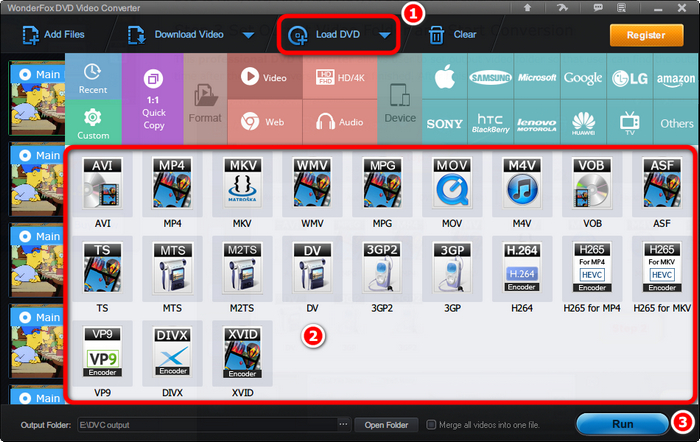
Click Output format and switch to the Audio tab. Then select a format you prefer.
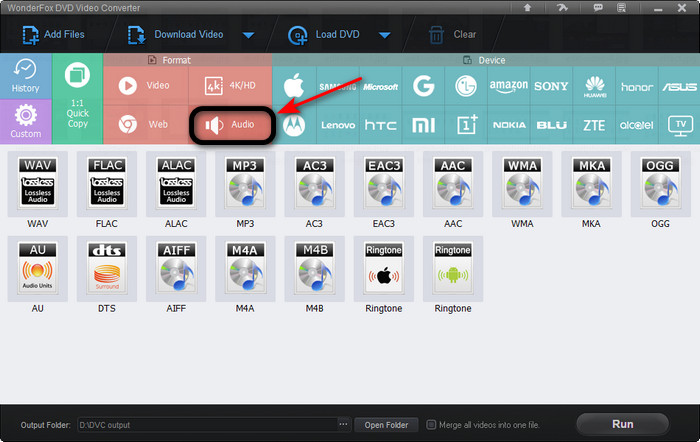
At last, click the Run button at the bottom to start the conversion.

Please send an email to support@videoconverterfactory.com, our support team will reply as soon as possible (less than 1 business day).