As the sharing sites continue to sweep the world, it is a trend today to share all things happening around us. Likewise, streaming video websites have become such a big part of our lives, that they have already revolutionized our computer video experience. YouTube as the most significant player among video-sharing websites naturally comes to mind first.
Have you ever encountered the problem: there are so many YouTube video clips that you love very much, but you can't download them to your computer successfully? When you face this headache problem, if you think there is no way to forward, you are wrong. There are some easy ways to download YouTube videos to your computer. Here I am going to introduce the best way to download YouTube videos on your computer easily. WonderFox DVD Video Converter is highly recommended to you. It is a piece of cake to use this program to download video from YouTube.
Download and install WonderFox DVD Video Converter to get started:
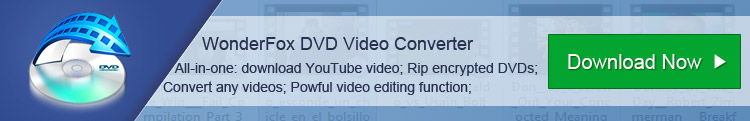
Open the video or audio you want to download and copy the URL from the address bar. Or right-click the video player and select Copy video URL.
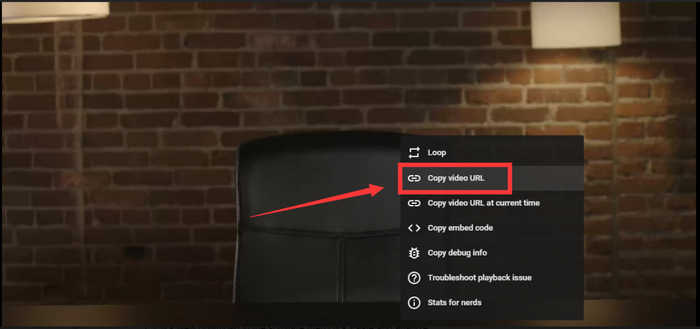
Launch WonderFox DVD Video Converter and click the Download Video button to open the downloader interface. Paste the video URL into the Add URL box and click the “Analyze” button. The program will automatically analyze the video information.
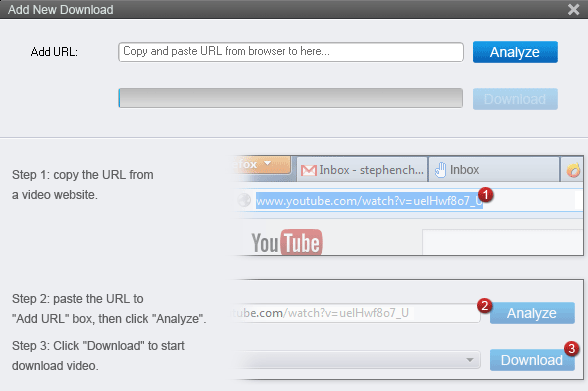
After analyzing the video source, select a preferred option from the dropdown. And then, click the “Download” button to start the download process.
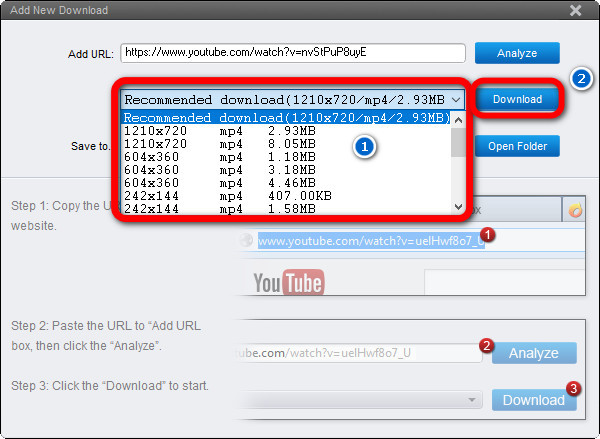
Please send an email to support@videoconverterfactory.com, our support team will reply as soon as possible (less than 1 business day).