DVD to iPhone 6
Rip DVD The Wolf of Wall Street
Best DVD Copy Software 2014
DVD to Xbox One
Christmas Movies for Kids
DVD to iPad mini 2
Get Audio from YouTube
HandBrake Alternative So Far
Extract Audio from YouTube
DVD to iPad Air
Play DVD or Video on PS 4
How to Rip DVD to iPhone 5S
DVD on Samsung Galaxy S4
Convert DVD to iTunes
How to Convert Vimeo to MP3
Convert DVD to YouTube
How to Backup DVD to Apple TV
Convert DVD to iPad Quickly
Download Vimeo to iPhone
Download Facebook Video
How to Copy Protected DVDs
How to Batch Convert Video
Extract Audio from YouTube
How to Extract Audio from Video
Download Video from YouTube
Extract Audio from DVD File
Why Convert AVI to MP4
How to Convert MOV to MKV
How to Convert MKV to 3GP
How to Rip Disney DVD
Convert YouTube to iPhone
How to Transfer DVD to iPad
Download YouTube Video to iPad
How to Convert DVD to HTC
Convert to Samsung Galaxy S3
Convert DVD to HD Video
Download YouTube to iPhone
Download YouTube to Samsung
Upload iPhone Video to YouTube
As all know, the web is now full of videos. And YouTube as a video-sharing website is very popular with people all around the globe. If you want to easily download YouTube video to iPad and convert YouTube video to iPad, you will like to read this tutorial. This article will show you how to download and play YouTube video on the iPad or iPad Air with excellent DVD Video Converter-WonderFox DVD Video Converter, which can download online YouTube videos for free and convert YouTube videos to iPad video formats for playback.
Let's take a look at how to download and play YouTube video on the iPad with WonderFox DVD Video Converter.
First you should download this YouTube video downloader and install it on your computer. More detailed information goes to the following steps.
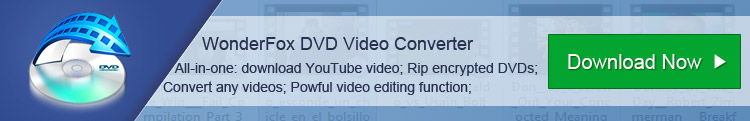
First run WonderFox DVD Video Converter and click the “Download Video” button. You’ll immediately see the image below.
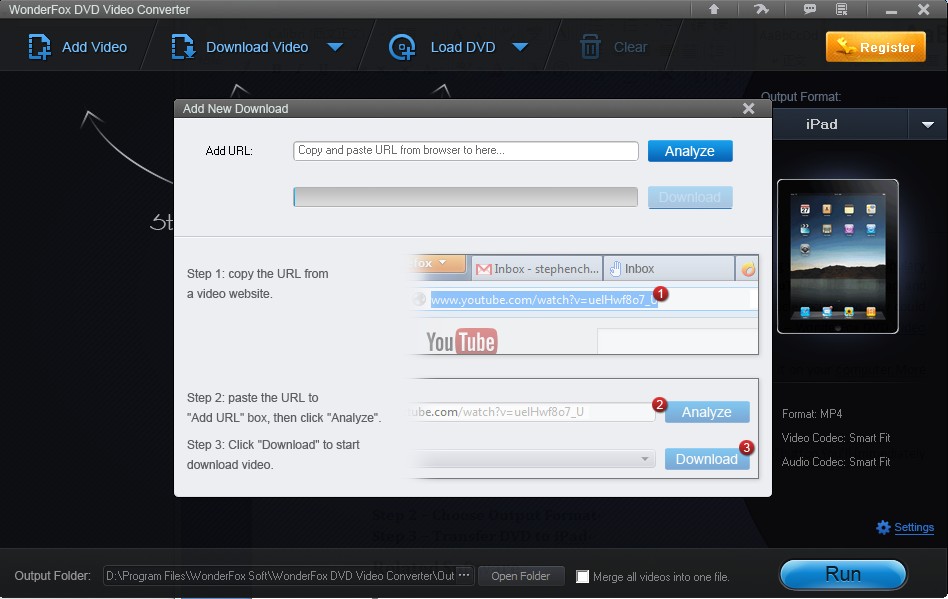
And then visit youtube.com and copy the URL of each video that you want to download. You can easily get the URL from the address bar of your browser.
After that, paste the URL to “Add URL” box for analyzing and downloading. Note: If you want to download online videos from other websites, WonderFox DVD Video Converter can also be a great helper. Besides youtube.com, it also supports other familiar websites such as vimeo.com, liveleak.com and facebook video, etc.
After finishing all the steps above, you can now choose output format as iPad from the Output Format panel on the right side of the main interface. All you need to do is to open the format dropdown list. There are also much more output video format to be chosen, such as MP4, MOV, etc that are compatible with your iPad.
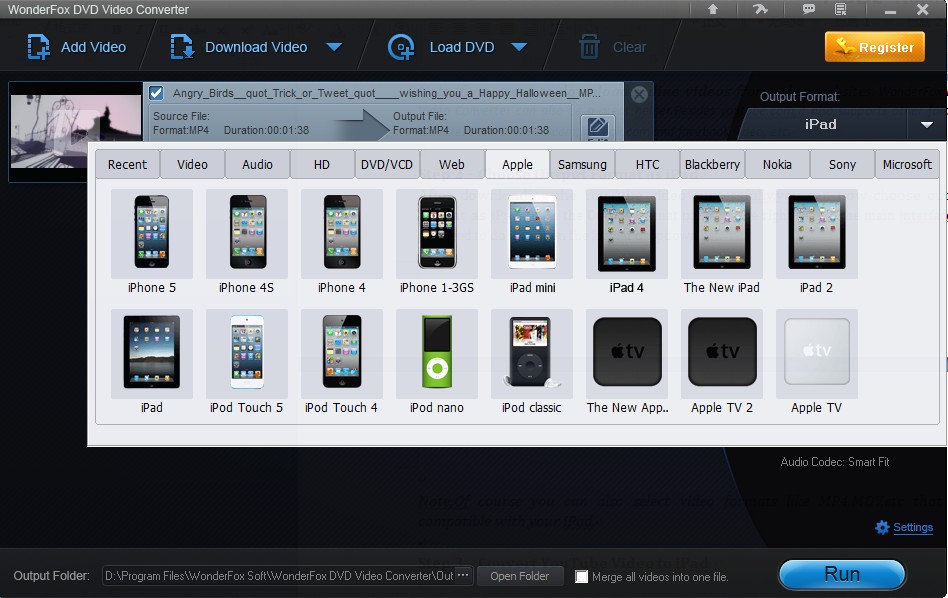
Note: You can choose other format such as MP4, MOV, etc just like the following picture.
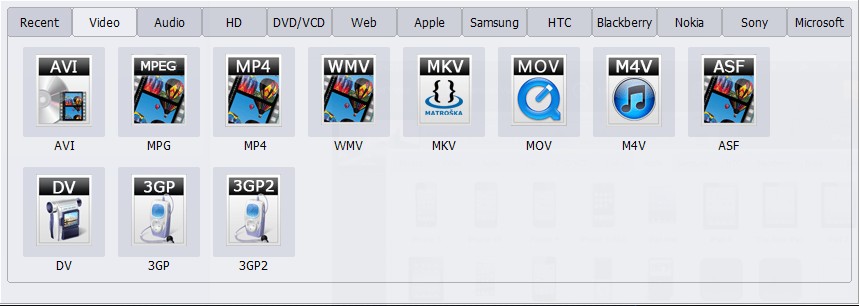
Click the big blue “Run” button. Everything will be done within minutes.
After all the steps are done, the video will be stored on your iPad so that it can be viewed whenever it is wanted, regardless of whether or not wireless coverage is available in a particular area.
WonderFox DVD Video Converter can not only help you download YouTube video to iPad but also let you to convert video and audio between different formats, such as converting MKV to 3GP .What’s more you can also use other WonderFox software to convert DVD to YouTube or just convert MP4 to MP3. Download this converter below:
Please send email to support@videoconverterfactory.com, our support team will reply as soon as possible (less than 1 business day).