DVD to iPhone 6
Rip DVD The Wolf of Wall Street
Best DVD Copy Software 2014
DVD to Xbox One
Christmas Movies for Kids
DVD to iPad mini 2
Get Audio from YouTube
HandBrake Alternative So Far
Extract Audio from YouTube
DVD to iPad Air
Play DVD or Video on PS 4
How to Rip DVD to iPhone 5S
DVD on Samsung Galaxy S4
Convert DVD to iTunes
How to Convert Vimeo to MP3
Convert DVD to YouTube
How to Backup DVD to Apple TV
Convert DVD to iPad Quickly
Download Vimeo to iPhone
Download Facebook Video
How to Copy Protected DVDs
How to Batch Convert Video
Extract Audio from YouTube
How to Extract Audio from Video
Download Video from YouTube
Extract Audio from DVD File
Why Convert AVI to MP4
How to Convert MOV to MKV
How to Convert MKV to 3GP
How to Rip Disney DVD
Convert YouTube to iPhone
How to Transfer DVD to iPad
Download YouTube Video to iPad
How to Convert DVD to HTC
Convert to Samsung Galaxy S3
Convert DVD to HD Video
Download YouTube to iPhone
Download YouTube to Samsung
Upload iPhone Video to YouTube
It’s so cool to watch DVD movies especially some new DVDs on iPad. When you travel you can watch them. But unfortunately, iPad can’t read DVD. Thus, you will need a DVD to iPad converter to overcome such issue. If you want to know how to transfer DVD to iPad perfectly, you can refer to the tutorial below. Please download it tool first.
First make this DVD to iPad converter downloaded and installed on your computer. And then run it and press “Load DVD “button. After that you can choose the main movie or all movies for output just as the picture showed below.
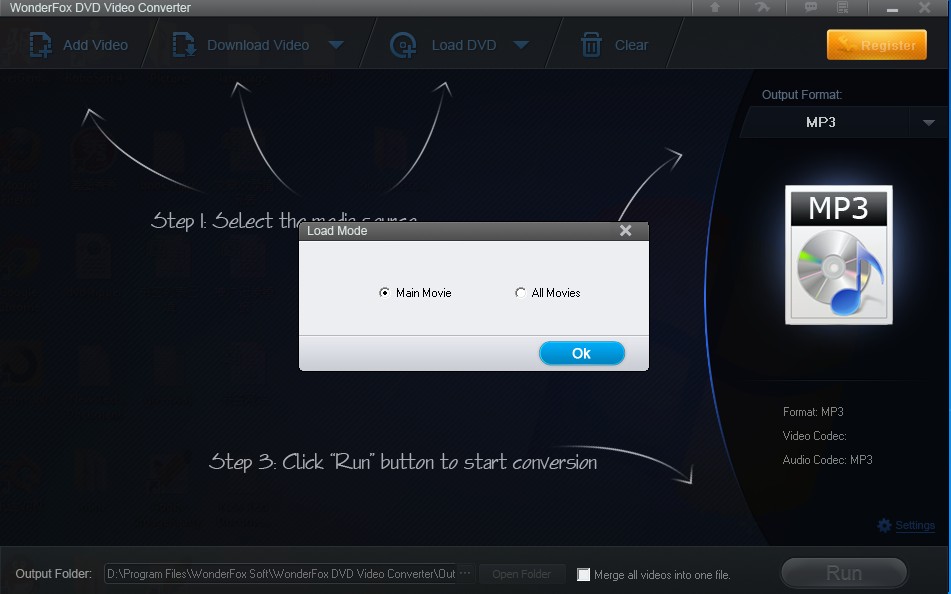
Note: After loading a DVD, you can easily get detailed information about it, including its size, time duration and resolution, etc.
Besides, it’s available to edit the DVD before conversion. Click the “Edit” button and add some special effects such as Brighten, Sharpen, Blur, Old Film, etc.
On the Output Format panel on the right side of the main interface, all you need to do is to open the format dropdown list. Directly select iPad.
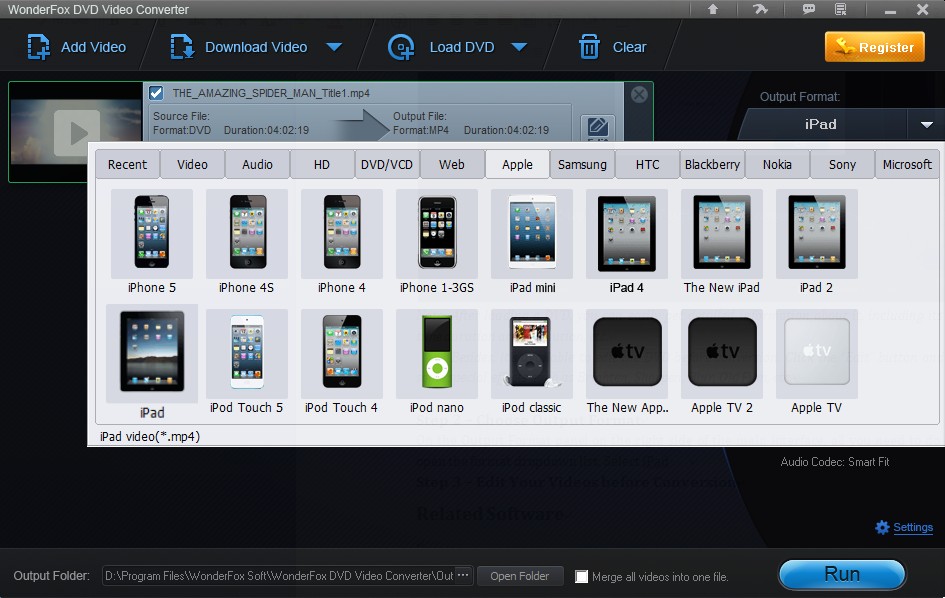
Note: Actually, this DVD to iPad converter supports any pop video formats such as AVI, MPG, MP4, MOV, etc or audio formats such as MP3, AC3, AAC, WMA, etc. And What’s more, you are also able to directly select other portable devices like iPhone, iPad, Apple TV, Samsung GALAXY series, BlackBerry PlayBook, PSP, etc.
Moreover, you are able to choose desired language or subtitle.
When all necessary settings have been finished, you could click the big blue “Run “button to start the process of converting DVD to iPad. Waiting for a while, you’ll be satisfied with the result.
Please send email to support@videoconverterfactory.com, our support team will reply as soon as possible (less than 1 business day).