Q: How do I batch convert videos?
I need a program that can convert videos in batches, and I need to be able to select them all at once, because I have hundreds of videos that need to be converted and I don't want to be selecting them and adding them to a queue one by one.
A: Many video enthusiasts must have encountered such a problem above and this puzzlement – how to convert a great deal of videos in batch might be haunting your mind for a long time. Today we are going to introduce one intuitive but powerful program to help you out - WonderFox DVD Video Converter.
With batch video conversion feature of WonderFox DVD Video Converter, you can easily save your time and do not have to spend a long time selecting every single file individually to convert. It allows you to convert up to 10 videos simultaneously. Now please follow these below steps. You can learn how to batch convert video quickly.

Before you start, download the DVD Video Converter and install it now.
First, launch WonderFox DVD Video Converter and hit the “Add Files” button, a new window will pop up where you can select the video files to convert by pressing “Ctrl + left click”.
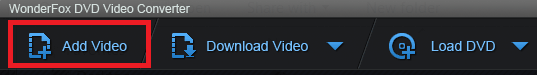
Then, click the hammer button at the top and change the number for batch conversion.
*You can convert up to 10 videos at the same time. However, you can only convert 2 videos to H264 at the same time. When converting videos to H265, you can only convert 1 at a time.

① Click the Output format and choose the output format you need.
② Click the ... button at the bottom to select a folder for your output files.
③ Adjust other settings (video resolution, encoder, frame rate, etc.) if needed.

At last, press the “Run” button to start the batch conversion.
WonderFox DVD Video Converter is a professional software program integrated with DVD ripper, video converter and online video downloader. With its batch video conversion feature, you can easily rip DVD and convert hundreds of videos to a wide range of formats with ultrafast speed, at the same time, preserving high video quality as original. User can also download online videos from popular video-sharing websites such as YouTube, Facebook, Vimeo, Dailymotion etc., with ease. Faster and stable, cleaner and full-featured, all you want have been realized in the WonderFox DVD Video Converter. Download it below:
Please send an email to support@videoconverterfactory.com, our support team will reply as soon as possible (less than 1 business day).