As we all know, YouTube is a good platform that allows users to freely upload, view, and even share video clips. If you’re a big fan of YouTube, you must spend endless time looking for the newest and funniest video clips uploaded on YouTube. Do you want to download and convert them for playback on your portable devices like iPhones? I think WonderFox DVD Video Converter is a big help for you. It allows you to download videos from YouTube and also convert YouTube videos to any video format to fit your various digital devices with fast speed, even if you are a freshman.
First download WonderFox DVD Video Converter by clicking the banner below.
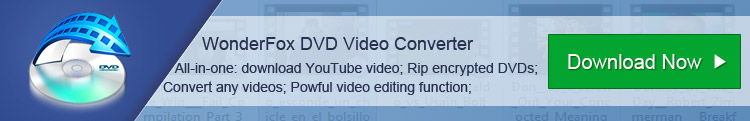
Open the video you want to download and copy the URL from the address bar. Or right-click the video player and select Copy video URL.
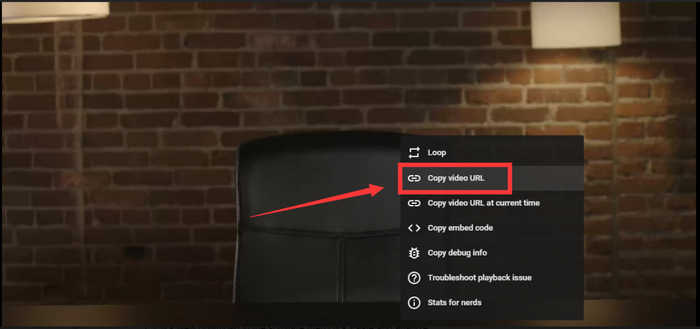
Launch WonderFox DVD Video Converter and click the Download Video button to open the downloader interface. Paste the video URL into the Add URL box and click the “Analyze” button. The program will automatically analyze the video information.
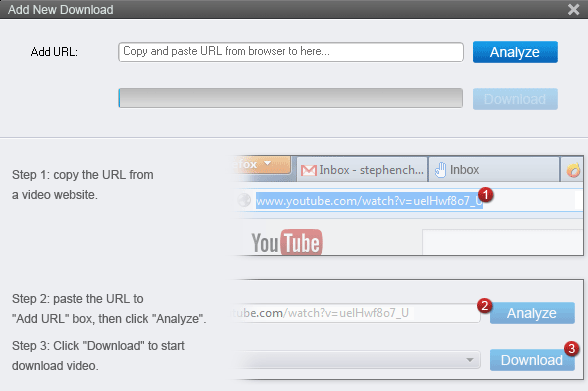
After analyzing the video source, select a preferred option from the dropdown. And then, click the “Download” button to start the download process.
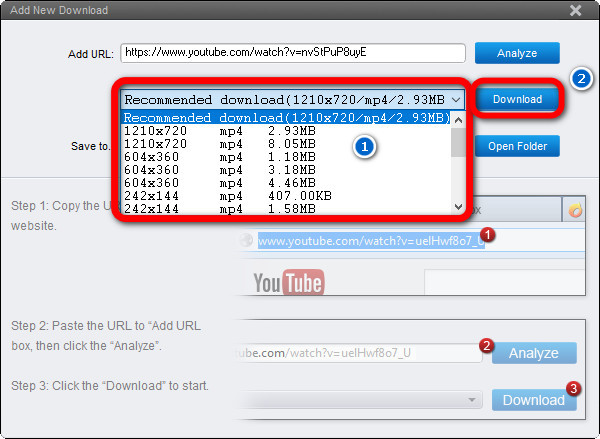
After finishing downloading the video, right-click it and select Open File Location and find the downloaded video. Then, click the “Clear” button in WonderFox DVD Video Converter and click the Add Files to load the downloaded video. Or drag & drop the file to the converter.
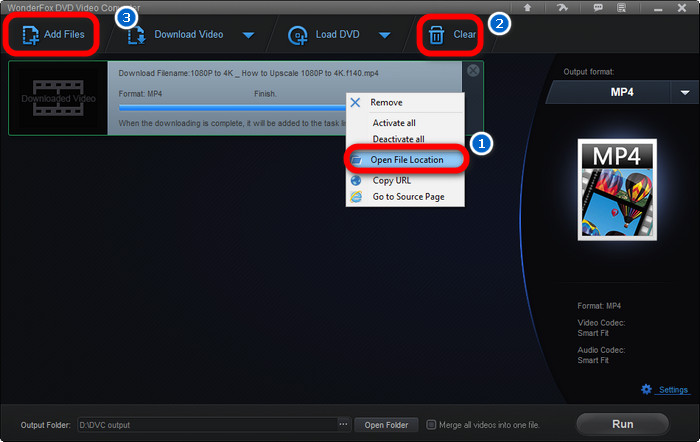
Click the Output format button and switch to the Apple tab. Then select iPhone as the output format. At last, click Run to start the conversion.
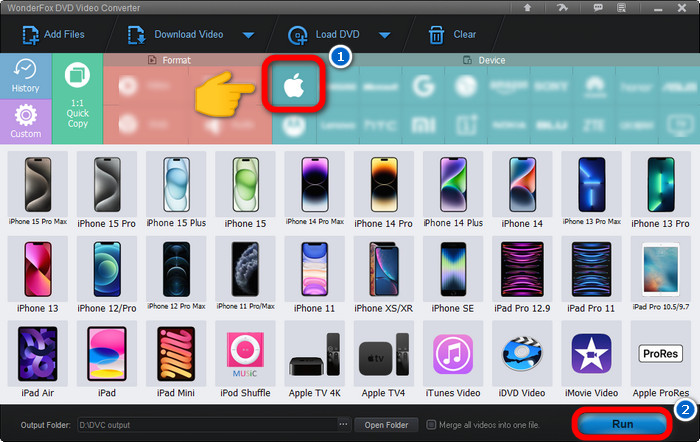
WonderFox DVD Video Converter is the professional software integrated with DVD ripper, video converter and online video downloader. It enables user to rip DVD and convert all popular videos to a wide range of formats with ultrafast speed, at the same time, preserving high video quality as original. User can also download online videos from popular video-sharing websites such as YouTube, Facebook, Vimeo, Liveleak etc, with ease. Faster and stable, cleaner and full-featured, all you want have been realized in the WonderFox DVD Video Converter.
Please send an email to support@videoconverterfactory.com, our support team will reply as soon as possible (less than 1 business day).