DVD to iPhone 6
Rip DVD The Wolf of Wall Street
Best DVD Copy Software 2014
DVD to Xbox One
Christmas Movies for Kids
DVD to iPad mini 2
Get Audio from YouTube
HandBrake Alternative So Far
Extract Audio from YouTube
DVD to iPad Air
Play DVD or Video on PS 4
How to Rip DVD to iPhone 5S
DVD on Samsung Galaxy S4
Convert DVD to iTunes
How to Convert Vimeo to MP3
Convert DVD to YouTube
How to Backup DVD to Apple TV
Convert DVD to iPad Quickly
Download Vimeo to iPhone
Download Facebook Video
How to Copy Protected DVDs
How to Batch Convert Video
Extract Audio from YouTube
How to Extract Audio from Video
Download Video from YouTube
Extract Audio from DVD File
Why Convert AVI to MP4
How to Convert MOV to MKV
How to Convert MKV to 3GP
How to Rip Disney DVD
Convert YouTube to iPhone
How to Transfer DVD to iPad
Download YouTube Video to iPad
How to Convert DVD to HTC
Convert to Samsung Galaxy S3
Convert DVD to HD Video
Download YouTube to iPhone
Download YouTube to Samsung
Upload iPhone Video to YouTube
There are many video sharing websites now that people tend to upload interesting or cool things online and share them with others, and many singers like to use these websites as a platform to release their music video. Vimeo is such a popular video sharing website founded in 2004 which is also the first video sharing site to support consumer HD videos. Its video quality is really great of course. So as for some iPhone users, watching Vimeo on iPhone is quite enjoyable by downloading some related apps. But there are occasions that they travel out or can’t connect to the network; it’s important and useful to download Vimeo to iPhone in advance.
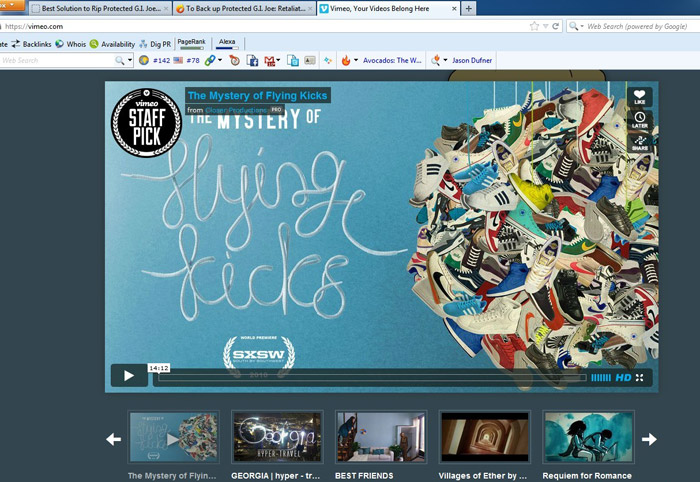
This time I’ll teach you how could you download and transfer Vimeo to iPhone effectively.
First you need to download an all-in-one Vimeo to iPhone tool – WonderFox DVD Video Converter.With it, you can first download Vimeo videos you are interested and then directly transfer it to your iPhone. Moreover, it’s also available to edit these videos such as adding special effects.
If you have installed it on your PC, launch it first. You can see this image below which shows the main functions of WonderFox DVD Video Converter.
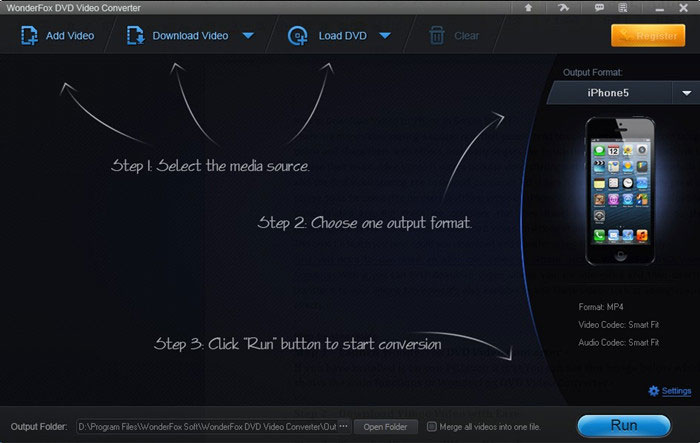
Note: WonderFox DVD Video Converter is considered by our users as a versatile video converter, DVD ripper, video player as well as video downloader. For example, you can copy protected DVDs or convert MKV to 3GP, or even batch convert video and more.
Visit Vimeo.com and then copy the URL of each video that you’d like to download. (You can easily get the URL from the address bar of your browser.)
Click “Download Video” button and paste the URL to “Add URL” box for analyzing and downloading.
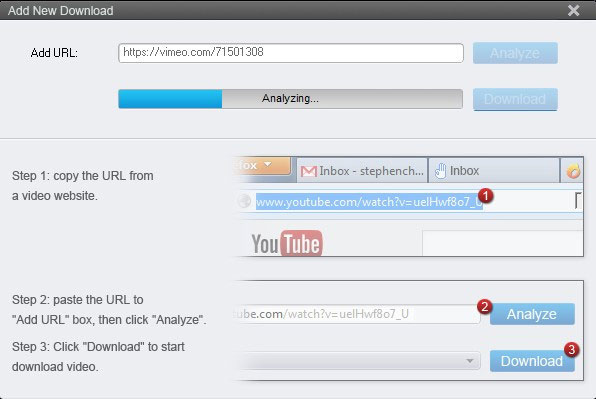
After you download these Vimeo videos, open the output format dropdown list on the right side of the main interface and press the “Apple “Item.
Select your iPhone model.
Click the big blue “Run” button to start the whole process. (You will not wait too long to watch Vimeo on iPhone from now on as you’ve got a wonderful converter providing 30X-50X faster speed than other similar software in the market.)
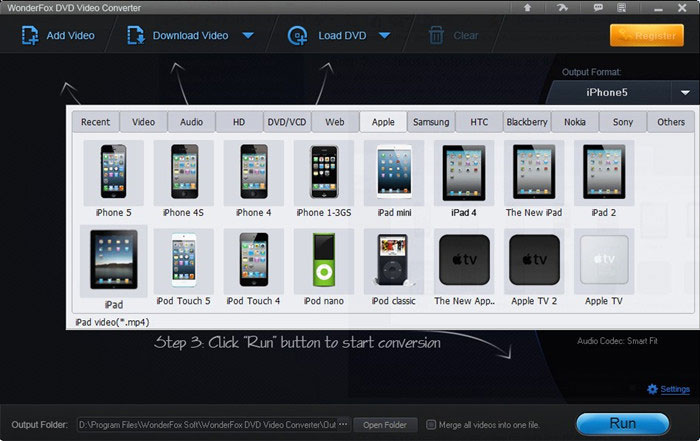
Note: WonderFox DVD Video Converter not only supports you to watch Vimeo to iPhone but also to a wide range of portable devices like Samsung GALAXY series, the latest Nokia Lumia 1020 and other Nokia smart phones, HTC One, BlackBerry phones etc.
Really hope this tutorial can help you a great deal. And maybe you are also interested in the following information.
Actually there are lots of video sharing websites now, but Vimeo and YouTube are two of the most pop websites. According to the Wikipedia’s description, Vimeo is a U.S.-based video-sharing website on which users can upload, share and view videos while YouTube is a video-sharing website, created by three former PayPal employees in February 2005 and owned by Google since late 2006, on which users can upload, view and share videos. From this information, it’s very hard to compare both. So I connect comparison between Vimeo and YouTube which could help you as well.
Its interface is clean, modern and attractive.
It’s partially free and its free service is limited to 500MB and 1HD upload per week.
The video quality is great and better than YouTube.
Its interface is not so attractive but simple.
It is completely free. Uploads are limited to 10 minutes and 1GB.
YouTube loads much faster than Vimeo benefiting from its lowered quality.
How to Download and Convert YouTube Video to iPhone
How to Extract Audio from YouTube Video Effortlessly
How to Download YouTube to Samsung Cell Phone
Please send email to support@videoconverterfactory.com, our support team will reply as soon as possible (less than 1 business day).