Now it’s very popular to share and watch videos on YouTube online. But there must be many interesting and cool videos that you’d also like to save for convenient playback on your Samsung Smartphone. However, YouTube does not offer a download option. So under this circumstance, you’d better refer to a YouTube video downloader or a YouTube video converter.
If you are still looking for a practical YouTube video converter, this article is for you. Here I highly recommend WonderFox DVD Video Converter. It includes a powerful YouTube converter that can not only help you freely download YouTube videos but also convert YouTube to your Samsung cell phone like the Samsung GALAXY series, Samsung Captivate, Samsung Fascinate, and more.
The following steps will detail how to download a video from YouTube to your Samsung smartphone. Download WonderFox DVD Video Converter to get ready:
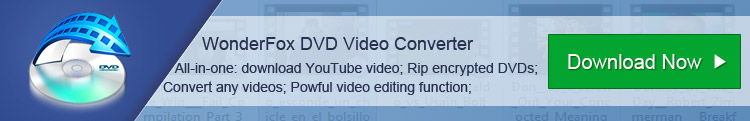
Open the video you want to download and copy the URL from the address bar. Or right-click the video player and select Copy video URL.
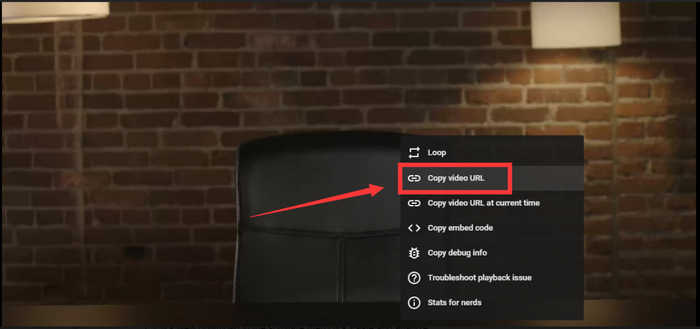
Launch WonderFox DVD Video Converter and click the Download Video button to open the downloader interface. Paste the video URL into the Add URL box and click the “Analyze” button. The program will automatically analyze the video information.
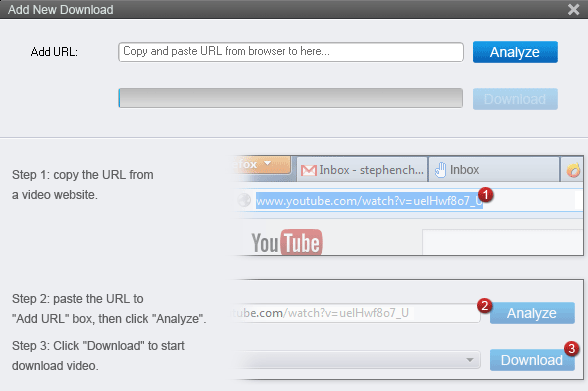
After analyzing the video source, select a preferred option from the dropdown. And then, click the “Download” button to start the download process.
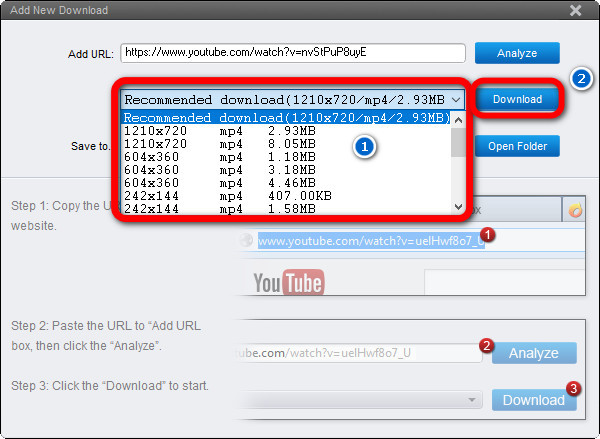
After finishing downloading the video, right-click it and select Open File Location and find the downloaded video. Then, click the “Clear” button in WonderFox DVD Video Converter and click the Add Files to load the downloaded video. Or drag & drop the file to the converter.
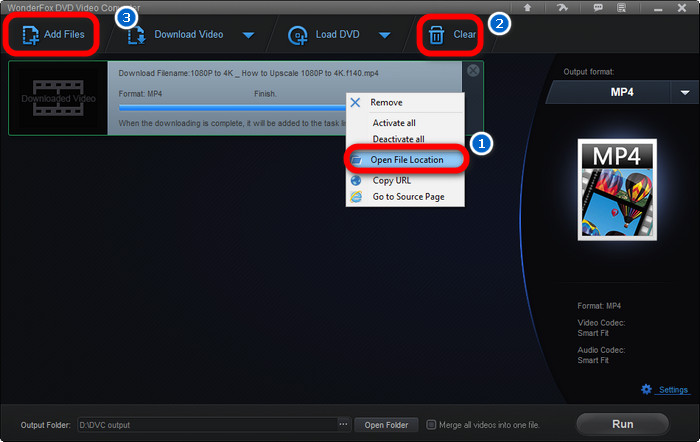
Click the Output format button and switch to the Samsung tab. Then select your cell phone model as the output format. At last, click Run to start the conversion.

YouTube is the most pop video-sharing website now around the globe which was created by three former PayPal employees in February 2005 and owned by Google since late 2006. Users here can upload and share videos. There is more interesting information about YouTube here.
The Simplest Way to Get Audio from YouTube without Quality Loss
How to Download Video from YouTube
Please send an email to support@videoconverterfactory.com, our support team will reply as soon as possible (less than 1 business day).