You may concern about the following questions regarding registration.
The unregistered version is limited to rip 15-MINUTE of each DVD for evaluation purpose. More benefits are offered after purchase.
1. ALL functions are available. (15-minutes limitation removed)
2. Perfectly rip any encrypted DVDs with DVD CSS, region code, RCE, Sony ArccOS and more latest encryption technology.
3. Enjoy super fast conversion speed; Hardware acceleration available when you rip a DVD to H264 or H265.
4. Free technical support service through live chat and email response within 24 hours.
5. Lifetime free upgrades and free retrieve registration code.
6. After purchasing, WonderFox DVD Ripper Speedy users will be able to rip DVDs to any format without any limitations.
7. Get discount for purchasing other products.
Purchase link: https://www.videoconverterfactory.com/dvd-ripper/buy.html
Once you complete the online order, an email with your license code will be sent to your email immediately. Please find the License Code in the email delivered to you, and you can use the license code to register WonderFox DVD Ripper by clicking the Register button at the top and entering the license code.
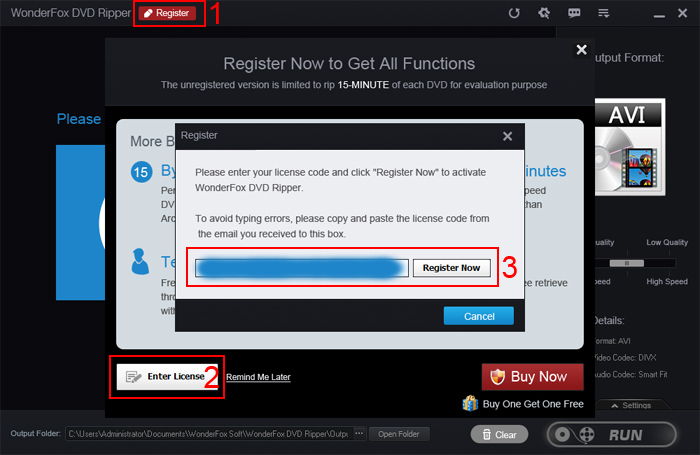
1. Click the Register button at the top navigation bar, and you can see a pop-up window.
2. Click Enter License button at the bottom-left of the pop-up window.
3. Enter, or copy and paste the license code you’ve got to input box. And click Register Now to activate it.
4. Then, you will get a prompt message to confirm that you have successfully registered our software.
There are two ways to check it out.
1. For unregistered status, you can see a Register button on the top navigation bar.
2. For unregistered status, the program will auto-remind you to register it when you start to rip a DVD.
You will get a license key to register the software and a download link to download the software. Both the license key and the download link will be sent to you from no-reply@2checkout.com automatically after the purchase. There is no need to download the software again if you have already installed it.
WonderFox works with 2Checkout (now Verifone) who handles all transaction data according to market security standards, providing a secure and reliable way for your payment. 2Checkout (now Verifone) supports over 45 payment methods, listed below are some examples.
Paypal
Visa/MasterCard/American Express/Discover
Bank/Wire transfer
Neteller
The license code will be sent automatically within minutes after your purchase. Please allow a few minutes for the auto-generated license message to reach your inbox. Check the spam folder if you do not receive the email with your license. Please click here to let us know if you don’t receive the email after 30 minutes. We will resend it within 12 hours.
Tips: Please make sure your e-mail address or order number in the e-mail.
There are several possible reasons:
a) Because of your Email setting, the letter with license code could go to Trash directly. Please look for the email there.
b) Your Email service provider rejects Emails from unknown senders, so the license code cannot be sent to you.
c) You provided an invalid Email address when you ordered the software.
Contact us at order@videoconverterfactory.com to get assistance.
For our paid user, if you lose your registration please do not purchase again, please send an email with "Retrieve License Key" to order@videoconverterfactory.com and we will find it and resend it to you within 24 hours. Please attach below information in your email:
1. Registration Email Address
2. Or the Order ID
About valid date
We provide lifetime customer service for our paid user, so you can always retrieve your registration code by email.
Customers who have purchased our software enjoy free lifetime updates. You can always open the link below in a browser to download the latest version of the software.
https://www.videoconverterfactory.com/download/dvd-ripper.exe
You could enjoy any upgrade, major or minor, without any fee involved after you purchased our software.
You can check the latest changes from our change log. https://www.videoconverterfactory.com/dvd-ripper/change-logs.html
If you fail to register the latest version, please contact us by emailing to support@videoconverterfactory.com
Upgrade your paid program to another more powerful program
If you need to upgrade your paid program to another more powerful program,you do so by matching the price difference. Please contact our support team to submit your requirement.
Upgrade your paid program to the discount pack
If you need to upgrade your paid program to a discount pack, you do so by matching the price difference.
We provide the free trial to help customers have a clear idea about the software before purchase.
You can download WonderFox DVD Ripper from our website and install it. When you perform the conversion, a registration request window will pop up. Please ignore it and directly click Remind Me Later, and then you get the free trial version.
If you still have problem on registration, please feel free to contact us by support@videoconverterfactory.com. Our support team will reply to you within 24 hours.
For more information about WonderFox DVD Ripper, please visit:
About Registration
- Aikawa, Japan
"WonderFox DVD Ripper does leave a good impression to me. What I appreciate most is the fast ripping speed, it helps me rip DVD in a short time."- Johnson, USA
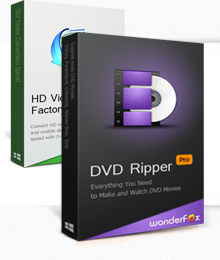
Get the two software immediately and enjoy our best service or get your money back.
How to Download Video from YouTube
How to Rip and Convert DVD to HD Video
Fast Upload iPhone Video to YouTube
Download and Convert YouTube to iPhone
Download YouTube to Samsung Cell Phone
How to Extract Audio from YouTube Video
How to Extract Audio from Video
How to Convert YouTube Video to iPhone