This guide shows you how to install and uninstall WonderFox DVD Ripper.
Step 1, Download the WonderFox DVD Ripper installer.
Download WonderFox DVD Ripper Pro:
https://us.videoconverterfactory.com/download/dvd-ripper.exe
Download WonderFox DVD Ripper Speedy:
https://us.videoconverterfactory.com/download/dvd-ripper-s.exe
Step 2, Launch the set-up file to start installation.
Step 3, Follow the instructions to install WonderFox DVD Ripper on your computer.
Note: If you have an old version installed, please uninstall the old version first and then install the new version. And non-system partitions, like D: / E: / etc., are recommended to install it.

* Click 'Windows Start' -> 'All Programs' -> 'WonderFox Soft' -> 'WonderFox DVD Ripper' -> 'Uninstall'.
* Or enter Control Panel\All Control Panel Items\Programs and Features in the address bar in Windows File Explorer and find WonderFox DVD Ripper to uninstall it.
* You can also open the folder of WonderFox DVD Ripper (right-click the program shortcut and select Open file location), and run the “Uninstall.exe” to remove it.

Installation & Uninstall
- Aikawa, Japan
"WonderFox DVD Ripper does leave a good impression to me. What I appreciate most is the fast ripping speed, it helps me rip DVD in a short time."- Johnson, USA
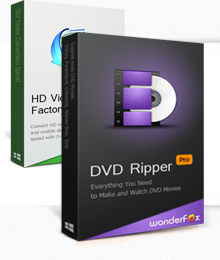
Get the two software immediately and enjoy our best service or get your money back.
How to Download Video from YouTube
How to Rip and Convert DVD to HD Video
Fast Upload iPhone Video to YouTube
Download and Convert YouTube to iPhone
Download YouTube to Samsung Cell Phone
How to Extract Audio from YouTube Video
How to Extract Audio from Video
How to Convert YouTube Video to iPhone