There are a few different ways you can go about converting TRP videos to TS format. No need to do a bit of research to find the right one for you. To make it much easier for you, we're here to walk you through all three simple methods so you can choose the one that's best for you. Just read on for details.
You're recommended to install this awesome TRP to TS converter to make the process more straightforward and efficient: https://www.videoconverterfactory.com/download/hd-video-converter-pro.exehttps://www.videoconverterfactory.com/download/hd-video-converter-pro.exe
Q: I have some HD video in recorded in a .trp container (with H.264 in it). What would be the easiest way to take the videos and convert them to .ts files?
A: TRP file stands for HD Video Transport Stream, which is commonly used in DVB, digital recorders, and set-top-boxes. As an uncommon video format, TRP to TS conversion can be a bit tricky because it's not as simple as just changing the file extension. More than that, few applications can successfully recognize and convert the video file type. It's fortunate that, I've got 3 tried-and-true TRP to TS converters ready for you. Let's dwell on the details on how to convert TRP files to TS with ease.
HD Video Converter Factory Pro offers a simple and direct way to batch convert TRP files to TS, MKV, MP4, AVI, MOV, and 500+ optimized presets for hassle-free playback and editing. It also embeds some basic editing features. GET IT NOW!
WonderFox HD Video Converter Factory Pro is an eligible TRP to TS converter that is quite appropriate for those people who know little about video processing. Unlike other video transcoding programs on the market, this tool is self-explanatory and easy-to-operate so that you don't have to worry about intricate command scripts and industry-specific jargon due to its intuitive interface and clean layout. More than that, this application comes with 500+ configured presets, which means, you can virtually convert video between all popular formats and devices. The batch processing mode and hardware acceleration will save you lots of time and energy.
Free downloadFree download this easy-to-use application and jump in how to efficiently change TRP files to TS format.
Run HD Video Converter Factory Pro, to convert TRP files to TS, click on "Converter" module. Then press "Add Files" or "Add Video Folder" button to import your TRP videos to the program. Alternatively, a simple drag-and-drop is also allowed.
Tips: In addition to "Converter", the other four modules ("Downloader", "Recorder", "GIF Maker" and "Toolbox") also provide different practical functions. Smart as you are, you can literally guess what they can do for you.

After the TRP files are listed in the workplace, click on the big format profile on the right side to open the full list of 500+ predefined presets. To convert TRP to TS, navigate to "Video" category and select "TS" profile right there.
Note: All the presets are well-organized and grouped by major video/audio formats and frequently-used devices. In other words, you can also convert TRP to MP4, MKV, AVI, MP3, WAV, or specific device supported format, etc.
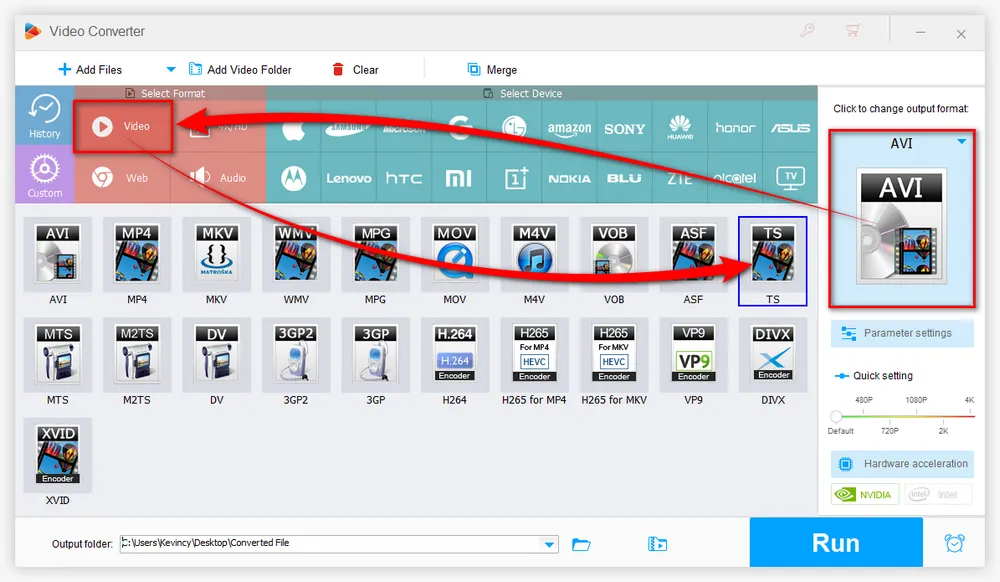
Almost there! Choose an output directory on the bottom to save the converted TS files, and then hit the big blue "Run" button to batch convert TRP files to TS with GPU acceleration.

For those seasoned users, this TRP to TS converter even allows you to open "Parameter settings" window and modify video and audio parameters separately, such as change CBR to VBR, adjust video frame rate, resolution, bitrate, aspect ratio, increase video volume and so forth. The click OK to save the changes.
To your surprise, this program is also furnished with some basic editing features to help trim, split, merge, crop, rotate, flip, watermark video, add subtitles and replace audio track in a video.

As a free, open-source and feature-rich media player, VLC is not a stranger to any of you guys. Regardless of its powerful video and audio decoding ability, VLC also functions as a TRP to TS converter. If you happen to have VLC installed on your computer, just follow the steps to get the job done easily.
Step 1. Open VLC, click on the top "Media" menu and choose "Convert / Save" option.
Step 2. Press "+ Add" button under "File" tab to add a TRP file from your computer. You have to choose "ALL Files (*)" option in the "Media Files" drop-down list to display your TRP files. You're also allowed to add multiple TRP files for VLC batch conversion. Then press "Convert / Save" button to proceed.
Step 3. In the drop-down list of "Profile" section, VLC offers 3 standards for TS export, so that you can choose any option from "Video - H.264 + MP3 (TS)", "Video - MPEG-2 + MPGA (TS)", or "Video - Dirac + MP3 (TS)" based on your need.
Step 4. Click "Browse" button to choose a destination folder. But it can't be changeable if you've added multiple TRP files in Step 2, and the converted TS files will be saved in the same location with the source TRP files.
Step 5. Finally, press "Start" button to convert TRP files to TS with VLC.

XMedia Recode is another well-known Windows-based free video transcoder capable of TRP to TS conversion. It offers a wide range of output formats and popular devices to meed all your conversion need. Compared with the two option above, XMedia Recode seems a bit unintuitive and user-unfriendly when you use it for the first time. Just follow the instructions below.
Step 1. Download XMedia Recode from official website: https://www.xmedia-recode.de/en/.
Step 2. Run XMedia Recode, click on "Open File" button to add the TRP files that need to be converted. XMedia Recode will list the TRP videos with Name, Chapters, Duration, Video/Audio Streams and Subtitle Tracks.
Step 3. Under "Format" tab, respectively choose "M2TS" and "ts" options in the drop-down list of "Format" and "File Extension". You can also select a specific device in the "Profile" drop-down list as you wish.
Optional. You're allowed to switch to each tab for modifying parameters, such as changing video codecs, add or remove subtitles, cut and crop video, edit video chapters, change or pass-through audio, customize ID3 tag, etc.
Step 4. Choose a destination path to save the converted files on the bottom of XMedia Recode.
Step 5. Lastly, click on "Add to queue" button, and then press "Encode" button to convert TRP files to TS one after another with XMedia Recode.

HD Video Converter Factory Pro, a great Swiss army knife of A/V processing, works as a novice-oriented video recorder, downloader, editor, compressor, converter, GIF maker. Get the all-in-one app here!
That's all I want to share with you how to convert TRP files to TS easily and efficiently. It is worth mentioning that the recorded TRP files can be encrypted by some free-to-air and satellite recorders, so that you can only play the TRP files you record on your own recorders or the specific player provided by the manufacturer. In this case, the TRP files cannot be converted at all. Remember, this guide only works for DRM-free TRP files. I hope this article is helpful to tackle your need for TRP to TS conversion. Thanks for reading!

WonderFox DVD Ripper Pro
1. Rip DVD to 300+ presets with GPU acceleration.
2. Remove all sorts of DRM from DVD.
3. Compress an 8GB DVD to 1-2 GB digital video file.
4. 5-minutes to fast digitize DVD in MPEG-2 MPG.
5. Make a 1:1 intact digital copy (ISO or VIDEO_TS).
6. Multiple audio tracks, hard/soft and forced subs.
7. Support homemade/commercial DVD & ISO & Video_TS folder.
Privacy Policy | Copyright © 2009-2025 WonderFox Soft, Inc. All Rights Reserved