
If you happen to need to make a WTV to TS conversion, it may take you a while to find a decent WTV converter. Luckily, WonderFox HD Video Converter Factory Pro is just the right tool for you. The following part will demonstrate more details about this efficient WTV to TS converter and show you how to convert WTV to TS handily. Without further ado, let’s get started.
WonderFox HD Video Converter Factory Pro supports all types of video conversion other than WTV to TS encoding. Featured with batch mode, this professional tool helps shorten the conversion time significantly. Apart from TS, the WTV converter offers over 500+ output options so you can also convert WTV to MKV, MP4, AVI, etc. A variety of features are provided to fit your video processing needs such as adding subtitles, trimming, cropping, changing the default audio track, and more.
Apart from that, it also functions as a screen recorder, online video downloader, audio extractor, ringtone maker, etc. It is suitable for users of all levels to use.
Before starting, please free downloadfree download the Window WTV converter and install it on your PC.
Launch HD Video Converter Factory Pro and open the Converter. Next, add the source WTV videos by clicking + Add Files or directly dragging the files into the program.


Click the right-side format image to enter the format library. Then go to the Video category and hit on the TS profile to choose it as the output format.

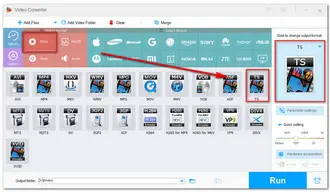
Click the bottom triangle button to set a destination folder or leave it as default. Finally, click the Run button to start the WTV format to TS conversion. It will take some time depending on the size of the WTV file.
Tips: Before conversion, you can edit WTV files by hitting the corresponding editing tool on the toolbar.
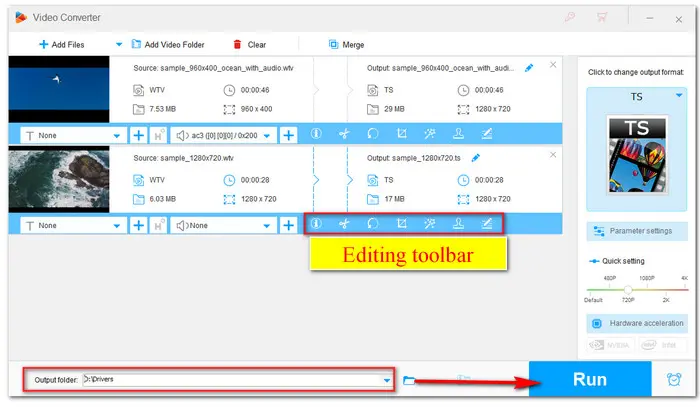
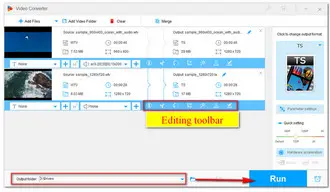
That’s the whole process of how to convert WTV to TS with the recommended Windows WTV converter. You can free downloadfree download this featured-packed converter and explore more useful features.
Terms and Conditions | Privacy Policy | License Agreement | Copyright © 2009-2025 WonderFox Soft, Inc.All Rights Reserved