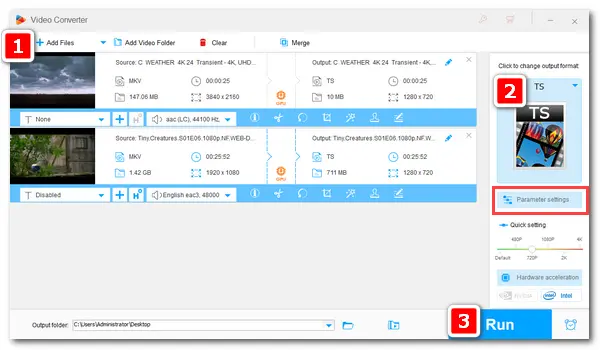
MKV is a video container format compatible with many players. But if you want to play MKV files on your broadcast systems like IPTV, you need to transcode MKV to TS. TS is a digital container format based on MPEG-2 and commonly used for digital television and and HDTV. It has strong compatibility with portable devices and broadcast systems. So how to do the conversion effectively for better viewing experience? Solutions are ready in the following post. Just read on.
To perform the conversion easily and efficiently, a good MKV to TS converter is needed. I’d recommend WonderFox HD Video Converter Factory Pro, the professional video processing software. With the help of the converter, you can convert MKV files to TS rapidly with good quality. Also, this converter has support for bulk conversion and hardware acceleration, making the conversion less time-consuming than many other tools. Next, I’ll show you how to convert MKV to TS readily.
MKV to TS converter free downloadfree download here and follow the simple steps below.
Start HD Video Converter Factory Pro and open the Converter. Click Add Files to import your MKV videos to the program. Or you can also drag and drop the videos to the main interface.


Open the output format drop-down list on the right side of the interface. Among the 500+ output profiles, select TS under the Video tab as the target format.
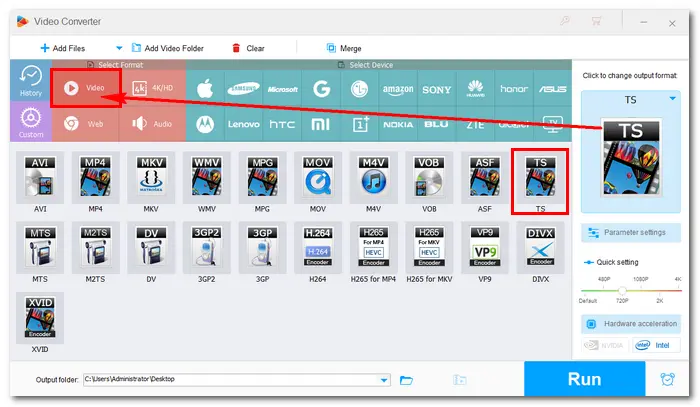

Under the format image lies a Parameter settings section. Here you can re-encode your videos with other codecs, change video bitrate and frame rate, customize video resolution and aspect ratio, adjust volume and channels, etc. Then click Ok to save the changes.
Back to the main interface, the editing tools enable you to edit the TS videos by trimming, cropping, rotating, watermarking, and effects added in a handy way.

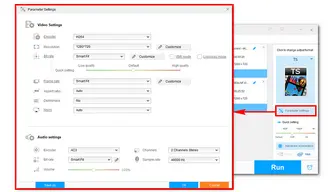
Click the inverted triangle button at the bottom to set an output path. When everything is done, press the Run button to start the MKV TS conversion at once.


Online converters are convenient and easy to use. They often have similar features as well as restrictions. Take AnyConv as an example.
1. Open the converter on your browser with https://anyconv.com/mkv-to-ts-converter/.
2. Click “Choose File” to upload your source MKV files. It also supports batch conversion.
3. Press “Convert” to start conversion. Download the TS videos after the process is complete.
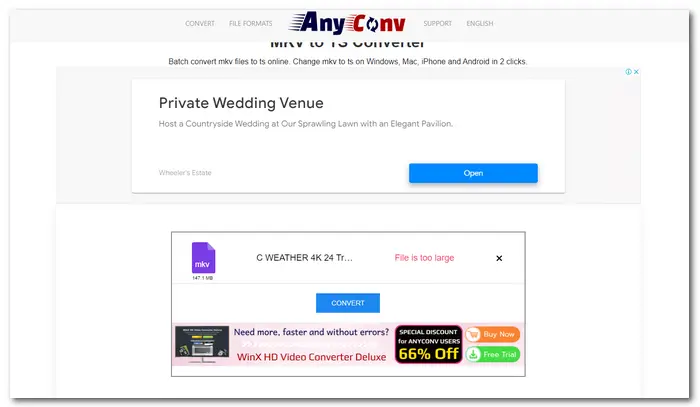

As you can see, there are annoying ads on its interface. Source videos put into the online converter can be up to only 100 MB. The internet connection also affects the conversion speed and output quality. And you need to download the converted videos again to your PC.
Fortunately, you can forbid these troubles by using HD Video Converter Factory Pro. It’s a safe, clean, efficient MKV TS converter and outputs videos in high quality. GetGet it now!
That’s all I want to share with you how to quickly convert MKV to TS with good quality. Both online and desktop converters are good helpers to us. Choose your preferred one to solve conversion issues. Finally, hope you’ll find this article helpful. Thanks for reading!
Terms and Conditions | Privacy Policy | License Agreement | Copyright © 2009-2025 WonderFox Soft, Inc.All Rights Reserved