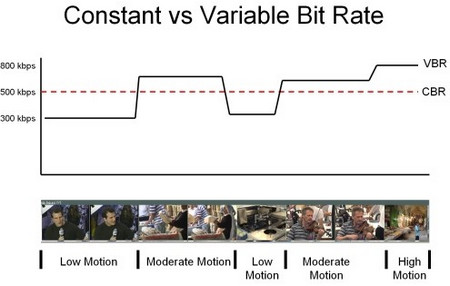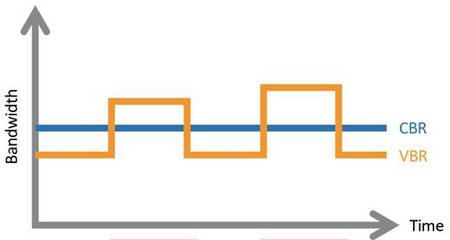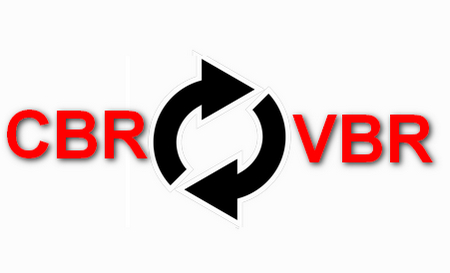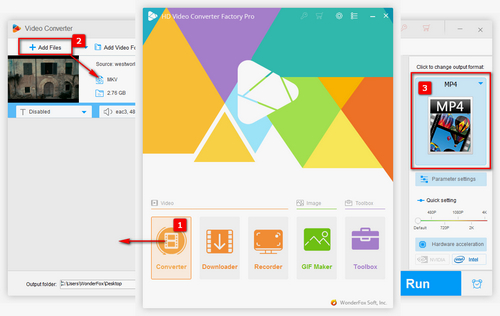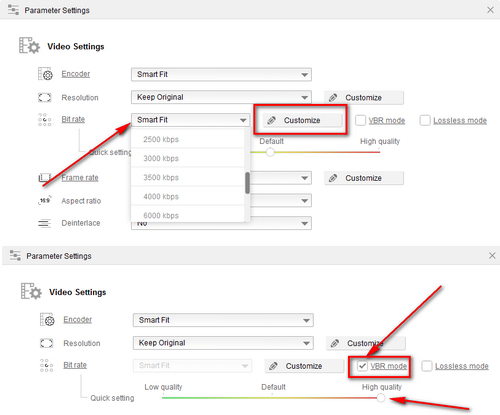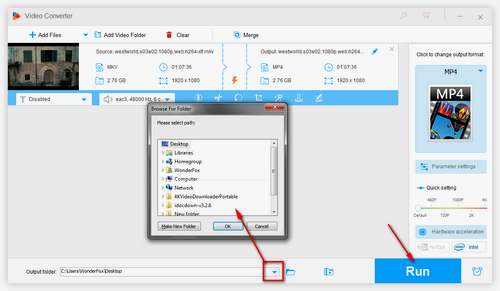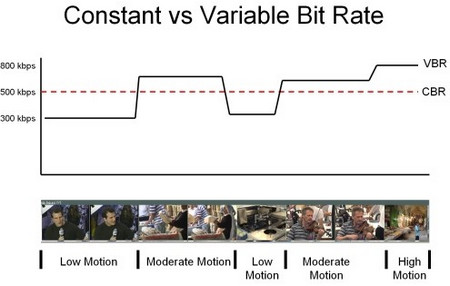 CBR vs VBR - CBR Encoding
CBR vs VBR - CBR Encoding
CBR means Constant Bitrate, the bit rate remains constant in a fixed value during the video encoding, e.g. 3000kbps, which means the video will be encoded in 3000kbps from beginning to end. Based on this, CBR is the most effective solution for online video streaming. Think about it, if there is the limited bandwidth on some streaming platforms that matters the maximum bit rate, CBR encoding will take full advantage of the capacity to reach the best quality. However, CBR is not suitable for local multimedia storage, because CBR will result in insufficient bitrates to encode complex video scenes (thus leading to quality degradation), while some bitrates will be wasted on simple scenes.
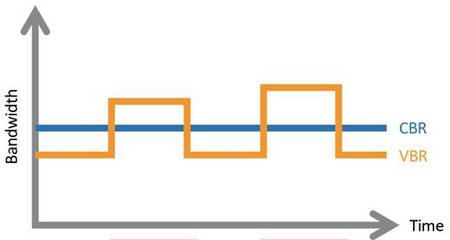 VBR vs CBR - VBR Encoding
VBR vs CBR - VBR Encoding
As opposed to CBR, VBR is the abbreviation of Variable Bitrate. As its name implies, the video bit rate can vary with the complexity of the image, so the video encoding in VBR mode is very efficient with high quality but smaller file size. That is to say, during a VBR video encoding, the video bitrate will dynamically go higher or lower based on the changes of different parts, increased for complex scenes and decreased for simple scenes, which will save storage space. So VBR is quite suitable for local multimedia storage. VBR encoding seems pretty good, huh? Not really, this encoding process may take more time, and you may run into incompatibility issue or audio sync problem on some players & devices by the lack of ability to decode VBR video files.