![]() by Lisa
by Lisa
Updated on Dec 26, 2024
If you are seeking a practical video converter that supports GPU acceleration, you've come to the right place. This article recommends an awesome GPU accelerated video converter that will never let you down. Just DOWNLOAD it here and speed up your video conversion speed.
Normally the CPU (central processing unit) is mainly responsible for the video conversion if you don’t use GPU acceleration. And the better the CPU performance is, the faster the conversion speed will become, and vice versa. However, without hardware graphics acceleration, you will face some problems.
Firstly, it will unnecessarily increase your CPU utilization, which negatively impacts overall system performance. What’s more, things like system slowness and computer jam will ensue when you are converting a large file.
Therefore, you can see the importance of GPU hardware acceleration. So a GPU video converter plays a vital role in editing videos. Next, I will show you a powerful GPU accelerated video converter as well as some basic information about GPU.
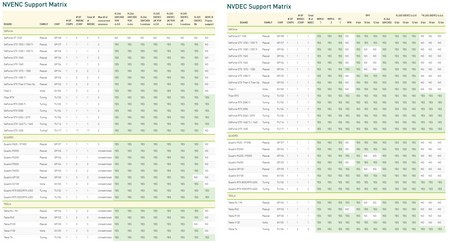 GPU for video editing
GPU for video editingGPU, short for graphics processing unit, is very efficient at manipulating computer graphics and image processing. WonderFox HD Video Converter Factory Pro is one of a pioneer in utilizing GPU acceleration to improve the efficiency of conversion.
It uses NVIDIA NVENC, NVIDIA CUDA and Intel QSV technologies to speed up outputting video formats. Here, you need to know GPU Acceleration only support H254 encoder and H265 encoder. NVIDIA NVENC and NVIDIA CUDA use the discrete graphics chips of NVIDIA to accelerate the conversion. Intel is well-known to everyone, and Intel QSV technology comes from the Corporation. Intel QSV accelerates the video conversion using the integrated graphics chip that is embedded in Intel CPU.
As for the working principle of GPU Acceleration, GPU shares the responsibility of CPU for converting the videos, which can effectually enhance the speed of conversion, even up to 25X (for the comparison of no GPU acceleration). One thing you need to know is that the performance of GPU determines the degree of improvement of the conversion speed, that is to say the better the GPU performance, the more obvious the conversion acceleration.
By the way, there are some hardware requirements on accelerating video conversion with NVIDIA NVENC technology, and can see more details from the site: https://developer.nvidia.com/video-encode-decode-gpu-support-matrix

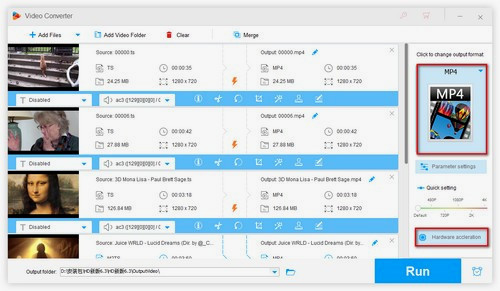
Before start, please free downloadfree download the software.
Launch the software and enter the Converter module. You can see a “Hardware Acceleration” button on the right bottom of the software. And the “Hardware Acceleration” function is on by default. You can choose to close it.
Note: Some computers does not support hardware acceleration, which may cause errors when you are converting videos. In this case, you need to turn off hardware acceleration.
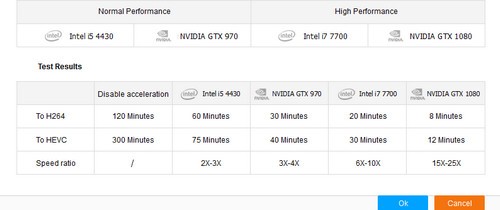
After tests over and over, we find the test result listed from slow to fast: Disable acceleration < Intel i5 4430 < NVIDIA GTX 970 < Intel i7 7700 < NVIDIA GTX 1080
Tips: Discrete GPU detected, the program will utilize NVIDIA NVENC and NVIDIA CUDA. If don’t, the program adopts Intel QSV instead for Intel CPU integrated PC.
 Make a conversion with high speed
Make a conversion with high speedTo some extent, the low speed of video conversion will bring you inconveniences and consume your time. Besides, your computer cannot work due to the CPU usage 100%. Thus, the wonderful NVENC encoder will help you convert videos at a high speed.
 Hardware Acceleration
Hardware AccelerationConverting videos with hardware acceleration is a good choice for speeding up the conversion. User guide of how to get hardware acceleration when you want to convert videos, offering faster conversion speed than ever before.
Click here to get hardware acceleration when converting video files >
 Fast Video Conversion
Fast Video ConversionThe speed of video conversion mainly depends on two aspects: one is your computer hardware specs, the other is the source video file and its output settings. The speed of video conversion will enhance with CPU and GPU acceleration technology.
The Best Solution to Rip and Convert DVD with GPU Acceleration

WonderFox DVD Ripper Pro
Based on the built-in leading DVD decryption and decoding technology, WonderFox DVD Ripper Pro can copy DVD to any video with 1:1 flawless output files preserved. Moreover, with the advanced DVD decrypting technology, this leading DVD converter can help you rip any DVD (Disc/Folder/ISO) to standard video formats, including DVD to AVI, DVD to MP4, DVD to MKV, DVD to MPG, WMV, MOV, MTS, M4V, ASF, DVC, MTS, M2TS, WebM, FLV, SWF, VOB, F4V, 3GP and 3GP2 to meet your different demands and also DVDs to HD video formats for better playback on a larger screen.