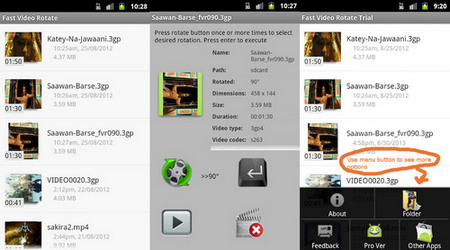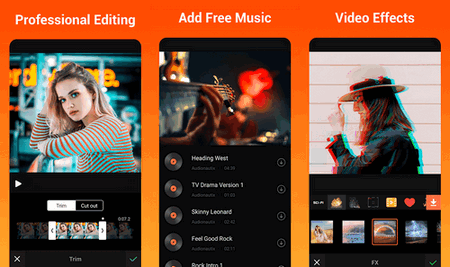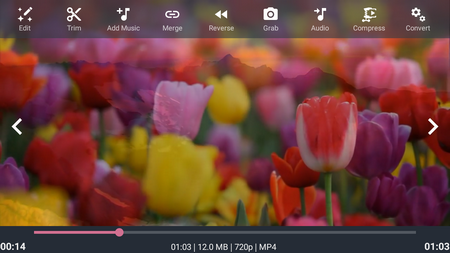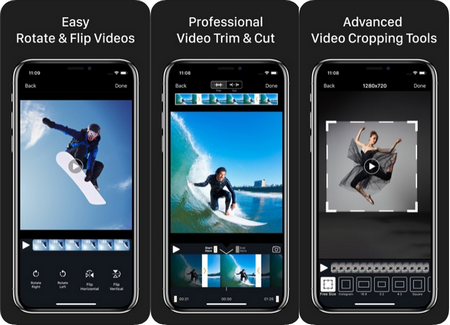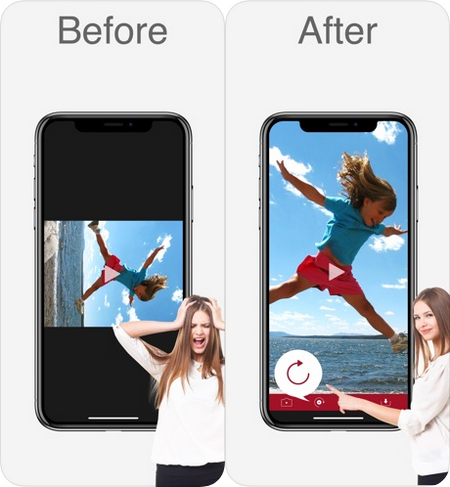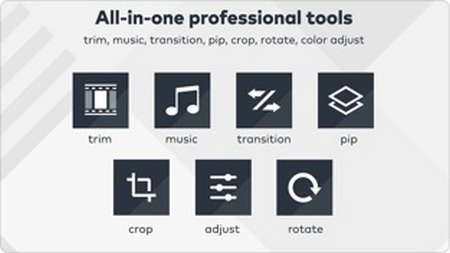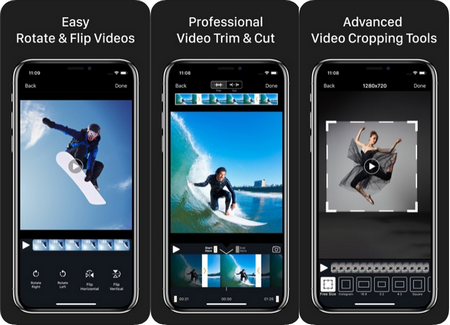 Video Crop
Video Crop
(https://apps.apple.com/us/app/id1309610014?mt=8)
This app is a simple editor to crop, resize, flip and rotate videos for personal use and business. The formats supported by Video Crop are MP4 (Default) and MOV. By means of using this app, you are able to rotate video to 90, 180, or 270 degrees, crop and resize your videos, add music to videos, add fade-in/out effects for music. It supports adjusting video quality - Highest(Default), Medium and Low. You can add 250+ background music tracks, edit unlimited videos and remove ads if you give a purchase to this application. Supposed you don't want to buy it; you can use first 3 days for free. Download it to rotate videos!


 How to & Tips
How to & Tips Convert Video
Convert Video