![]() by Lisa
by Lisa
Updated on Dec 27, 2024
This page is about how to combine videos with WonderFox HD Video Converter Factory Pro. Download this video combiner to merge multiple videos together with the guide below:
A good video file merger is really crucial when we want to merge videos together easily and quickly. WonderFox HD Video Converter Factory Pro is such a good video merger available for Windows users.
The software allows users to not only merge videos of the same format but also join different types of videos with high quality preserved. If the source videos have the same codecs, resolution, and framerate, say, footage shot from the same camera, the software can also merge them without re-encoding. In a word, it is flexible in the optional combination of video merging. And the video combining process is very straightforward within the program. Read on to know how to use this app to combine videos.
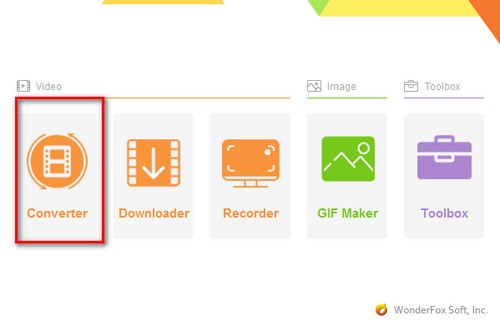
Before start, please free downloadfree download and install the software. The steps for audio are similar to those for videos. Here I take videos for instance, thus I will not go into the steps for audio.
First, please run the program. After launching the software, it offers five main function icons in the main interface ("Converter", "Downloader" "Recorder" "GIF Maker" and "Toolbox"). Then select "Converter".
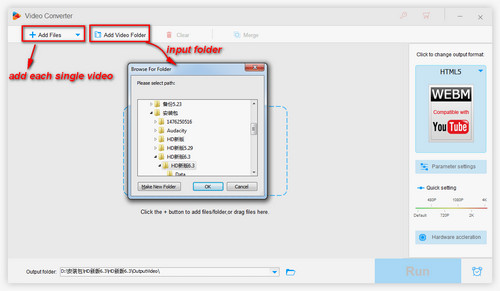
After that, you will enter a new "Converter" window. Then you have two options to add your single video or videos folder to the software:
1. Click "Add Files" button at the top left of the program to add each single videos or click "Add Video Folder" to input the folder.
2. Directly drag and drop your single video or the folder to the program.
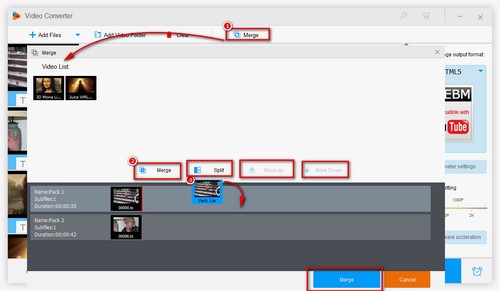
After that, click "Merge" button on the top of the interface. Then the "Merge" popup window will appear. You need to click the "Merge" button in the middle of this popup windows to set packs.
Then the merge process is flexible. You can directly drag the videos into or out of the packs. Or you can select the video by clicking it, then click "Move Down" to add the video or "Move Up" to cancel it. Moreover, you can optionally set the videos appearing orders by dragging and you can click "Split" to cancel any present packs. After all settings, Click the other "Merge" button at the bottom of the windows.
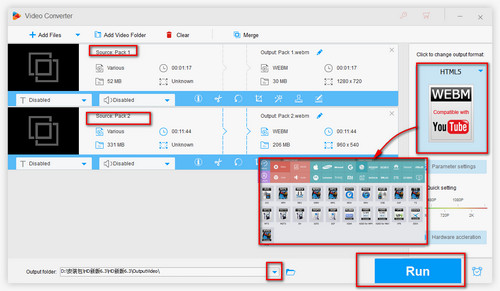
Before merging, click the right-side format image and select an output format. HD Video Converter Factory Pro supports more than 600+ files format and devices. Then, you can specify a destination folder by clicking the inverted triangle icon at the bottom of the interface. Finally, click "Run" to stat the merging process.
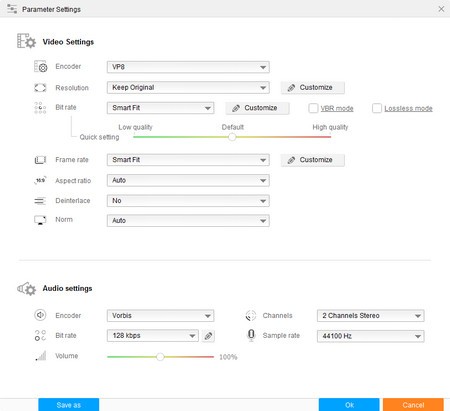 More Optional Settings after the Merging
More Optional Settings after the MergingYou can set the resolution, bitrate, frame rate, aspect ratio, as well as other parameters of your merged video in the "Parameter settings."
If you don’t want to set these parameters manually, the software will automatically set the intelligent match: taking the average resolution of all the original files, matching the most suitable bitrate according to the output encoder and resolution to ensure the best quality, automatically recognizing the highest frame rate in all videos and using it as the frame rate of the output pack to ensure the smoothness and automatically maintaining the original scale of each video.
 Merge multiple videos
Merge multiple videosIn our daily life, it is common to find that there are multiple videos clips in a folder that is usually in .ts or .mts format. Want to know how to combine videos into one? Just read the sort of articles to solve the problem:
Click here to see: How to merge multiple video files into one >
To know how to join or merge your multiple .ts files together click here >
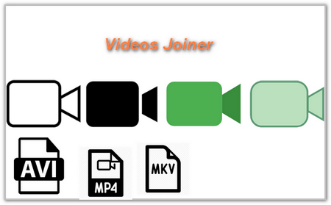 The video file merger
The video file mergerThere are various kinds of videos like MKV video, MP4 videos, AVI videos, etc. Sometimes, you may want to combine your videos into one. Do want to get a simple and effective method to merge these videos together? Just follow these articles:
Click here to get an excellent AVI Joiner >
To see - the easiest MKV joiner to merge MKV files, click here>
To learn the simple and effective method to merge MP4 files, click here >
 Audio merger
Audio mergerAfter hearing melodious audio clips, you may wonder the way to merge these audio clips. For those who are not conversant with audio merging, some simple and clear methods are especially helpful this time.
To learn the simplest way to use audio merger, click here >
The Real Smart DVD Ripping Software - WonderFox DVD Ripper Pro

WonderFox DVD Ripper Pro
WonderFox DVD Ripper Pro is a real smart DVD ripping software that can rip your extensive DVD collection to virtually any video, audio and device in a fast speed. Moreover, it offers constant supports for latest & classic DVD movie, TV show, tutorial or fitness DVD rip. And it supports almost all encrypted DVDs. It is really the functional DVD ripper. Just download it.