Haven’t found a proper MKV editor to split, crop, rotate, or remove watermark from your video files? Today, you come to the right place. We collected the top 6 MKV editing software for Windows and Mac with the pros & cons. Check the details in the following article.
Tips. If you’re using Windows, this easy MKV file editor should be your first option. Free download it here: https://www.videoconverterfactory.com/download/hd-video-converter.exehd-video-converter.exe
MKV is one of the most commonly used video formats in our daily life. We can easily get video files with a .mkv extension when downloading movies from websites or ripping DVDs to digital videos. They have strong compatibility with most devices and players and we can store MKV files or upload them to social platforms. Want to improve the video performance? The following introduces six useful MKV editors to help you make the video better. Choose your preferred one to start the editing task.

WonderFox Free HD Video Converter Factory is the easiest way to edit a video on PC Windows. It offers powerful editing features to help you trim, cut, crop, add subtitles, add special effects, add audio tracks to MKV files, change the container format and the related parameters with no effort. It supports almost all types of video/audio files and provides over 300 output presets, much more than other video editors.
Official website: https://www.videoconverterfactory.com/free-hd-video-converter
Pros:
Cons:
Tips. Free HD Video Converter Factory also lets users save streaming videos with URLs without effort.
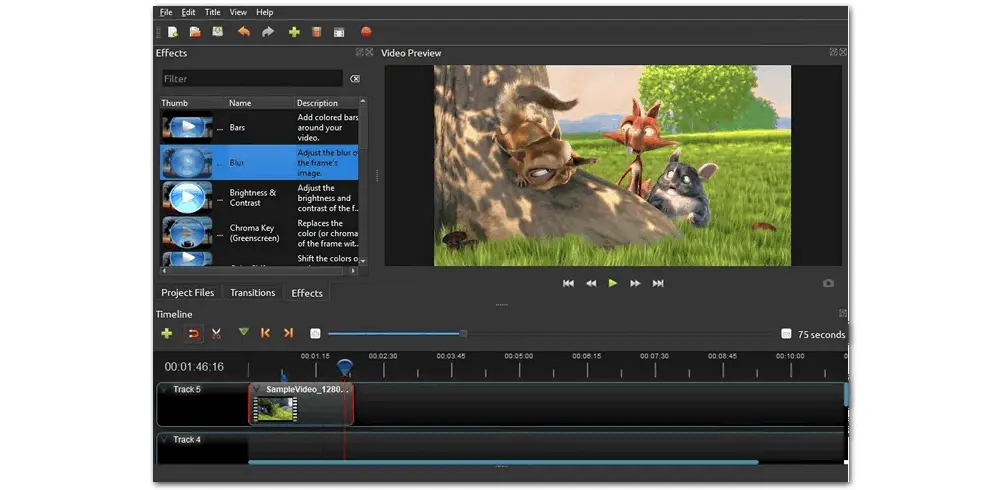
Openshot is a free video editing application that provides surprisingly advanced features. It offers animation effects like fade, snow, bounce, 3D titles, etc. to make videos more amazing. Audio files and images can be imported as well. Its intuitive interface makes users get their job done easily.
Pros:
Cons:
Official website: https://www.openshot.org

The free VSDC video editor is compatible with many video formats such as MKV, MP4, AVI, WMV, DAT...Its basic editing features enable users to edit MKV files by cutting and merging video clips, changing video speed, adding audio track, and so forth. Common video formats, 4K, and HD exports are supported. The free MKV video editor VSDC can create video projects with a maximum resolution of 1980x1090 pixels.
Pros:
Cons:
Official website: https://www.videosoftdev.com

Shotcut is another easy MKV video editor that provides essential editing options. It can serve as the perfect replacement for Windows Movie Maker with advanced editing features. Users can cut and trim videos, add text, apply slow motion and fast forward effects, modify aspect ratio, etc. It’s also able to handle streaming in HTTP, MMS, HLS, RTMP, TRSP, and UDF formats.
Pros:
Cons:
Official website: https://shotcut.org

Avidemux is a simple and open-source editor for Windows and Mac users. It has support for a wide range of video types so you needn’t change the video format before editing in this software. It offers some basic editing tools that allow users to cut, rotate, and add audio streams to the footage. The process will be quite easy once you get used to this editor.
Pros:
Cons:
Official website: https://avidemux.sourceforge.net

Vidiot is a cost-free MKV video editor for Windows and Linux. It allows users to select frame rate, sample rate, size, and other properties at will. It offers editing options including speed, opacity, rotation, scaling, and keyframes. Transition effects are also accessible by clicking the video on the timeline. Additionally, there’s a help file to help users get started with this software.
Pros:
Cons:
Product Page: https://sourceforge.net/projects/vidiot
That’s all about the top 6 free MKV editors working with the Windows and Mac system. With the pros & cons of each software, you can choose the preferred one to edit MKV files based on your needs. Hopefully, this article could be helpful to you. Thanks for reading till the end! Have a nice day!

WonderFox HD Video Converter Factory Pro
1. Edit videos by trimming, cropping, merging, etc.
2. Convert video/audio to 500+ formats in batches.
3. Compress large files with minimum quality loss.
4. Download videos from more than 1000 websites.
5. Make GIFs, add subtitles, split screens, and more.
Privacy Policy | Copyright © 2009-2025 WonderFox Soft, Inc.All Rights Reserved