People have reasons to be in persistent pursuit of a higher level of visual enjoyment, for nowadays 2K, 4K or even 8K screens keep flourishing and become popular. HD Video Converter Factory Pro - the professional and best video enhancement software makes it easy for us to improve video quality. Download it now: https://www.videoconverterfactory.com/download/hd-video-converter-pro.exe
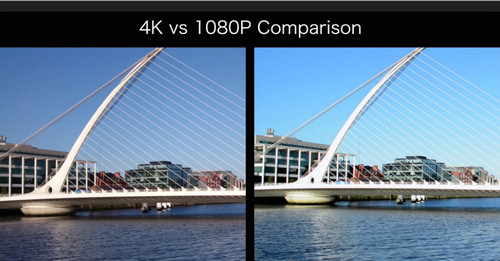
4k vs 1080p
Commonly, people tend to regard resolution as the crucial element that decides whether the video quality is good or bad because usually in a graphics setting of a computer game or after you download a video from YouTube and check its setting, resolution is the primary parameter you tend to change for better graphic output. Indeed, resolution does influence video quality but also, bit rate and encoder system are so very important if you want to increase video quality, especially the latter one, you can make video quality better with unchanged or even lower bitrate as long as you employ an advanced encoder such as VP9 encoder and H265 encoder.
Therefore, it's necessary to find a good HD Video Editor that can help you modify your video and make it look brighter, sharper or more colorful. There are all sorts of desktop and online video quality increasers but none of them is as competent as HD Video Converter Factory Pro in efficiency, multi-function and handiness.
Free Download the best video enhancer here
Select Converter on the main interface, then click the Add Files button or drag from your folders to import your video files to the new interface. The program also enables you to add multiple files for batch conversion.
Tip: You can remove all the videos you have loaded by clicking the Clear button on the top.
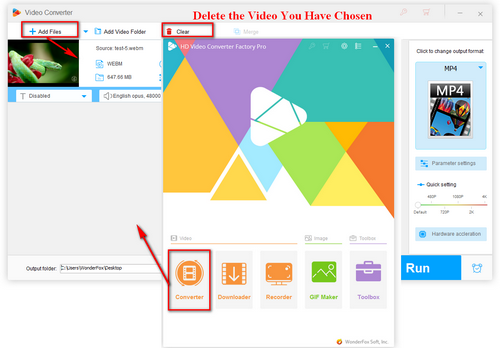
Add a file
Choose the type of your video resolution you want (480P, 720P, 1080P or 4K) by dragging the progress bar at the right bottom or click Parameter settings and go to the resolution section to change the resolution into a higher one in the drop-down list. Meanwhile, you can also reassign the bit rate and select the newest encoder in here for better video quality.
Tip: Adding special effects to your video to make a dark video brighter or more colorful is also a way to improve video quality. Just click the "Effect" button and choose the needed effect to apply.
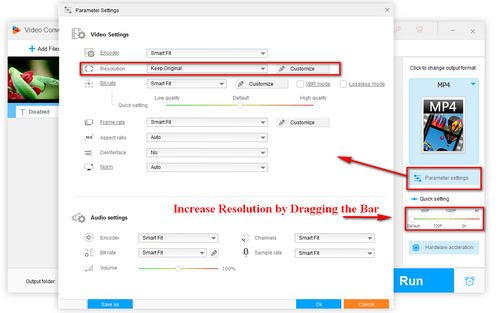
Improve videos quality
Redefine the output folder via the inverted triangle button at the bottom. At last, click Run to launch the video enhance process.
By the way, the software also enables you to diminish video resolution, bitrate, frame rate and other parameters to speed up the conversion and to compress video size.
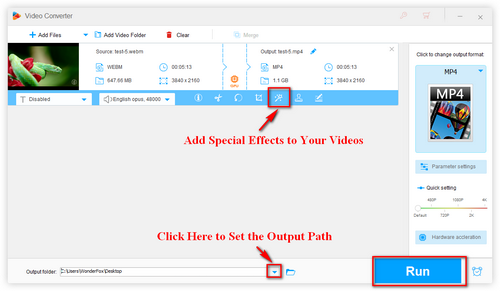
Click run to launch the conversion

Why should we choose HD Video Converter Factory Pro over a variety of video enhancer software and online tools? Here are a series of reasons. Firstly, it has a simple and intuitive interface which just includes the necessary parts for its usage without any redundant items. Every section is pretty clear and self-explanatory. Secondly, it has the fastest speed you have never seen before when you convert your video. Thirdly, it allows you to freely set your parameters by changing bit rate and resolution, adjusting aspect ratio, converting frame rate (This software also acts as an amazing 60fps converter for smoother visual experience) and choosing the newest encoders at your own will and each of them has several numerical values for you to choose to increase video quality. These 3 points above make HD Video Converter Factory the best video enhancer software you ever have.
Download this powerful video quality improver to have a try.
1. You can use the merge function to connect several videos together while increasing the quality.
2. Clip your video or crop black bar to get rid of unwanted segments.
3. Change output format and parameters to solve incompatibility problems.
Articles: Convert Video | Rip DVD | Download Video | Play Video | Share Media Files | Record Screen | Edit Video | Toolbox | Third-party Software | Kodi
Store | Download | About | Contact | Support | Privacy | Copyright © 2009-2025 WonderFox Soft, Inc. All Rights Reserved