
As we know, MOV is one of the most popular video formats to store and stream video files. We can easily download MOV movies from websites for offline watching. And sometimes, we may be attracted by the wonderful background music or some audio content in the video. Then we can extract audio from MOV videos for free music enjoyment. So this article shares an efficient converter to perform the MOV to WMA audio extracting process. Read on for details.
To do the conversion effectively, a good MOV to WMA converter is essential. I recommend you use WonderFox HD Video Converter Factory Pro, a professional converter app designed to solve various video/audio conversion and other related problems. Besides converting MOV files to WMA, it can also help you extract MP3 from MOV, change MOV to MP4 without losing quality, convert MOV files to be compatible with any device, and more. Just give it a shot!
Now, free downloadfree download the software and follow the easy steps to finish the MOV WMA conversion.
Run HD Video Converter Factory Pro and open the Converter. Click Add Files to load the source MOV files. Alternatively, you can drag and drop the files into the blank area directly.
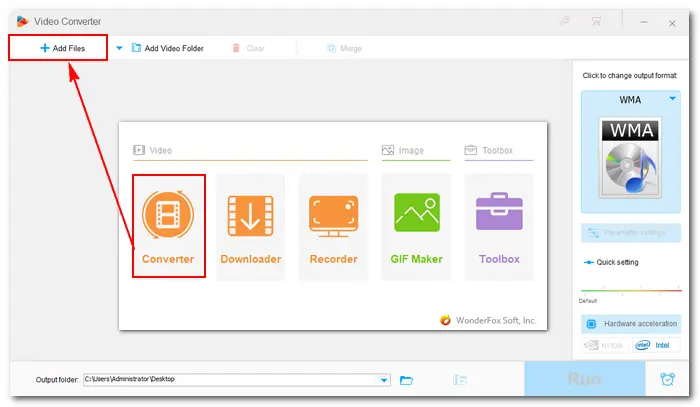

Click the format image on the right side of the main interface. Go to the Audio tab and choose WMA as the target format.
Tips. This software allows you to change the advanced parameter settings at will. For instance, you can customize audio bitrate, change sample rate, alter channels from mono to stereo, and increase volume in simple clicks. By the way, you can click the scissors icon to cut the audio as you wish.


Click the bottom triangle button to set an output folder for the WMA audio files. Then press Run to start the conversion at once.

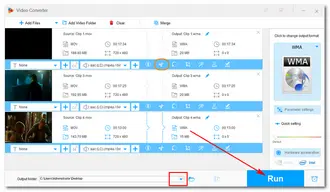
If you don’t want to install any software on your PC, online MOV to WMA converters are good choices. They enable you to perform the conversion from websites directly. All you need to notice is the import file size and your internet condition, which may lead to conversion failures.
Here, take Cloudconvert as an example to show you how to change .mov to .wma. Follow the instructions below:
Step 1: Open the converter on your browser with https://cloudconvert.com/mov-to-wma.
Step 2: Click Select File to add your MOV files.
Note: You can import videos from your hard drive, cloud file folder, or URL. The max file size is 1GB, and batch conversion is supported.
Step 3: Hit the Convert button to start the upload and conversion process.
Step 4: When the process is completed, click Download to save the converted files to your computer.
* If you want to try other online converting tools, this post may be helpful:
>> Top 5 Free Online Video Converters

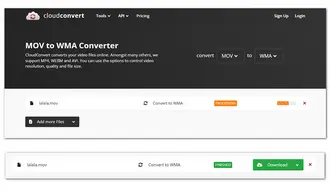
We’ve walked through the whole process of how to convert MOV to WMA with desktop and online video converters. You can choose the preferred method to finish your conversion task now. Finally, hope you find this article helpful. Thanks for reading!
Terms and Conditions | Privacy Policy | License Agreement | Copyright © 2009-2025 WonderFox Soft, Inc.All Rights Reserved