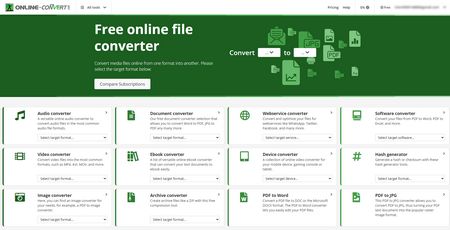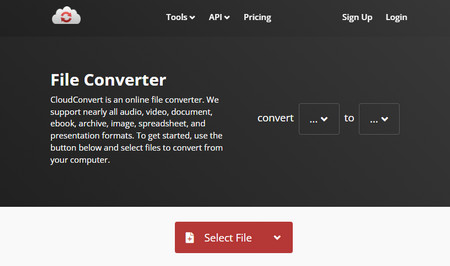Online converters cannot satisfy your conversion needs? Let WonderFox HD Video Converter Factory Pro become your capable assistant in converting video/audio formats and downloading online videos.
As the best online video converter alternative, it can convert online and local video/audio to 500+ formats and device presets at lightning speed. It also supports batch conversion which can line up multiple files and convert up to 10 files simultaneously in one click to save your time. You can also enjoy more features as below: