M2TS files won't play on your devices? No worries, an easy-to-use M2TS to MP4 converter is introduced here. And you'll learn how to convert a bunch of M2TS files to MP4 with high quality for universal use on various platforms and devices.
Download this awesome tool and let's get started: https://www.videoconverterfactory.com/download/hd-video-converter-pro.exe
M2TS files, commonly used for high-definition video on Blu-ray discs and AVCHD camcorders, often present challenges due to their large file sizes and limited compatibility with various devices and platforms.
Converting M2TS files to the more universally supported MP4 format can alleviate these issues, enabling smoother playback and easier editing across a wide range of devices. This is what we will focus on in this article.
Well, all you need is a proper M2TS to MP4 converter. And WonderFox HD Video Converter Factory Pro is this perfect one that can help you convert M2TS video to MP4 with HD quality and small size using its advanced encoding technology. In addition, it can convert MTS to MP4, convert MKV to PS4, convert AVCHD to MP4 and convert other HD videos keeping its original quality. Besides HD video conversions, it also supports high-quality audio conversions. For example, convert DTS to AAC, convert FLAC to iPhone, and more. Let’s return to the point and start the M2TS video to MP4 conversion.
Before start, please free download the M2TS file to MP4 converter to your PC.
Transfer the M2TS video from your camcorder to computer and launch the M2TS converter in advance. Enter the Converter module. Then add the M2TS video with clicking the “Add File” button or drag videos to the main interface.

Whole Process to Convert M2TS to MP4
To convert M2TS to MP4, click the right-side “Output Format” image and choose MP4 under Video category as output format.
Tips: You can also change video parameters in the Parameter settings below. For example, you can change the frame rate depending on your preference, change the resolution or adjust the aspect ratio based on your equipment parameters.

Customize Settings
The final step is to click the “Run” button to convert M2TS to MP4. A few minutes later, you can get a MP4 video with perfect quality.
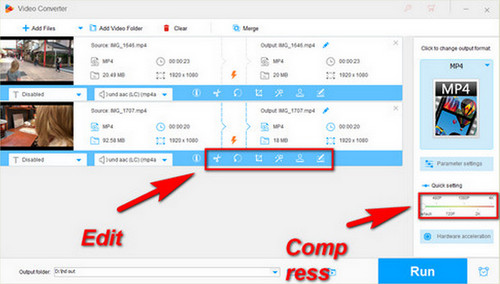
Edit and Compress
This multi-functional converter also supports editing video as well. With this function, you can edit your video according to your preference. For example, you can clip the video if it is too long or cut some part that you dislike; you can add some effects (highlight, darken, bright, blur, mosaic, etc) to videos, which can make your video unique.
With simple clicks, you can make your video distinguishable. Click the scissor symbol button and you can clip the video; click the “Effect” and you can add visual effect, also you can crop the video with clicking the middle button.
In addition to edit video, this software can batch compress the video/audio size. Sometimes we need to transfer movies or TV series to tablet or mobile phone which is with limited storage space. In order to ensure the good running and saving space, we need to decrease the video size. This tool can compress videos in batch and keep the quality as perfect as possible. Just use the Compression button and slide right or left to adjust the compress ratio.

M2TS to MP4
File size: M2TS > MP4. M2TS takes larger space since it saves more memory which is with high definition quality. In order to save storage space, MP4 is better than M2TS.
Quality: M2TS > MP4. We all know that M2TS are the best known for supporting Blu-Ray DVD and the AVCHD format for the camcorders. Both of them are HD, but the quality of MP4 also can meet your basic needs.
Compatibility: M2TS < MP4. MP4 is one of the most compatible formats which can be used in any devices, such as mobile phone, TV, computer or other player. However, M2TS can only be supported with specific equipment which installs a codec for DVD playing.
In conclusion, MP4 is better than M2TS considering the above factors. That's why it is necessary to convert M2TS to MP4 for saving storage space and widening usage. Hopefully this guide will help you figure out how to convert M2TS to MP4 and make your life more colorful! Thanks for reading!
More Special Features on HD Video Converter Factory Pro
Product line: DVD Software | Video Software | Watermark Software | GIF software | Office Software
Featured product: Free DVD Ripper | Free Video Converter | Video Converter | Free HD Video ConverterService: Submit A Ticket | Retrieve Key | Order support | Product Support | Money Back Guarantee | 24 Hours Service
Terms of use: Refund Policy | License Policy | FAQ
About | Company | Contact | Affiliate | Privacy
Copyright © 2009-2025 WonderFox Soft, Inc. All Rights Reserved.