
🎞️ MOV is Apple’s video format, often used for videos recorded on iPhones or edited in QuickTime. It’s fantastic for Mac users, but it can cause headaches on Windows devices. 😕
Many Windows users encounter codec issues when trying to play MOV files. The reason it that MOV is just a video container (wrapper) format. It can contain video and audio tracks encoded by various codecs, including some uncommon ones. This will lead to playback issues on Windows due to the lacks of some required codecs.
On the other hand, WMV is the son of Windows. So, converting MOV to WMV ensures optimal performance and compatibility with all Windows-based devices and applications.
Next, I'll recommend a reliable and robust application for efficient MOV files to WMV conversion with high quality.
WonderFox HD Video Converter Factory Pro stands out from the competition. It comes equipped with a rich set of audio and video encoders, enabling you to convert MOV to WMV while preserving the original quality.
The batch mode maks the process quick and easy. Plus, its intuitive GUI (Graphical User Interface) is perfect for non-tech-savvy users.
📥 Get the accessible tool below and experience the 1-click fast conversion. 👇
💡 The software allows for batch video conversion, saving time and effort.
💡 If interested, explore additional modules such as "Downloader", "Recorder", "GIF Maker", and "Toolbox" for extra functionality.
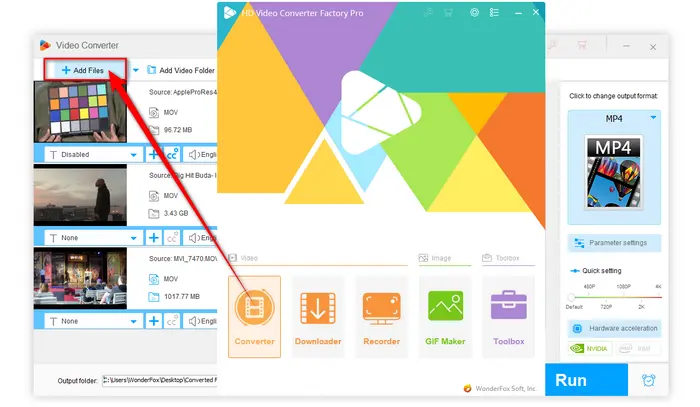

💡 Tips: All the 600+ presets are grouped in different categories. You're free to convert MOV to any other format or specific device model.
💡 Want to tweak things? Click the "Parameter settings" button. You can change video codec, resolution, bitrate, or frame rate. For most people, the defaults are perfect.
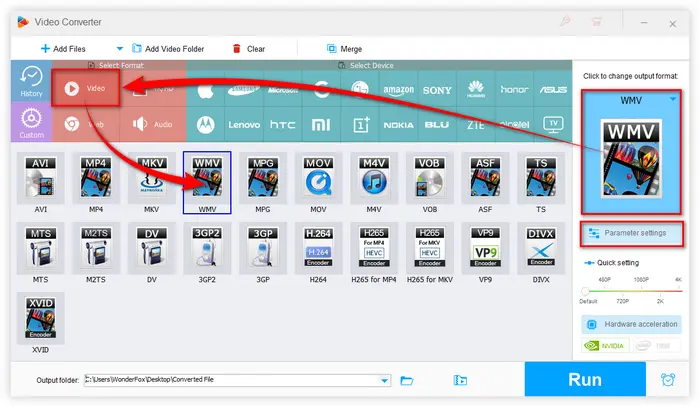

Also Read: Convert MP4 to WMV | Convert VOB to WMV | Convert YouTube to WMV


As you know, MOV is a video format developed by Apple specifically for QuickTime, but to this day, due to its support for high-quality video and multiple media tracks, MOV is also commonly-used in digital camcorders, action cameras, drone videography, post-production whatever. The big problem is, there is a strong likelihood that you'll get stuck in MOV codec issue on Windows platform due to the lack of various necessary codecs.
Rather than wasting your time downloading every codec pack, HD Video Converter Factory Pro works as an efficient MOV to WMV converter that offers a one-stop solution to fixing any format incompatibility issue. To your surprise, it also helps compress MOV files, edit MOV files, record live streams and download videos and songs from 1000+ popular websites.
Free downloadFree download this all-purpose app and give it a bash. I promise it will never let you down. Thanks for reading!
Terms and Conditions | Privacy Policy | License Agreement | Copyright © 2009-2025 WonderFox Soft, Inc. All Rights Reserved