Can Samsung TV play MKV video? Yes. MKV is a native format of Samsung TV. But there are still times when the MKV video fails to play on Samsung TV? Follow this post to know why and how to fix the MKV playback issues. In most cases, transcoding MKV to Samsung TV friendly formats with a handy converter can quickly fix this: https://www.videoconverterfactory.com/download/hd-video-converter-pro.exe
Updated on Jan 2, 2025
by Jenny
Below are some “Samsung TV MKV file can’t play” related questions collected from our users' feedback and discussions on forums. The Samsung smart TV MKV playing errors are also included.
Q: My Samsung won’t play MKV files, I’ve tried many ways to solve this problem but still can not work it out. So how can I stream files in MKV to Samsung TV. What are the best Samsung TV video formats?
Q: I had an MKV file that was 1920x1080. I get an error saying the file can't be played. My Samsung smart TV does support MKV. Why some MKV files can be played successfully, but not this one?
Q: I tried to play MKV files on a Samsung TV connected to my home network, but Samsung failed to play it. I changed the file extension from MKV to MP4 and AVI, but this doesn't work.
Q: How to play MKV files on TV via USB stick without any problem? Some video files in MKV format have no sound.
Q: I could really use some expert assistance. My TV refuses to play MKV files, displaying an unhelpful codes error message.
If you are facing the same problem, a reliable video converter for Samsung TV, for instance, WonderFox HD Video Converter Factory Pro, can help you get rid of all the MKV file not playing on TV errors.
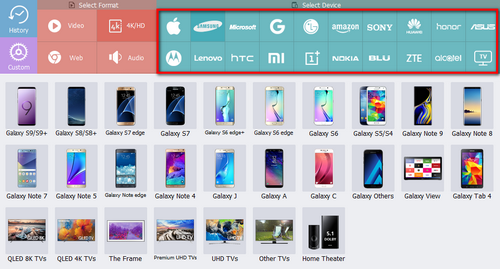
Samsung MKV playback
Though Samsung TV natively supports MKV files, the Samsung TV won’t play MKV issue still occurs at times. As MKV is actually a container format, it contains different audio and video codecs and also stores different subtitles and other related data. In other words, there is a high possibility that you run into the problems of audio codec not supported Samsung TV and video codec not supported Samsung TV. For example, Samsung smart TVs have bad compatibility with DTS audio.
To permanently solve Samsung TV play MKV issues and play MKV DTS on Samsung flawlessly, we need to convert MKV DTS to MP4 AC3, or other supported encodings by Samsung Smart TV. Or find a tool to directly convert MKV to Samsung TV's exclusive formats.
When it comes to a worry-free & quick MKV to Samsung TV conversion, WonderFox HD Video Converter Factory Pro is the best option. Coming with 600+ optimal presets including formats like MP4, MOV, AVI, ect., and devices profiles for Samsung, iPhone, Android, and so on, this professional converter allows you to convert problematic MKV videos to a Samsung TV-support format with simple clicks!
Click the button below to directly download the recommended software and fix the Samsung smart TV MKV error.
Just follow this step-by-step tutorial, we will show you how to convert MKV files to play on Samsung Smart TV by using this all-powerful Samsung TV Converter.
Free download WonderFox HD Video Converter Factory Pro and then launch it.
Go to the Converter section. Click “Add Files” to load all MKV files you want to watch on TV. Or simply drag them into the program. It supports batch mode and can convert dozens of MKV files to Samsung TV at the same time.
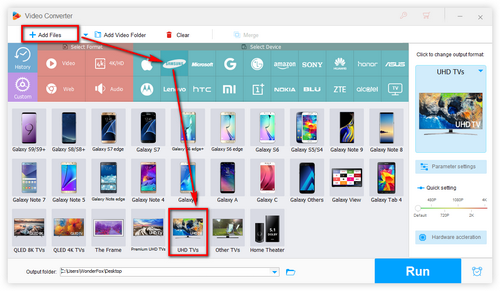
Add file to convert MKV to Samsung TV
Open the output format list on the right. Click “Samsung”. And for example, choose "UHD TVs" as the output device. Of course you can choose other TV models.

Other supported TVs
Tips: For advanced users, they can enter the "Parameter settings" to change video codec, bitrate, audio channel, adjust aspect ratio and do more changes to play mkv files on Samsung TV with better effects.
Hit the bottom triangle button to set a file path. Finally, hit the “Run” button to start the batch conversion at once.
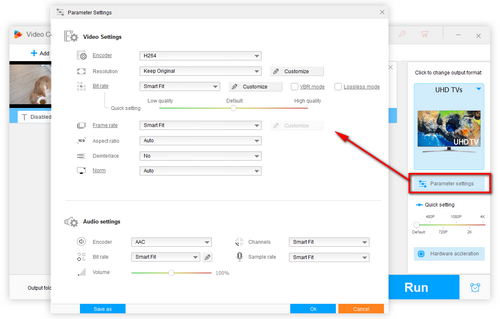
Support custom settings
Open the output folder and stream to your Samsung Smart TV via USB. The Samsung TV MKV support issue has been excellently solved. Then just enjoy your life in front of your home theater.
Verdiction: WonderFox HD Video Converter Factory Pro is the right Samsung TV converter which can fully meet your needs. It can convert all kinds of MKV files to Samsung Smart TV. The most advanced feature differing from many other converters is: there is no need for you to know what the best video and audio parameters for your Samsung TV or any other pop TVs like Apple TV, Android Smart TV, latest Curved/8K/4K TV, LG TV, Sony TV and even more are. Because this professional Samsung TV video converter has preset “Samsung TV” as an output format, which concludes all formats compatible with Samsung Smart TV. Even if you’re a complete newbie for technical media formats parameters, this software makes it easy for you to play any MKV video or videos in any other formats on TV. So next time, if you see same questions asked by someone else like how to play MKV on TV or how to watch MKV files on TV, you can tell the right answer.
This article has told you why some MKV files do not play on Samsung TV and the best way to solve it. I hope you’ll find it helpful. Also, with the same converter program, you can fix even more unsupported video format and make unplayable video playable again on your TV, PC, and other devices.

Besides fixing the issue of MKV video not playing on Samsung TV or the alike, this TV video converter also can help improve your video file quality and make the video fully compatible with your smart HD, UHD and curved TV or on almost all portable gadgets. You can convert normal video to HD or even 4K video, reduce a video file size with minimal quality loss.

Use the built-in video downloader
Download YouTube hot video to watch on Samsung TV, LG TV, and more devices. And also you can download video from 1,000+ other video-sharing sites like Vimeo, YouTube, Dailymotion, Facebook. Select the wanted file size and resolution before downloading process starts.
Edit and retouch your video before watching it on TV. Add subtitles to your video like the MKV file or sometimes remove some annoying subtitles from MKV. You’re allowed to add effects to video, crop unwanted part, clip video and
merge several video files into a whole complete video, as well as use it as a 4K video player.
Free download the all-purpose software - HD Video Converter Factory Pro here:
Convert Video | Rip DVD | Download Video | Play Video | Share Media Files | Record Screen | Edit Video | Toolbox | Third-party Software | Kodi
Store | Download | About | Contact | Support | Privacy | Copyright © 2009-2025 WonderFox Soft, Inc. All Rights Reserved.