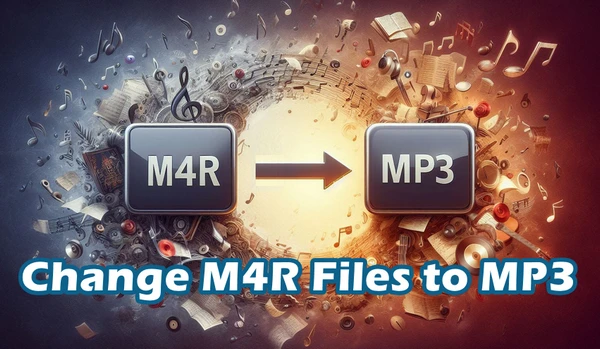
If you've ever attempted to play an iPhone ringtone 📱, or M4R file, on a non-Apple device, you've likely faced compatibility issues. The solution? Convert those files into the more universally accepted MP3 format.
Next, I'll recommend two out-of-the-box solutions to accomplish this task, ensuring your favorite ringtones can be enjoyed anytime, anywhere. 🎵
⚠️ Important Note: Both M4R and MP3 are lossy formats. Converting from M4R to MP3 involves re-encoding, which might slightly reduce quality. For most listeners, this difference is tiny, but if you’re an audiophile with high-end headphones, you might notice it.
If you're someone who likes having full control and doesn't mind installing software, using a desktop tool is the way to go.
One highly recommended tool on your PC is 🔥 WonderFox HD Video Converter Factory Pro. Despite its name suggesting a focus on video files, it provides robust support for handling audio files, including the move from M4R to MP3.
It's fast, reliable, and packed with features. Here’s how to use it, step by step:
DownloadDownload WonderFox HD Video Converter Factory Pro on your PC.
Following the installation process, and launch it. Then opt for the "Converter" module.
💡 If interested, try "Downloader" and "Recorder" to save your preferred songs, albums, mixtapes, and audiobooks.


💡 You're able to play M4R files by pressing each "Preview" button on the left side.
💡 The software allows for batch audio processing, saving you time and effort.
💡 You can even extract audio from a video files for ringtone making..


💡 Similarly, you're able to convert M4R files to M4A, WAV, FLAC, AIFF, WMA, OGG, and any common audio format.


This is an optional step. The defaults work great for most people.
Before the conversion, experienced users are able to fine-tune the output MP3 files by clicking the "Parameter settings" button.
Once you've made your changes, click "OK" to save them.
🛠️ Better yet, this tool even comes with some basic editing features that enable you to trim or split MP3 files. You're even allowed to combine them together.
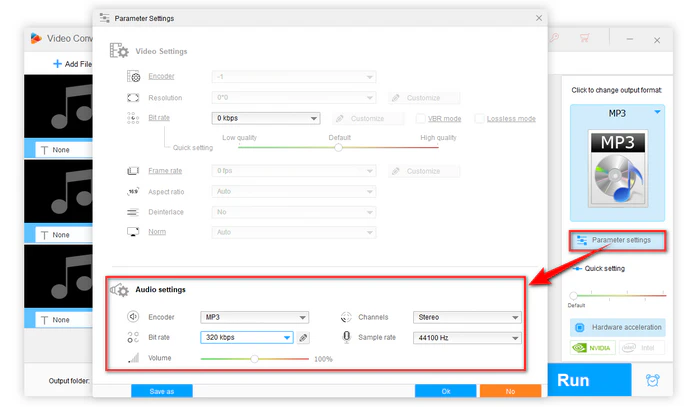
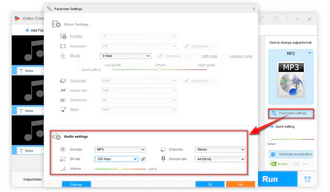


While the PC software solution is robust, not everyone prefers to download applications. Luckily, online converters offer a convenient alternative. Here are three popular options:
Convertio is a user-friendly tool that supports audio conversions up to 100 MB for free.


Zamzar offers a straightforward conversion process with a 50 MB limit.


FreeConvert allows you to convert larger files up to 1 GB.


You know, an M4R file is a proprietary audio file format used by Apple for ringtones on iOS devices, such as iPhones and iPads. Transforming your M4R ringtones into the widely compatible MP3 format ensures compatibility across different devices and platforms.
There are, without doubt, many methods to achieve the task, but this guide aims to provide you with the simplest solutions. Cheers!
A: M4R is a format specifically designed for iPhone ringtones by Apple, with limited compatibility outside of Apple devices. MP3, on the other hand, is a widely-supported audio format across various devices, from smartphones to music players and computers. It offers better compatibility and a good balance between quality and file size.
A: Yes, that's inevitable because both are lossy formats. However, if you choose higher bitrates (e.g., 320kbps MP3), the quality loss will be negligible.
A: If an M4R file is protected, for example, if it was purchased from the iTunes Store and has digital rights management (DRM) protection, most standard conversion tools will not be able to convert it. You would need to first remove the DRM protection legally (if possible) or obtain an unprotected version of the audio.
Terms and Conditions | Privacy Policy | License Agreement | Copyright © 2009-2025 WonderFox Soft, Inc. All Rights Reserved