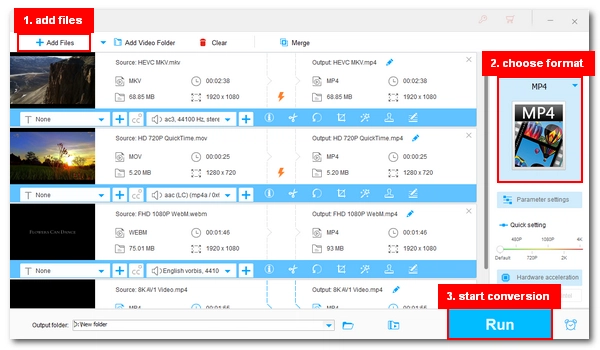
MOV is the MP4-equivalent format for Apple QuickTime. While MOV is supported by more and more devices and applications, it enjoys far less popularity than MP4. Sometimes, you just need to convert MOV to MP4 to play back the video smoothly.
Below, we'll introduce the 7 best MOV to MP4 converters to help you easily handle the MOV-to-MP4 conversion. Let's dive in!


Operating System: Windows
Price: Free version; $49.95/life ($14.95 with 70% coupon)
WonderFox HD Video Converter Factory Pro is a software suitable for both beginners and experienced users. With its concise and clear interface, you can complete the MOV-to-MP4 conversion in just a few clicks. In the meantime, it’s also a powerful video converter that can help you convert MOV to MP4 in batches, compress large MOVs while maintaining high quality, edit file parameters, and more.
With hardware acceleration, you can handle the conversion 50x faster than regular conversions, which is a great time-saver. What’s even better? The software allows you to convert MOV to MP4 without losing quality, thanks to its exclusive lightning mode that does no re-encoding to your video.
Besides being one of the best MOV to MP4 converters, WonderFox excels at converting various other video and audio files as well as downloading MP4 from online URLs. There are more features worth exploring, so don’t hesitate to give it a try!
Key Features
⇒ Download HD Video Converter Factory Pro Download HD Video Converter Factory Pro


Operating System: Windows
Price: Free
If you want a free program to convert MOV to MP4, Free HD Video Converter Factory is a good choice.
It's the stripped-down version of WonderFox HD Video Converter Factory Pro but is still powerful enough to deal with all kinds of video conversions, including MOV to MP4. You can convert all types of MOVs and export them to MP4, formats or specific devices. Meanwhile, it allows you to customize video settings to output desired quality and size.
The software also lets you compress and edit video files with great flexibility. All features are easily accessible and completely free. On top of that, it has no size or length limits and no watermark. However, without GPU acceleration and lightning mode, it has only average conversion speeds.
Key Features
⇒ Download Free HD Video Converter Factory Download Free HD Video Converter Factory


Operating System: Windows
Price: Free version; $59.95/life
Freemake Video Converter makes another decent free MOV to MP4 converter app for PC Windows users.
It's one of the best free video converters that has excellent format support, so you can easily convert a lot of videos to MP4, including MOV files. In addition, it provides different output options to which you can convert your MOV movies to suit different conversion needs. Hardware acceleration from NVIDIA and batch conversion are also supported to facilitate the conversion. Apart from this, the software enables you to compress video to a target size easily, which is very useful if you need to share the video via email, YouTube, etc.
Yet, note that Freemake Video Converter is an ad-supported video freeware, and it will leave a watermark on the export videos. If you mind the Freemake logo, you can upgrade to its Mega Pack to remove the watermark or try other free MOV to MP4 converters in the list.
Key Features


Operating Systems: Windows and macOS
Price: Free version; $49.95/life
Any Video Converter Ultimate is a comprehensive application that includes one of the best apps to convert MOV to MP4.
In AVC, you can finish MOV-to-MP4 conversion in just three simple steps. And besides changing the video format, it enables you to edit and personalize your videos with a slew of handy editing tools, and you can cut, merge, crop, and add watermarks to your videos with ease.
This software comes with many more powerful features, one among which is that it provides 30X faster conversion speed than traditional video converters, thanks to its hardware acceleration technology. It can also deal with high-definition video conversions, but note that it does not include advanced encoders like HEVC and AV1, which makes it quite restricted today.
Key Features


Operating Systems: Windows, macOS, Linux
Price: Free
HandBrake, the well-known multiplatform open-source video transcoder, can work as the best free MOV to MP4 converter app to convert MOV files to MP4 with high quality.
In addition to MP4, it provides video to MKV and Webm conversions too. Though the format is limited, it enriches your output options with many device presets and lets you create your own output profile. It also gives you access to a wide array of configuration options so you can tweak the conversion, including the conversion speed, quality, method, etc., to your liking. Moreover, it can use hardware encoding to improve the conversion performance.
Professional as it is, it features a rather simple design that you can handle without much effort.
Key Features


Operating Systems: Windows, macOS, Linux
Price: Free
Whether you want to play MOV or convert MOV files, VLC is a great option. This famous universal media player can play just about any type of video, and at the same time, convert any video it plays.
It also makes one of the best software to convert MOV to MP4 files. It's a fast, high-quality MOV to MP4 converter that supports 4K video conversion with hardware acceleration. Like many other programs here, it lets you go deep into the video parameters and adjust your video as you see fit.
As an open-source video converter, VLC is completely free to use. Nevertheless, as an unconventional video converter, the VLC converter feature needs to be accessed by opening the Media menu > Convert/Save.
Key Features
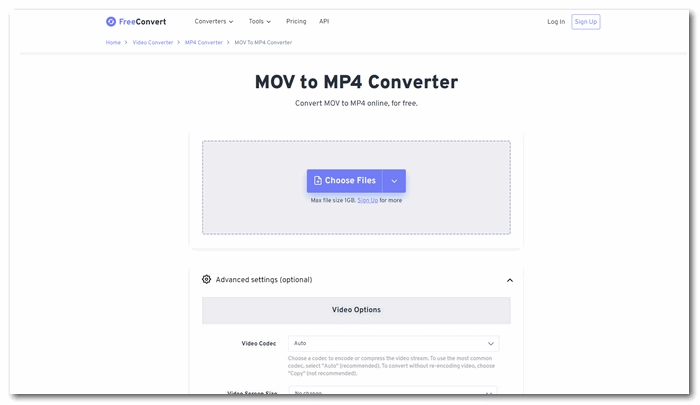

Platform: online
Price: Free with 20 conversion minutes per day
If you don’t feel like installing any software or you use mobile or tablet a lot, you can try an online MOV to MP4 converter.
FreeConvert, the leading online video converter, is your best shot. This impressive file converter online lets you convert large MOV to MP4 with 1GB free size. No signup or payment is needed. And it leaves no watermark, either. The cherry on top is that you can access the service anywhere there is a network connection.
However, one thing to note is that for the free usage, there is a conversion time capped at 20 minutes per day. But considering that most conversions last less than one minute, you can convert up to 20 files per day for free.
Key Features
| Tool | OS | Price | Best for | Download |
|---|---|---|---|---|
| WonderFox HD Video Converter Factory Pro | Windows | Free version; $49.95/life ($14.95 with 70% coupon) | Fast, high-quality MOV-to-MP4 conversion with batch mode and advanced options. | >>Download >>Download |
| Free HD Video Converter Factory | Windows | Free | Free MOV-to-MP4 conversion without watermarks. | >>Download >>Download |
| Freemake Video Converter | Windows | Free version; $59.95/life | Free MOV-to-MP4 conversion with compression options. | >>Download |
| Any Video Converter Ultimate | Windows and macOS | Free version; $49.95/life | Fast MOV-to-MP4 conversion and editing with hardware acceleration. | >>Download |
| HandBrake | Windows, macOS, Linux | Free | Open-source software with customization and device presets. | >>Download |
| VLC Media Player | Windows, macOS, Linux | Free | Playing and converting MOV to MP4 with 4K support. | >>Download |
| FreeConvert | Online | Free with 20 conversion minutes per day | Web-based solution for converting MOV to MP4. | >>Visit Site |
MOV-to-MP4 conversion is no difficult job with the above seven amazing MOV to MP4 converters. We hope that you’ve already found your satisfying software. If you want more help, you can check out our other reviews here:
WonderFox HD Video Converter Factory Pro is the fastest, thanks to its hardware acceleration and lightning mode that can perform the conversion without re-encoding.
Yes, Free HD Video Converter Factory, HandBrake, and VLC Media Player are completely free options. FreeConvert also offers free online conversions with a 20-minute daily limit.
WonderFox HD Video Converter Factory Pro can maintain the best quality during conversion, including lossless conversion in lightning mode.
Yes, Any Video Converter Ultimate, HandBrake, and VLC Media Player are compatible with macOS and you can use them to perform the conversion on your Mac computers with no problem.
WonderFox HD Video Converter Factory Pro and Freemake Video Converter support simultaneous batch conversion.
Yes, Freemake Video Converter will add watermarks to converted videos unless upgraded to the paid version.
Terms and Conditions | Privacy Policy | License Agreement | Copyright © 2009-2025 WonderFox Soft, Inc.All Rights Reserved