
HandBrake is a renowned open-source program for video transcoding and DVD ripping. But sometimes, it falls short of expectations. There are constant complaints about slow conversion, limited outputs, weak decryption, and glitches in HandBrake. If you have run into trouble using HandBrake, this HandBrake alternative review may be of some help.
This article rounds up 12 HandBrake similar software on the market, covering both payware and freeware, to help you get back a trouble-free video and DVD conversion experience. Hopefully, you will find your best HandBrake alternative here.
Hot Search: DVD Shrink Alternative | AnyDVD Alternative | DVDFab Alternative | DVD43 Alternative
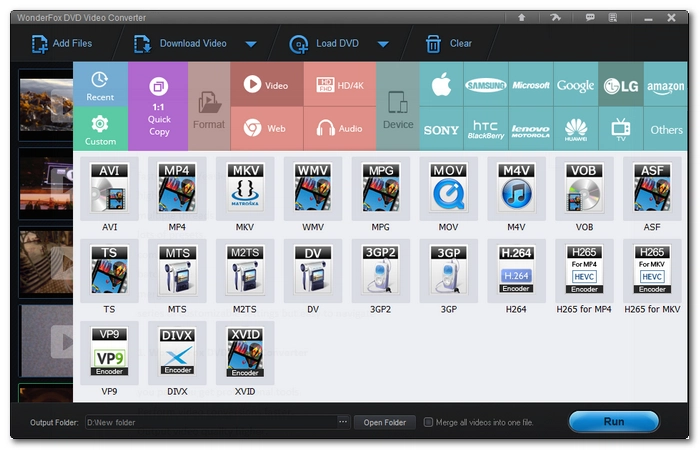

Operating System: Windows
Download: WonderFox DVD Video Converter WonderFox DVD Video Converter
WonderFox DVD Video Converter is the most similar software to HandBrake as it provides a one-stop service to convert videos and rip DVDs. But it's better than HandBrake that it performs conversion faster, outputs video quality higher, and works with DRM-protected DVDs.
Compared with HandBrake, it offers far more output options, but still keeps a simple design that you can convert and compress videos and DVDs much easier. In addition, it features some functions HandBrake doesn’t have, such as video download, video cut and merge, and audio conversion.
Though a payware, it's the overall best HandBrake alternative for Windows and you can try out its features for free before deciding whether to purchase the product.
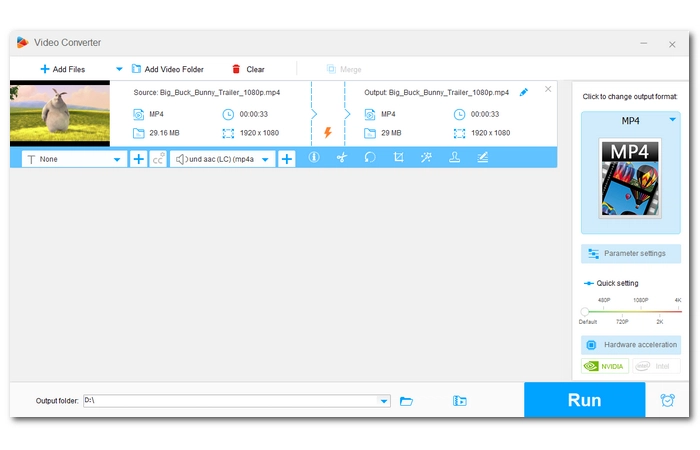
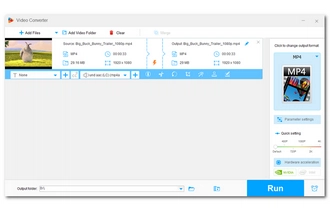
Operating System: Windows
Download: Free HD Video Converter Factory Free HD Video Converter Factory
Free HD Video Converter Factory is a free HandBrake alternative for video transcoding. It's much simpler than HandBrake as it has an easy GUI without confusing buttons. And it’ll be only a few simple clicks to complete a file conversion.
Like HandBrake, it has excellent format support that it can import all types of videos. But it provides much more output choices, including the common video/audio formats, web videos, HD videos, and various device profiles. It also offers a series of customizable settings to control the overall output effects.
Free HD Video Converter can also be used as a handy video compressor, a video editor, and a video downloader. However, it cannot not work with DVDs.
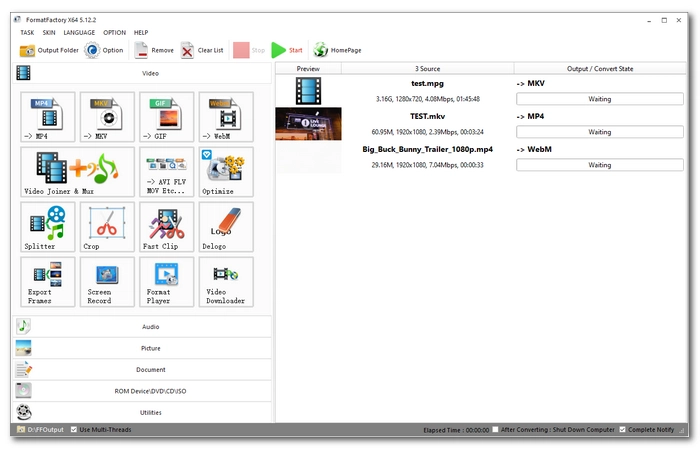
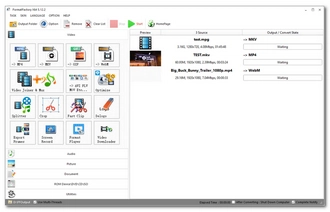
Operating System: Windows
Download: Format Factory
Format Factory is the old faithful program that can be regarded as the HandBrake equivalent for video conversion and DVD ripping. Yet, it's more comprehensive in that you can use it to convert audio files, pictures, and documents, join files and rip CDs.
Similar to HandBrake, Format Factory cannot decrypt copy-protected files, either. But it still makes a good video conversion program for the fast conversion speed and a wide range of output options. Format Factory also has a simpler GUI that you would find easy to navigate.
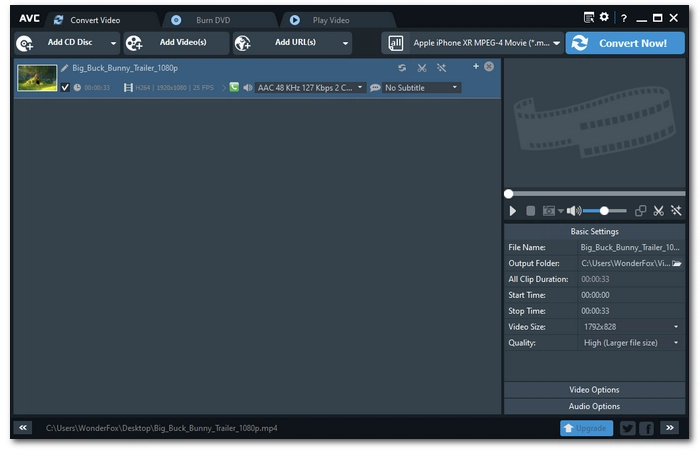
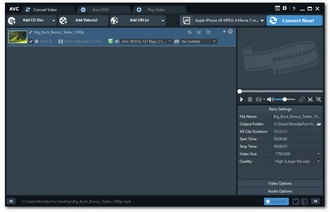
Operating System: Windows, macOS
Download: Any Video Converter
Any Video Converter is also a well-known video converter program that can match HandBrake. It's capable of converting videos to various formats and presets with even faster speed and excellent video quality. The paid version of this software can also load DVDs, copy-protected or not, and rip DVDs to PC, iPhone, iPad, Android, and more. Batch processing is also supported.
In addition to being a good video converter and DVD ripper, this feature-packed software has more to offer, including a DVD burner, a media player, and a YouTube downloader. It's safe to say that Any Video Converter is the most comprehensive alternative to HandBrake.
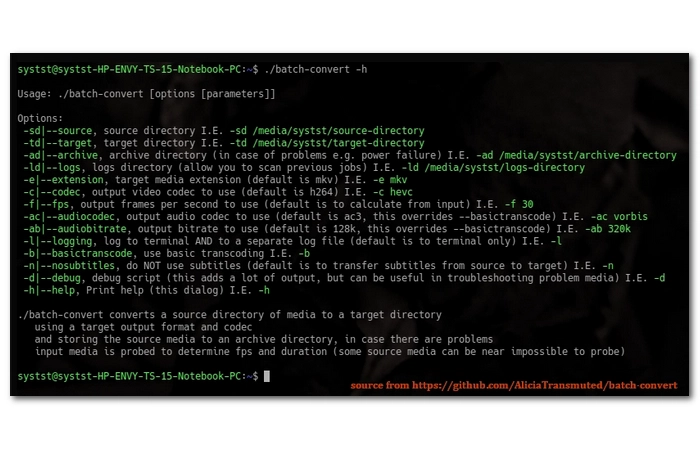
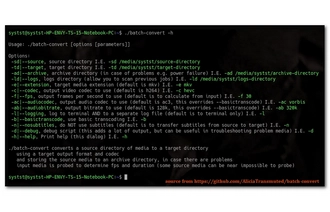
Operating System: Windows, macOS, Linux
Download: FFmpeg
FFmpeg is an open-source, cross-platform, and actively developed tool capable of various multimedia tasks, including video/audio decode and encode, transcode, mux, demux, remux, and so much more. It's command line based, which makes it most versatile and powerful, and at the same time, most difficult to handle.
In fact, FFmpeg is the background of HandBrake. Pretty much everything you do with HandBrake, you can do with FFmpeg with much faster speed and higher-level output. But no, FFmpeg does not rip DVDs. However, if all you want is video conversion, FFmpeg is in the top few HandBrake alternatives you could not miss.
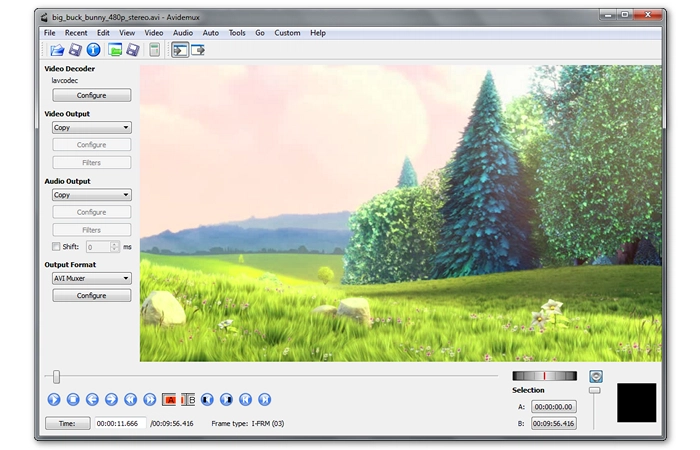
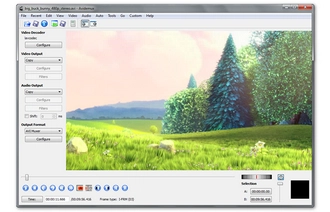
Operating System: Windows, macOS, Linux
Download: Avidemux
Developed as an open-source multiplatform program, Avidemux makes another decent HandBrake alternative. It can help you transcode mainstream video files using a variety of codecs. It can also demux your files into another container without re-encoding. The things you can’t do with HandBrake, such as video editing, you can do it simply and quickly with Shutter Encoder, as is also made a video editing program that allows easy video trimming, cropping, changing hue and saturation, etc.
As a video converter, it has good hardware support for H264, which could speed up the conversion if you encode video through H264 using GPU. Avidemux has an outdated but organized interface, and you will find it handier to use than HandBrake.
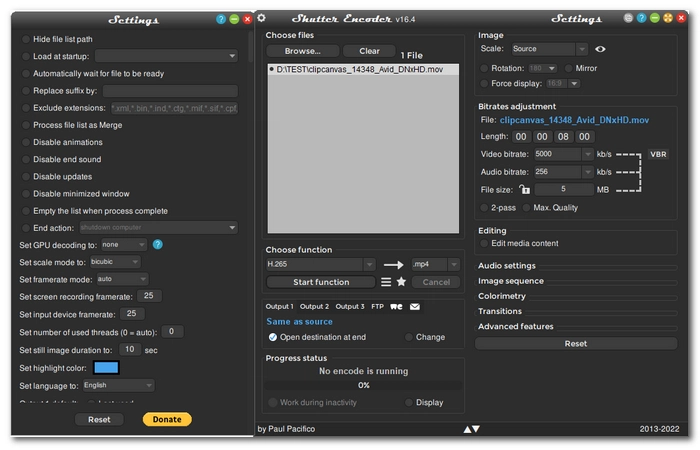
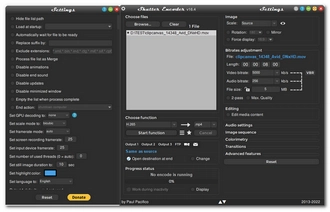
Operating System: Windows, macOS, Linux, Ubuntu
Download: Shutter Encoder
Shutter Encoder can be a good alternative to HandBrake typically if you need to convert videos for editing.
Besides helping you achieve basic video conversions, it also provides advanced editing codecs, e.g. DNxHR, GoPro Cineform, Apple ProRes, etc. to assist you in smooth video editing. It has a large codec library that you can also convert your videos for extracting audio, broadcasting, and other purposes. In Shutter Encoder, you can edit videos on the spot as it comes with a built-in video editor. You can cut, join, crop, text, and color your video as you see fit.
Though many choices are offered, Shutter Encoder keeps a simple interface and is beginner friendly in general.
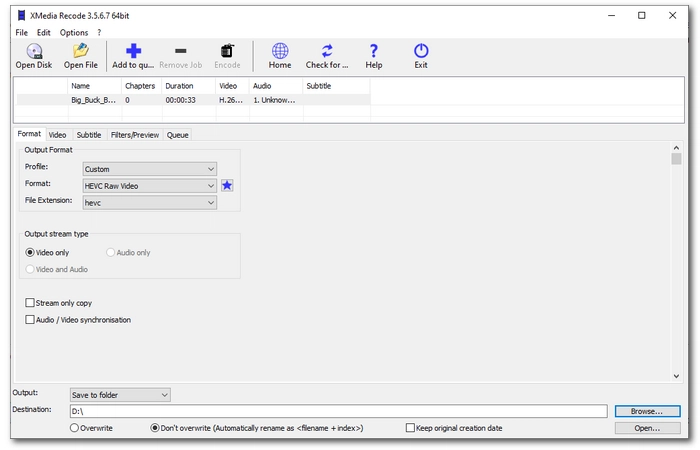
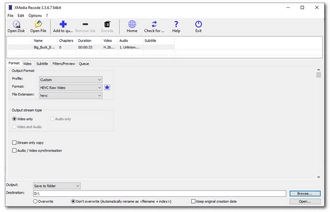
Operating System: Windows
Download: XMedia Recode
XMedia Recode is another great HandBrake alternative. It can rip unprotected DVDs just like HandBrake. But it's a better video converter than HandBrake that can fast convert videos to many popular video, audio, and device presets. It can also only copy the video and audio stream from one container to another to avoid transcoding. Moreover, it can do batch processing to automate the task of converting multiple files.
XMedia is actively developed and more edging features are to be updated. By the way, it has an interface similar to HandBrake so you wouldn’t feel any pressure switching to this software.
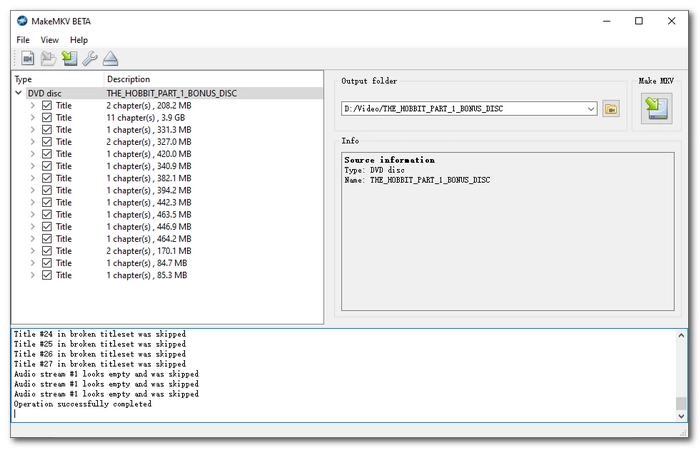
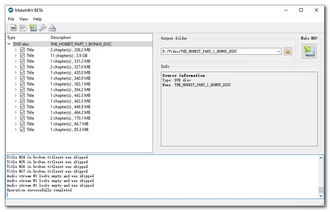
Operating System: Windows, macOS
Download: MakeMKV
If you are searching for a HandBrake alternative to rip DVDs, you might’ve heard of MakeMKV.
Way better than HandBrake, MakeMKV is probably the best option for ripping DVD and Blu-ray. While HandBrake works only with non-protected DVDs, MakeMKV can help you copy basically any type of DVDs and Blu-rays without error.
It has the fastest ripping speed because it will copy the video and audio streams to an MKV container without any reencode. And the video quality is maintained as original in the meantime. Yet, the tradeoff is the extremely large file size. People who use MakeMKV to rip DVDs/BDs also use HandBrake to compress the file later.
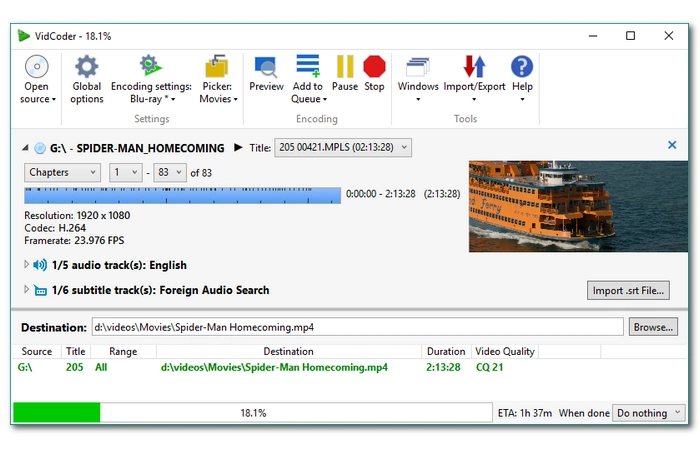
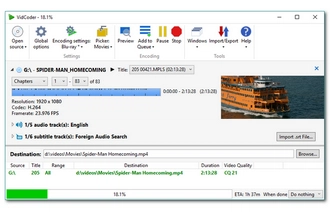
Operating System: Windows
Download: VidCoder
VidCoder is the HandBrake equivalent for Windows only. It uses HandBrake as its encoding engine and can also do DVD/Blu-ray ripping and video transcoding.
Though based on HandBrake, it has made several improvements to help enrich the user experience. For example, the more advanced UI design and the bitrate calculator that can estimate the output size (this can be a lot of help when compressing videos).
VidCoder can import and export many types of videos to MP4 and MKV containers. It also supports multi-threading and hardware-accelerated encoding with AMD VCE, Nvidia NVENC, and Intel QuickSync.
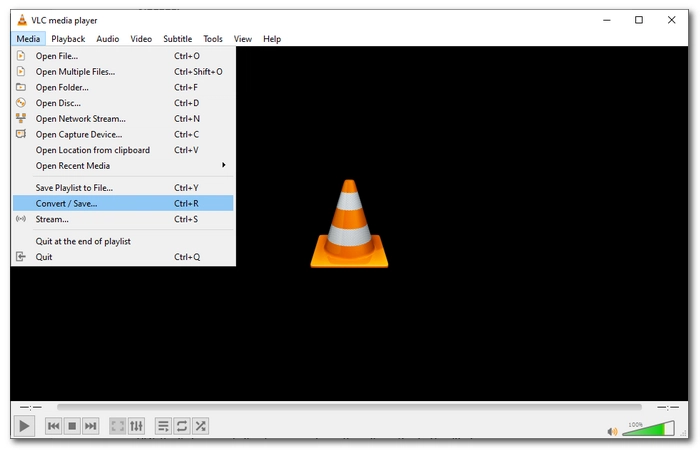
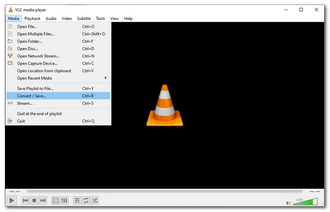
Operating System: Windows, macOS, Linux, Android
Download: VLC Media Player
VLC, the Swiss army knife of a program, is another alternative to HandBrake. Besides working as an all-format media player, it can also convert videos to a wide selection of formats.
Adopting the same FFmpeg format library as HandBrake does, VLC can convert almost all videos at a fair speed. Moreover, it's a better option than HandBrake to rip DVDs as it can bypass CSS encryption to rip protected DVDs.
With VLC, you can enjoy more features that HandBrake doesn’t provide, such as video editing, video streaming, audio conversion, and video downloading. Most importantly, VLC is available on every platform completely for free.
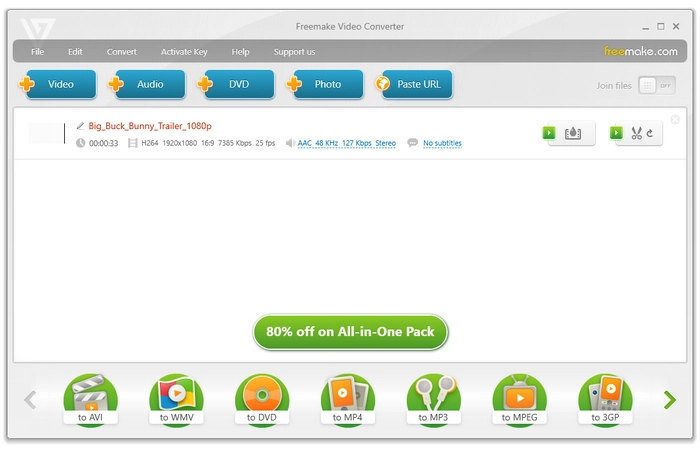
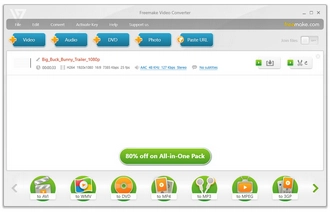
Operating System: Windows
Download: Freemake Video Converter
Freemake Video Converter can be used as an easy HandBrake alternative to convert videos and DVDs simply. But it's more powerful than HandBrake in that it has better output support and copies encrypted DVDs. It does not have a good conversion speed as HandBrake, though.
With Freemake Video Converter, you can edit and compress large video files effortlessly. You can also convert audio and photos, and download media from an online link.
It's simple and easy to use Freemake. But be careful when installing Freemake as there is bundled software that you could download mistakenly.
Note: The free version of Freemake Video Converter has limitations, such as watermark on the export video, slow conversion, etc.
Disclaimer: We do not advocate any illegal duplication and distribution of DVDs and all information provided in this article is presented for general informational purposes and personal fair use only. Please refer to the DVD copyright laws in your country before you rip any DVDs. Ripped content CANNOT be used for unauthorized reproduction, distribution or any commercial use.
| Program | Best for | Platform | Download |
|---|---|---|---|
| WonderFox DVD Video Converter | Fast convert videos and rip DVDs, especially for DRM-protected DVDs. | Windows | Download Download |
| Free HD Video Converter Factory | Transcode, compress, and edit videos for free. | Windows | Download Download |
| Format Factory | Handle various file formats, including audio, video, and documents. | Windows | Download |
| Any Video Converter | A comprehensive video converter with DVD ripping capabilities. | Windows, macOS | Download |
| FFmpeg | Convert video and audio using command lines. | Windows, macOS, Linux | Download |
| Avidemux | Edit video while transcoding. | Windows, macOS, Linux | Download |
| Shutter Encoder | Convert videos for editing purposes. | Windows, macOS, Linux | Download |
| XMedia Recode | Fast convert videos with DVD ripping capabilities. | Windows | Download |
| MakeMKV | Rip DVDs and Blu-rays, especially for protected discs. | Windows, macOS | Download |
| VidCoder | HandBrake-based program with added features like DVD/Blu-ray ripping. | Windows | Download |
| VLC Media Player | Play media files, convert videos and bypass CSS encryption. | Windows, macOS, Linux | Download |
| Freemake Video Converter | Convert video and DVD with additional editing capabilities. | Windows | Download |
Handbrake has earned its reputation over the years to be an excellent video transcoder and DVD ripper. It serves people’s satisfaction most of the time. But if you are not familiar with the HandBrake workflow (check out our HandBrake tutorial) or you want more features, you are recommended to try these HandBrake alternatives here. They are programs like HandBrake but outshine HandBrake in some way. You will find most of them typically fit a specific purpose and that might just be what you need. Anyway, we hope this post has really helped you.
That’s all we want to share about the HandBrake alternatives. Thanks for reading till the end. Have a nice day!
Solve HandBrake problems: HandBrake Won't Scan DVD | HandBrake Won't Rip DVD | HandBrake DVD Rip Scrambled
Terms and Conditions | Privacy Policy | License Agreement | Copyright © 2009-2025 WonderFox Soft, Inc.All Rights Reserved