Dealing with large file-size videos can be a big headache for us all. They are not easy to transfer, take too much disk space, and often slow down our devices. Fortunately, a video compressor can offer us a great way to compress our videos to the size we need.
Here, we will discuss the best free video compressors that will help you not only reduce video size without watermarks but also compress videos with high quality preserved. Continue reading.
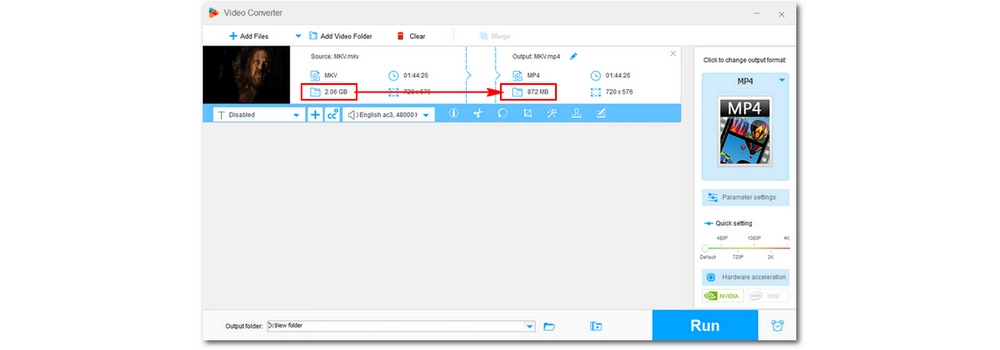
Platform: Windows
WonderFox Free HD Video Converter Factory is one of the best free video compressors for Windows. It’s easy to use, you can drop any video into it, choose a compression method, and then it will quickly compress the video without leaving a watermark. At the same time, it can also help you optimize your videos for various devices and platforms.
Compared with many other similar products, this software provides better output quality because it supports H264, VP9 and HEVC, which can significantly reduce file size and retain near-original quality. Thanks to its ability to compress video size to a few MB, it’s the perfect program to compress videos for Discord, Messenger, email, and more.
✅ Reasons for Choosing WonderFox Free HD Video Converter Factory:
👉 Download Link: https://www.videoconverterfactory.com/download/hd-video-converter.exe
hd-video-converter.exe
🔍 Tutorial: How to Compress Video from GB to MB?
💡 Tip: If you have more than one file to compress, you can try the Pro version [quick download quick download] of this software to batch compress videos at once.
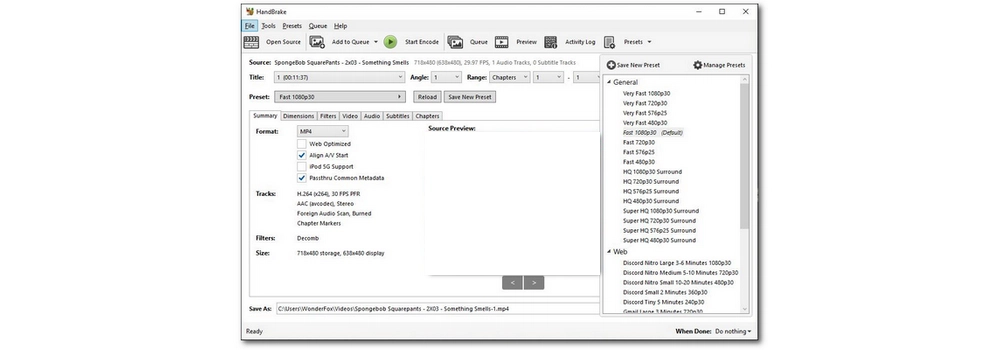
Platform: Windows, Mac
HandBrake is another handy video compressor free no watermark. You can use HandBrake to compress digital videos as well as DVD videos.
It comes with a rich set of configuration options for you to customize, such as changing the codec, reducing the bitrate and frame rate, and reducing the resolution to control the output size and quality. However, one thing to note is that you won't know the output size unless you export the video.
HandBrake can handle a variety of videos, including HD/4K files, and can export files to MP4, MKV, and WebM formats to meet different needs. In addition, there are various preset profiles for one-click conversion.
🔔 Note: HandBrake is not primarily designed for compression, so its interface may not be very friendly to many novices, and requires you to have a certain knowledge of video parameters.
✅ Reasons for Choosing HandBrake:
👉 Download Link: https://handbrake.fr/downloads.php
🔍 Tutorial: How to Use HandBrake Video Compressor?
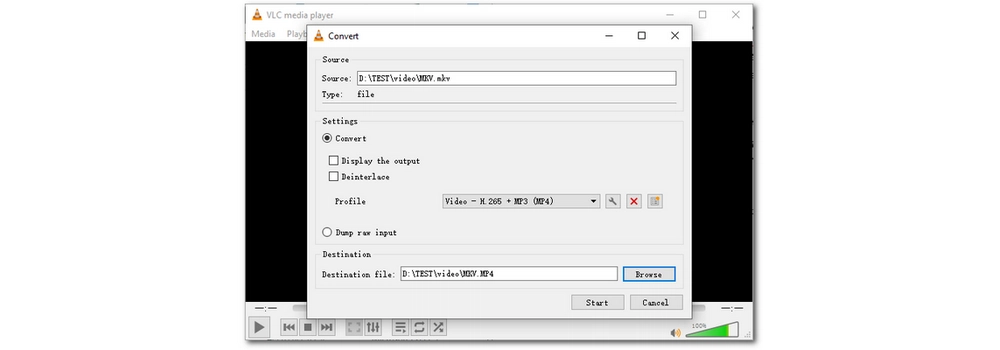
Platform: Windows, Mac
VLC is not just a media player, it can also be used as a video compressor to compress video size without watermark.
If you already have this program installed on your computer, then you don't need to download additional software or plugins. Thanks to its excellent format support, you can effortlessly use it to compress any video you can think of. However, just like HandBrake, this also requires you to be familiar with some video parameters so that you can easily get high-quality small-size output. The only inconvenience is that you can't know the output size.
Accessing VLC's compression function may need some guidance. If necessary, follow the tutorial below for more information.
✅ Reasons for Choosing VLC Media Player:
👉 Download Link: https://www.videolan.org/vlc/
🔍 Tutorial: How to Use VLC to Compress Videos?
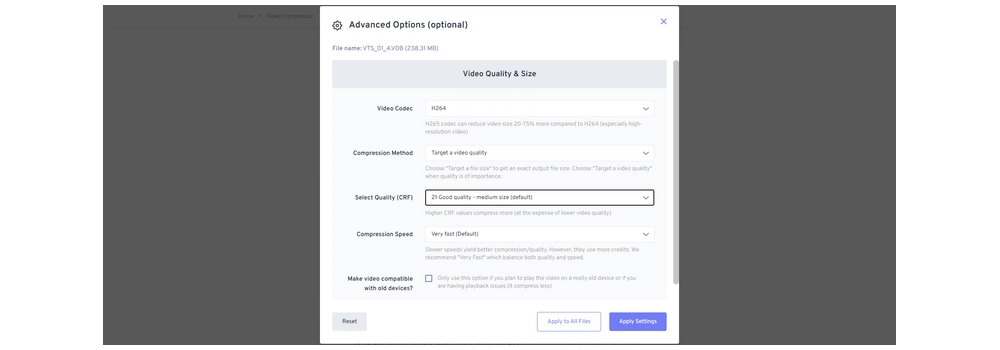
Platform: Any (works online)
If you don't want to install any software, FreeConvert is your go-to choice. It’s currently the best free video compressor online that supports large videos up to 1GB.
You only need to upload the video to the platform and click "Compress Now" to export a file that is 40% smaller and has no watermark. Of course, you can also modify the output settings yourself, such as selecting a higher compression rate, entering a target size, setting the output quality, etc., to further reduce the size.
FreeConvert does not require registration, and you can use 20 minutes of conversion time for free every day.
✅ Reasons for Choosing FreeConvert:
👉 Website Link: https://www.freeconvert.com/video-compressor
🔗 Also Read: Compress 4GB Video File | Compress Video Online Up to 1GB
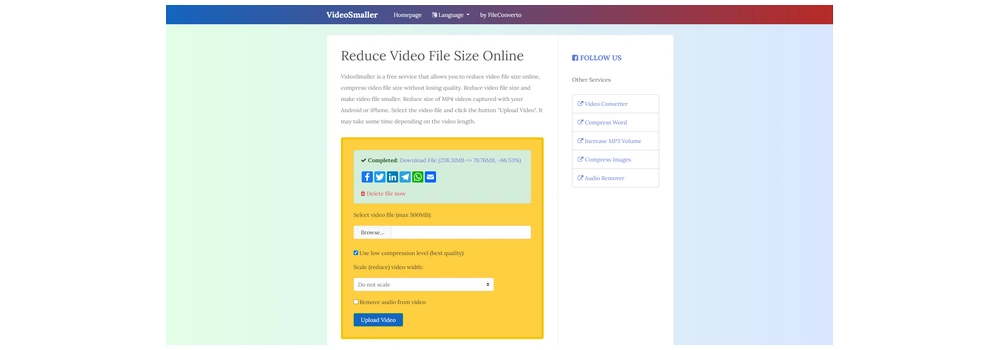
Platform: Any (works online)
VideoSmaller is also a good online video size reducer without watermark. It supports MP4, AVI, MPEG, MOV video formats and, without additional settings, VideoSmaller will compress these files automatically to very small videos for free.
However, the output video may look awful if you upload low-bitrate videos, and you may want to tick off the Use low compression level option to ensure a nice quality video output.
✅ Reasons for Choosing VideoSmaller:
👉 Website Link: https://www.videosmaller.com/
| Tool | Platform | Best For | Ratings |
|---|---|---|---|
| WonderFox Free HD Video Converter Factory | Windows | Video compressions with high quality output. >> Try it now >> Try it now | ★★★★★ |
| HandBrake | Windows, Mac | Users who are familiar with video parameters. >> Try it now | ★★★★☆ |
| VLC Media Player | Windows, Mac | VLC users who need occasional video compression. >> Try it now | ★★★★☆ |
| FreeConvert | Any (online) | Compressing large files online without installation or registration. >> Try it now | ★★★★☆ |
| VideoSmaller | Any (online) | Simple online compression for smaller video files. >> Try it now | ★★★☆☆ |
These are the top free video compressor for PC without watermark you can get here. You can choose your favorite program to start compressing your videos online or offline. Generally speaking, these tools are simple to use and will cover your basic compression needs. However, for Windows users, WonderFox Free HD Video Converter Factory is the top pick as it’s easy to use and offers high-quality output and a wide range of features. You can download the program to try it now:
That’s all for now. I hope you've found the best free video compressor no watermark for you. Thanks for reading.

WonderFox DVD Ripper Pro
WonderFox DVD Ripper Pro is a professional DVD ripping program that can easily rip any DVD, be it homemade or commercial, to all popular formats including MP4, MKV, MP3, WAV, H264, H265, Android, iPhone, etc. without a hitch. It also lets you edit and compress DVD videos at high efficiency. Download it to enjoy fast and trouble-free DVD ripping experience.
Privacy Policy | Copyright © 2009-2025 WonderFox Soft, Inc.All Rights Reserved
WonderFox HD Video Converter Factory Pro
HD compressor with size & quality perfectly balanced
- Offer built-in Batch compression button.
- Accept different formats including HD/4K codecs.
- Support lossy and lossless compression.