
MP4 is the most commonly used format for video creation, editing and sharing, and we often need MP4 videos to work better with programs and devices. Therefore, a good MP4 converter is necessary.
Below, we’ve collected the best MP4 video converters on the market, ranging from free to paid, from simple to complex, to meet various needs. We'll cover their compatibility, costs, features, and pros and cons so that you can easily find the program that's right for you.
Need a program to convert your videos to MP4? Start with the options below!
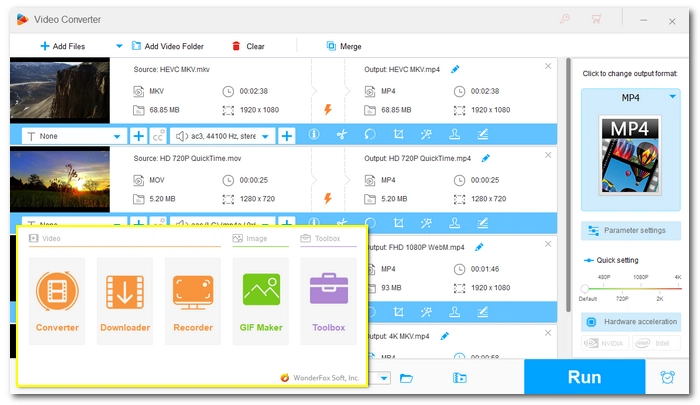

Platform: Windows
Price: Free version; $69.95/life ($34.95 with 50% coupon)
WonderFox HD Video Converter Factory Pro is the best video to MP4 converter for users of all levels. It perfectly combines simplicity and functionality to help you convert any video to MP4 easily and quickly. In addition, the software allows you to customize the output settings so that you can convert files to or from MP4 without quality loss.
Due to its hardware acceleration technology and the exclusive Lightning Mode, the software can help you convert files up to 50 times faster than normal conversions. Plus, it supports batch conversion, up to 10 videos can be converted at the same time, which is a great time-saver.
WonderFox comes with many other useful tools including a video downloader, a screen recorder, and more for all-in-one solutions. Note, however, that this is a paid program, and the unregistered version limits the conversion to 5 minutes per file, but it's enough for you to try out the features.
✅ Pros:
❌ Cons:
⇒ Download HD Video Converter Factory Pro Download HD Video Converter Factory Pro
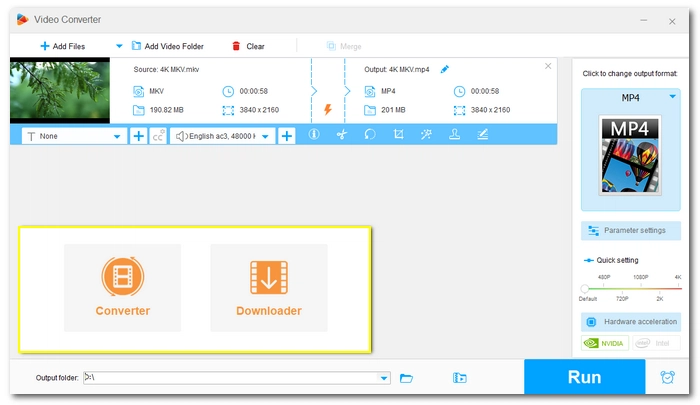
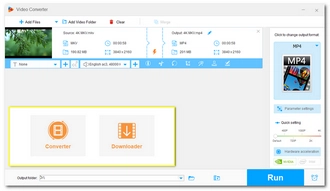
Platform: Windows
Price: Free
If all you want is simple and free MP4 converter software, Free HD Video Converter Factory is a great choice.
It's the toned-down version of the first product and the best free MP4 converter for beginners. With just a few clicks, you can easily convert videos to MP4 or convert MP4 to other videos. On top of that, the software also offers device presets with which you can optimize your MP4 for specific devices.
The software is capable of editing video and audio files, compressing large videos, extracting audio from videos, and also comes with a video downloader that can be used as a free YouTube to MP4 converter to download videos, music, and playlists from YouTube and other sites. Despite many features, the software is completely free with no size or watermark limitations.
✅ Pros:
❌ Cons:
⇒ Download WonderFox Free HD Video Converter Factory Download WonderFox Free HD Video Converter Factory
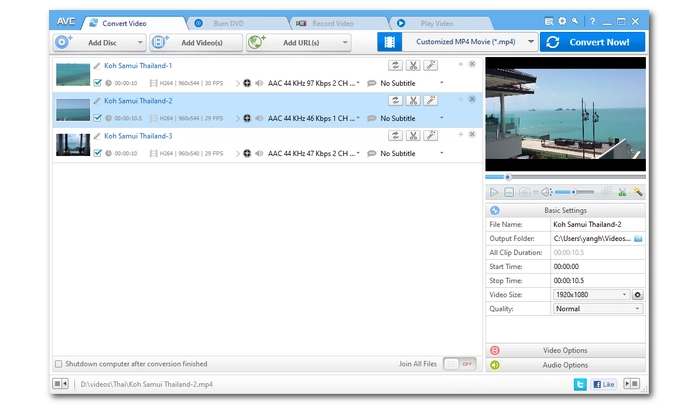

Platform: Windows, Mac
Price: Free version; $69.95/life ($49.95 with discounts)
Any Video Converter Ultimate makes another comprehensive software with its main program being a video converter that can be one of the best MP4 converters to help you convert video to MP4.
As the name suggests, Any Video Converter Ultimate can convert any video file. But in addition to converting video to MP4, it provides 200+ output options, covering most of the mainstream video formats and devices. It also gives pretty good output quality when you convert MKV to MP4, MOV to MP4, AVI to MP4, etc. But it’s never a mere video converter. It can also convert DVD files and online URLs to MP4 videos. You can even create DVDs from your video files and screen record on your computer.
Any Video Converter Ultimate is available on both Windows and macOS. It offers a one-time purchase of $49.95, which is a very reasonable price for all the features it provides. But anyway, you should download the software and have a try at the program before you make the decision.
✅ Pros:
❌ Cons:

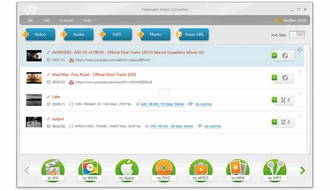
Platform: Windows
Price: Free version; $59.95/life
Freemake Video Converter can also be a decent video to MP4 converter for Windows users.
It can help you convert a lot of video files to MP4 format. The supported input formats include AVI, MKV, WMV, 3GP, SWF, FLV, HD, MOV, RM, QT, Divx, Xvid, and many more. Besides MP4, it can also output video to a wide selection of formats and popular devices, such as iPhone, iPad, Google Android, Sony PSP, Xbox, Samsung, Nokia, Huawei, Xiaomi, BlackBerry, etc.
Like other software mentioned on the list, Freemake comes with more tools to fulfill different multimedia needs. With Freemake, you can also convert DVD videos, create photo slideshow, edit video files, and playback video and audio. However, these features come with watermarks and ads and the conversion speed will be slow unless upgraded to its Mega Pack.
✅ Pros:
❌ Cons:
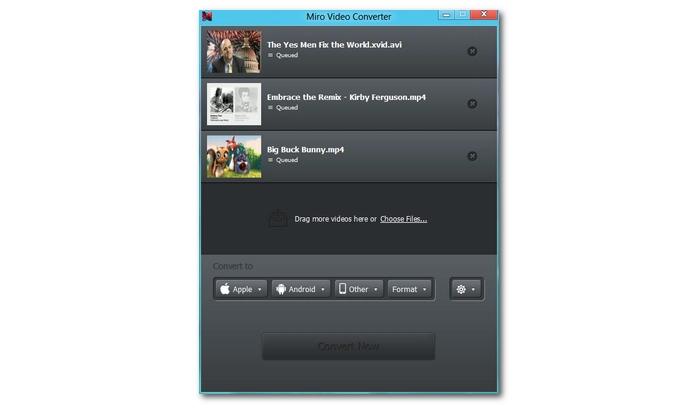

Platform: Windows, Mac
Price: Free
If you just need a program to simply do the conversion and nothing else, Miro Video Converter is the answer.
It's a very lightweight program with a small interface, but it has every function you need for MP4 conversion. With it, you can convert almost any video to MP4, Ogg and WebM formats. While the output format is limited, it can still enrich your videos by using different codecs, such as H264 for distribution, DNxHD and ProRes for post-production, and Ogg Theora for web video streaming. You can also directly convert videos to the wanted sizes and formats for popular phones, iPods, and other media players. One more thing we like about Miro is that it supports batch conversion. Just drop all your videos into the program and convert them to MP4 at once.
This entry-level software has no confusing workflow, and you can perform any conversion you want without mistakes. Moreover, Miro Video Converter is free and open, and it has both Windows and Mac versions.
✅ Pros:
❌ Cons:
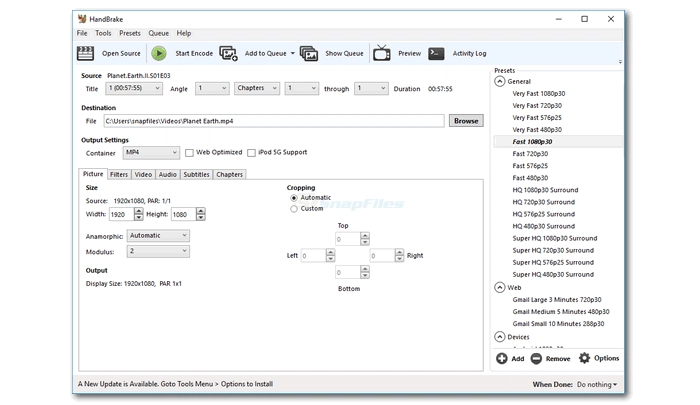
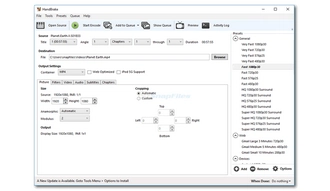
Platform: Windows, Mac
Price: Free
The famous free, cross-platform, and open-source video converter HandBrake is also one of the best MP4 converter software. It can quickly convert any non-protected video and even DVD files to MP4, MKV, and WebM. It's also a 4K video converter that can let you convert MP4 4K videos or upscale video to 4K resolution.
Besides being an MP4 format converter, it also allows you to access a wide array of configuration options to tweak every aspect of the conversion. For example, you can control what codecs to use for your MP4 video, how many frame rate to convert, what quality to output, what subtitles to add or delete, and so much more. However, it can be a little difficult to use HandBrake professionally. If you are just getting started with HandBrake, this HandBrake tutorial might be helpful to you.
HandBrake has one downside, which is that it's a video transcoder and it will transcode every video file to a new format with some quality drop inevitably. But you probably won’t notice any difference if you use an appropriate profile.
✅ Pros:
❌ Cons:
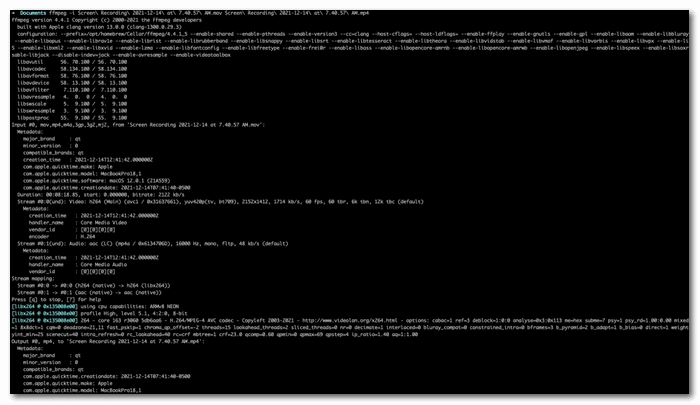
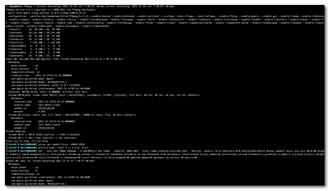
Platform: Windows, Mac
Price: Free
FFmpeg is considered the most powerful video converter. Yet, unlike other products, FFmpeg does not have a GUI and you need to process every conversion through command lines.
In FFmpeg, you can convert any video file to MP4 with high quality and top speed. It allows video remuxing, e.g. remux MKV to MP4, without changing the video and audio stream. Therefore, you can have your MP4 video output with the same quality as the original and enjoy the fastest conversion process ever. However, it's not limited to this - it can decode, encode, transcode, mux, demux, stream, filter and play pretty much any video, audio, and photo.
As mentioned earlier, FFmpeg works through command lines, of which if you have little or no knowledge, you will find it has a steep learning curve. However, if you are willing to devote some time to FFmpeg, you'll eventually see its charm.
💡 Tip: You can use a GUI for FFmpeg, such as QWinFF, which provides a simple UI with basic controls.
✅ Pros:
❌ Cons:

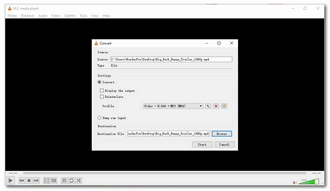
Platform: Windows, Mac
Price: Free
If you’ve ever used VLC Media Player to play your movie files, you know it's a good video player program. But do you know it can also work as a video converter to convert your media files? Actually, it can be a pretty awesome video converting tool that you can use to convert your media to MP4 completely for free.
The best part about VLC is that it can convert whatever video it plays, meaning basically any video. And it can help you export the video to MP4 format as well as many other common video/audio types. Moreover, you can edit the video, audio, and subtitle settings if needed. With hardware acceleration enabled, it can process the conversion pretty fast.
Now, how can I use VLC as a video-to-MP4 converter? Easy. You can access the VLC converting feature by clicking Media > Convert/Save. Then you can follow the on-screen instructions to complete the rest conversion steps. Or you can read this guide How to Convert Video to MP4 with VLC? for more help.
✅ Pros:
❌ Cons:


Platform: Mac
Price: $29.99/life
Apple's QuickTime is the native media player on Mac that can open and play .mov files for free, while QuickTime Pro is its paid version that includes some premium features, such as the video conversion function that can help you convert MOV files to MPEG-4, H264 (.mp4), and other formats optimized for iPhone, iPod, Apple TV, or a variety of other devices.
It can maintain a very high video quality during conversion. The only drawback is its limited codec support, and you don’t really have many input/output choices. But if you are a Mac user who mainly converts .mov files to MP4, QuickTime Pro is definitely your go-to option.
You can upgrade your free QuickTime Player to Pro in the "Register" menu by entering a Name and a Serial Number that you can purchase at the Apple Store. After that, you can also enjoy other Pro features, like recording video and full-screen playback.
✅ Pros:
❌ Cons:
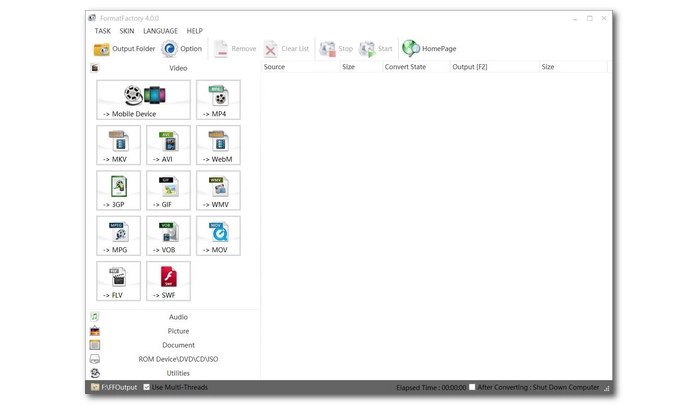

Platform: Windows
Price: Free
You might’ve heard of Format Factory before, about how powerful it is for handling video, audio, photo, document, and CD/DVD files. Well, this old program is still impressive and can work efficiently to help you convert video to MP4 files.
It supports all common videos you see daily, including AVI, MKV, 3GP, WMV, MPG, MOV, WebM, and so forth. And its preset MP4 converter allows you to convert your files to MP4 format with easy clicks. It can even repair slightly damaged MP4 videos during conversion. Apart from the MP4 converter, it offers an MKV converter, an AVI converter, a 3GP converter, and other converter tools to help with your other conversion demands. Though feature-packed, there is no challenge to using this software at all, as it has a self-explanatory interface with streamlined controls.
Yet, remember that Format Factory is ad-supported. It will ask you to install additional software during the installation, and you should decline all the offers to avoid potential risks it might bring.
✅ Pros:
❌ Cons:
| Tool | OS | Price | Best For |
|---|---|---|---|
| WonderFox HD Video Converter Factory Pro | Windows | $34.95/life (50% off) | Fast, high-quality MP4 conversions with batch mode. >> Try it now >> Try it now |
| Free HD Video Converter Factory | Windows | Free | Simple video to MP4 and MP4 to other formats conversions. >> Try it now >> Try it now |
| Any Video Converter Ultimate | Windows, Mac | $49.95/life (discounts) | Flexibly converting DVDS, videos, and URLs to MP4 and more formats. >> Try it now |
| Freemake Video Converter | Windows | $59.95/life | Converting videos to MP4 and devices with ease. >> Try it now |
| Miro Video Converter | Windows, Mac | Free | Fast, free video conversions to MP4 format. >> Try it now |
| HandBrake | Windows, Mac | Free | Converting to MP4 with customizable options. >> Try it now |
| FFmpeg | Windows, Mac | Free | Power users with command-line expertise. >> Try it now |
| VLC Media Player | Windows, Mac | Free | Playing and converting any file to MP4 and editing settings. >> Try it now |
| QuickTime Pro | Mac | $29.99/life | Mac users converting MOV to MP4. >> Try it now |
| Format Factory | Windows | Free | Converting to/from MP4, even slightly damaged ones. >> Try it now |
What is the best video to MP4 converter app? How to convert videos to MP4 for free? Among all these free and paid MP4 converters, I believe you have your answer by now. If you need more help, you can also read our other articles:
Thanks for reading till the end. Have a nice day!
The best MP4 converter depends on your needs. For basic conversion needs, Free HD Video Converter Factory is an excellent choice. But for advanced features such as hardware acceleration, WonderFox HD Video Converter Factory Pro is ideal.
Yes, you can use tools like WonderFox HD Video Converter Factory Pro or FFmpeg, which can convert videos without quality loss by not re-encoding the video files.
Yes, there are many free MP4 converters available, including:
Note, however, that free tools may have limitations, such as limited outputs or slower speeds.
WonderFox HD Video Converter Factory Pro can offer exceptional conversion speed, as it supports hardware acceleration and provides lightning mode that can convert video formats instantly.
Yes, these MP4 converters are all safe to use. But be cautious with unofficial downloads to avoid malware or adware.
Terms and Conditions | Privacy Policy | License Agreement | Copyright © 2009-2025 WonderFox Soft, Inc.All Rights Reserved