WonderFox HD Video Converter Factory Pro is the best and easiest solution to convert video file format. It supports almost all video inputs and provides 600+ output formats and devices, such as MP4, MOV, AVI, MKV, AV1, WebM, H264, H265, 1080P, 4K, 8K, iPhone, Android, etc. It’s easy to use this handy media file converter. Let’s follow the steps below to change video formats easily.
HD Video Converter Pro Download Link: https://www.videoconverterfactory.com/download/hd-video-converter.exe
Launch WonderFox HD Video Converter Factory Pro, open the converter module and then import your video files by clicking the "Add Files" or the "Add Video Folder" button or just drag video files to the window.
Note: HD Video Converter Factory Pro allows you to import multiple videos to convert video formats in batch, making it a real time-saver. Learn more about Batch Conversion Mode >>
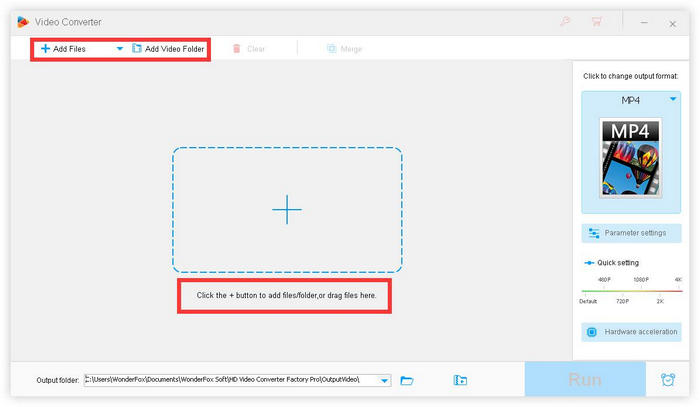
Click the “Output Format” button on the right side of the interface and select the video format or device based on your need. Optional: Click “Parameter settings” below to modify more video settings including resolution, frame rate, bitrate, etc.
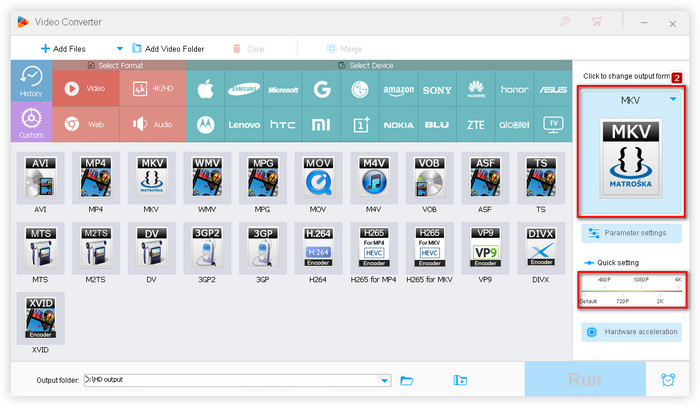
At last, press the “Run” button at the lower-right bottom of the interface and then your video will be converted to your target format.
Tip: Before starting the process, you can click the down-pointing arrow at the bottom to select an output folder, which will automatically open after the format conversion is complete.
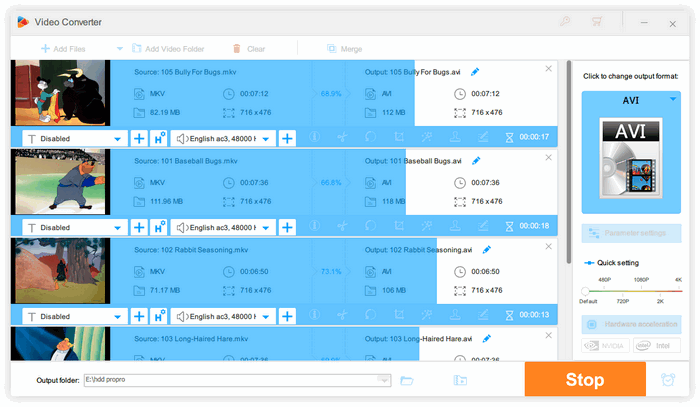
If you still have any question, please feel free to contact us: support@videoconverterfactory.com
Or reach us via Facebook to get a fast response.
- Marguerite, France
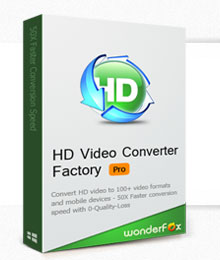
Get license code immediately and enjoy our best service or get your money back.