Convert Video in Batches with WonderFox HD Video Converter Factory Pro can save a great deal of time.
HD Video Converter Factory Pro allows you to line up a batch of video files and convert up to 10 videos simultaneously. This feature will save a lot of time and your manual effort. Now follow the steps below to learn how to batch convert your videos.
Before start, please free download the batch video converter and install it on your PC.
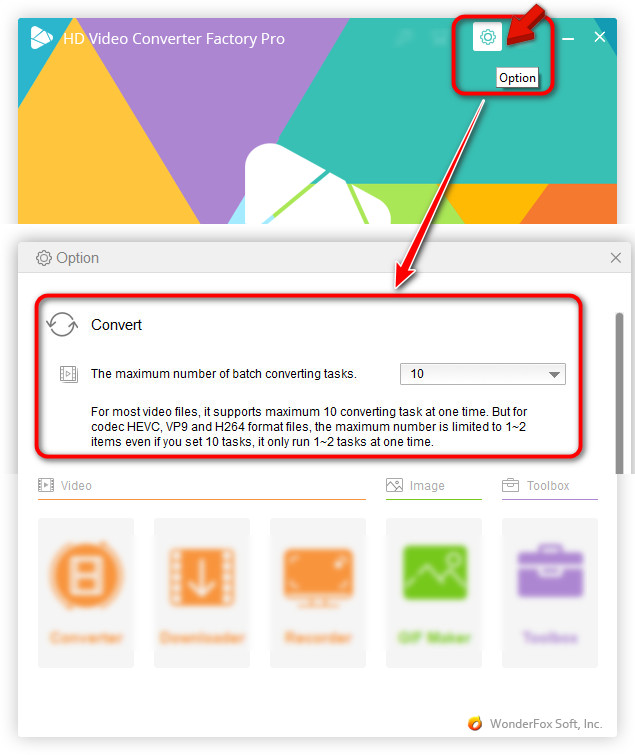
First, launch HD Video Converter Factory Pro and open the converter module. Then hit the “Add Files”/”Add Video Folder” button and a new window will pop up where you can select the video files you want to convert by pressing “Ctrl + left click”.
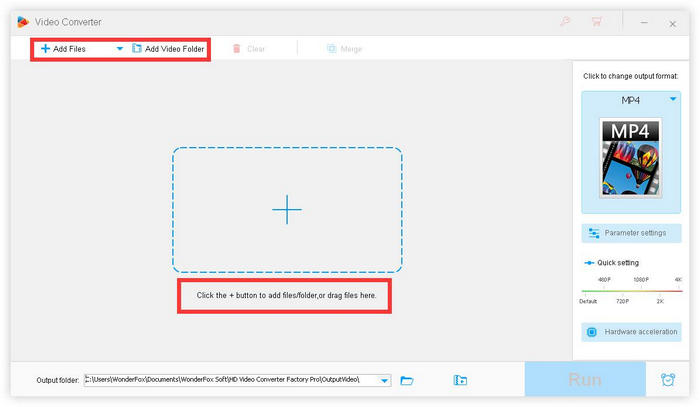
When video files have been loaded to program, select the output format you need. HD Video Converter Factory Pro provides 600+ video and audio formnats and devices to choose from.
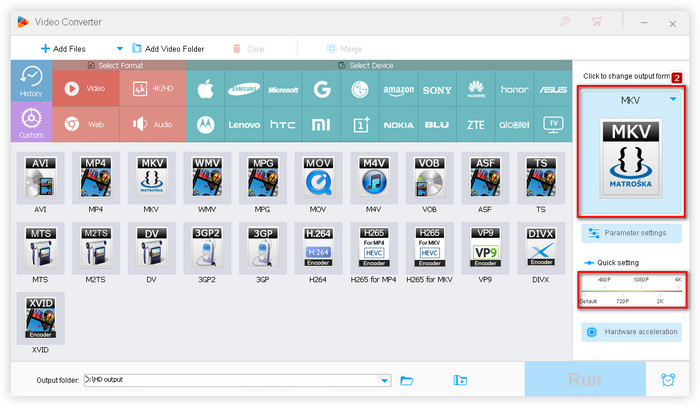
At last, press the “Run” button to start conversion in batch mode.
*With HD Video Converter Factory Pro, you can convert up to 10 videos at the same time. However, you can only convert 2 videos to H264 at the same time. When converting videos to H265, you can only convert 1 at a time.
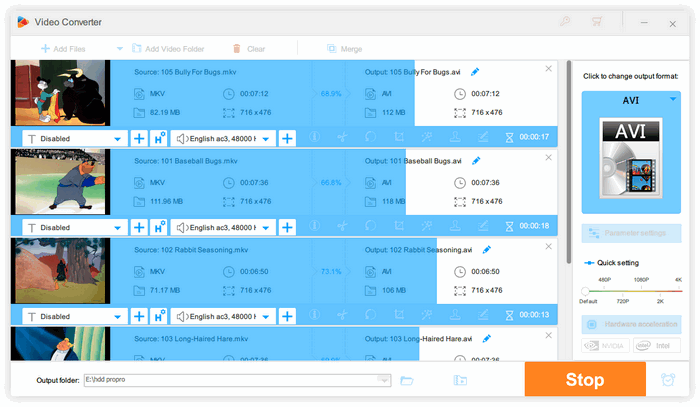
If you still have any question, please feel free to contact us: support@videoconverterfactory.com
Or reach us via Facebook to get a fast response.
- Marguerite, France
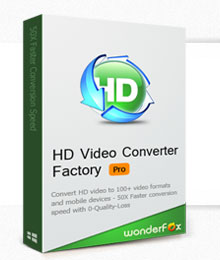
Get license code immediately and enjoy our best service or get your money back.