Want to improve the quality of your video for a 4K TV? This guide will walk you through four simple steps to upscale 1080P videos to 4K while maintaining a clear image using a powerful upscaling tool. Please download the video upscaler to get ready: https://www.videoconverterfactory.com/download/hd-video-converter-pro.exe hd-video-converter-pro.exe
Before anything else, let’s make clear what upscaling is.
Upscaling is the process of increasing the resolution of a lower-quality video (such as 1080p) to a higher resolution (such as 4K). However, note that it doesn’t create new details, but it enhances the existing pixels to fit the higher resolution, so the quality won’t be as good as real 4K videos.
There are several benefits to upscaling 1080P to 4K, such as when you need to play a 1080P video on a 4K TV. Upscaled 4K video will look better on a 4K screen than the original 1080p source, which may appear pixelated or blurry.
Another reason is for video platforms like YouTube. You may find that your YouTube video quality is bad after uploading. But if you upload a video in 4K, YouTube will allocate more bitrate to the video and use better encoding (VP9 instead of H.264), which results in clearer, higher-quality playback.
However, to convert 1080P videos to 4K while preserving the details, you'll need a reliable 4K upscaler. Below, I’ll introduce a dedicated 1080P-to-4K converter and show you how to upconvert 1080P to 4K with ease. Continue reading.
With a few simple clicks, WonderFox HD Video Converter Factory Pro can upscale video resolution from 480P to 720P, 720P to 1080P, and 1080P to 4K with its smart quality enhancement technology. Download the software and try it out.
The easiest way to upscale your 1080P videos to 4K is with WonderFox HD Video Converter Factory Pro. This software allows you to convert videos to 4K quickly to achieve the best quality. In addition to 1080p-to-4K conversion, it also supports other resolutions like 720p to 1080p and 480p to 720p.
It has excellent format support, and you can use it to upscale any video file. Here’s how to upscale a 1080P video to 4K in just a few steps. Download Download the 4K upscaling software to get started:
Run the software and open “Converter”.
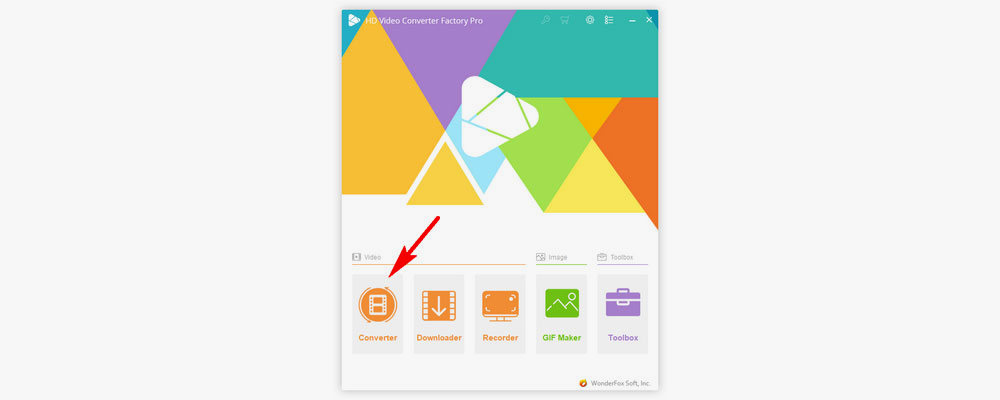
Click the “+ Add Files” button to import your 1080P video, or simply drag and drop the file into the software. You can also add multiple files for batch conversion.

Click the format image on the right and select “4K (MP4)” or “4K (MKV)” under the “4K/HD” category.
If your video is in another format and you don’t want to change it, you can select the same format under the “Video” tab and adjust the resolution to 4K in “Quick setting”.

For advanced users, you can tweak other parameters such as video encoder, bitrate, and frame rate in the “Parameter settings” section.
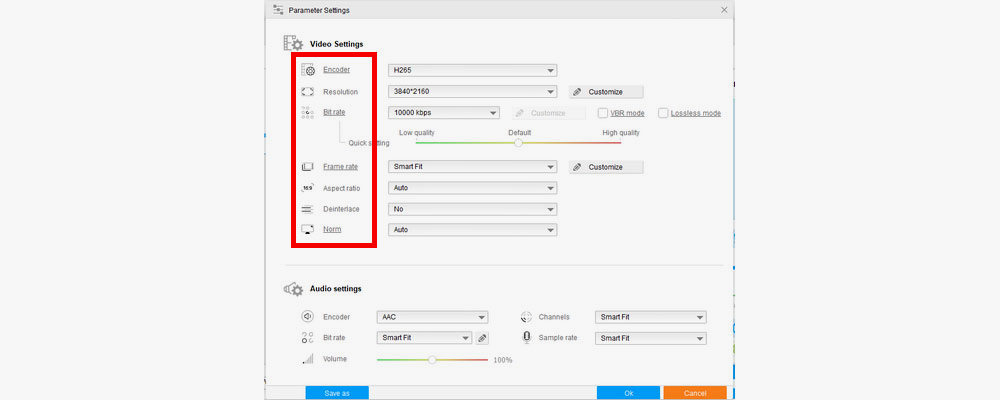
Once you're ready, choose a destination folder by clicking the ▼ icon at the bottom. Then press “Run” to convert your 1080P video to 4K.
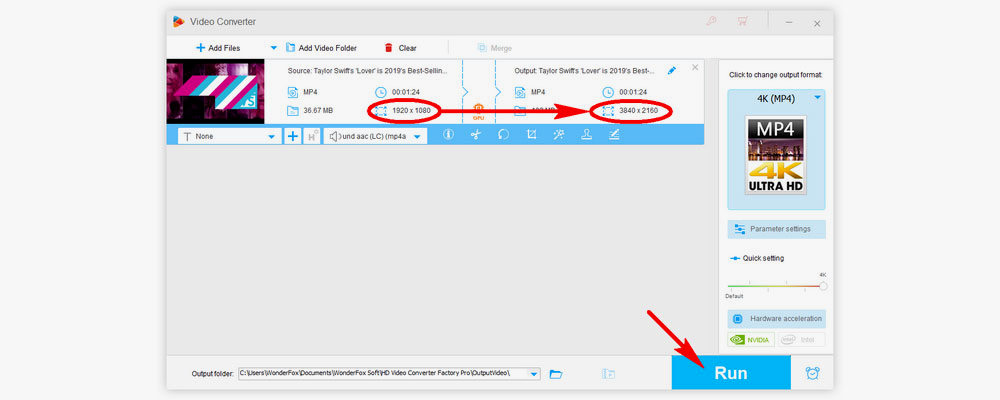
1. Convert all mainstream audio & video formats;2. Batch compress large video/audio files;3. Download SD/HD/4K/8K videos from YouTube;4. Record HD video with audio;
Upscaling 1080P to 4K is a great way to enhance your video viewing experience, especially on 4K devices. With WonderFox HD Video Converter Factory Pro, the process is simple and efficient.
Additionally, the software offers a wide range of other features such as changing video formats, compressing large videos, downloading website movies and music, recording screen, and more. Download the program today to try it out:
Yes, videos can be upscaled to 4K, and even higher resolutions like 8K. However, note that even with the latest AI upscaling, the quality won't be identical to native 4K, but it can come close.
YouTube will re-compress every video uploaded, and sometimes, that will cause the video to look bad even if it is HD on your recording device. If you want your YouTube video to be clearer, you should consider upscaling the video to 4K resolution so that YouTube will give more bitrate to your video, hence higher video quality.

WonderFox DVD Ripper Pro
• Upscale DVD from SD to HD with perfect output quality;
• Convert DVD to device-friendly format for smooth playback;
• Fix scratched DVDs without any hassle;
• Support all DVDs;
Privacy Policy | Copyright © 2009-2025 WonderFox Soft, Inc.All Rights Reserved