
MPEG stands for Moving Picture Experts Group. It’s not only a file container but also a kind of compression format. Videos in MPEG format are compressed using either MPEG-1 or MPEG-2 compression. MPEG-1 is used for VCD making, while MPEG-2 is applied for DVD making. If you have multiple WMV videos and want to make them into VCD or DVD, the best way is to convert them from WMV to MPEG format. The following article will share how to convert WMV to MPEG using different tools. Read on!
A good converter is necessary for keeping the video quality after conversion. WonderFox HD Video Converter Factory Pro is such a professional video converter program that can help you convert WMV files to MPEG-1 or MPEG-2 efficiently. It also supports conversion between other video and audio formats, such as MKV to MP4, DSF/DFF to MP3, HEVC to MOV, MP4 to M4A, etc. The clean and brief interface makes the process straightforward, and everyone can use it without hassles.
Now, free downloadfree download the converter and follow the specific steps below.
Launch HD Video Converter Factory Pro and open the Converter. Click Add Files or Add Video Folder to import your WMV files to the converter. Alternatively, you can also drag and drop them into the main interface.
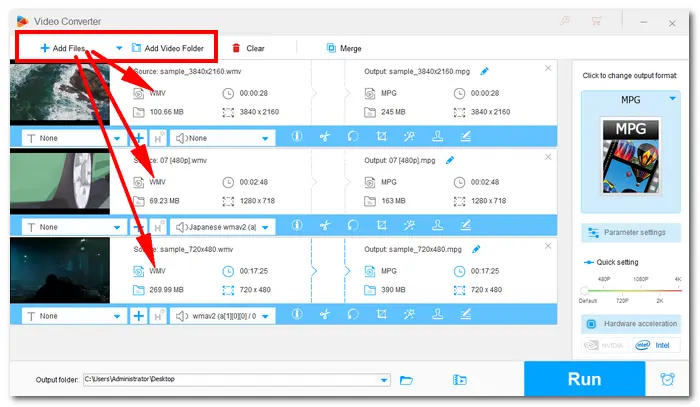

Click the format image on the right side of the interface to unfold the list. Go to the Video section, and hit the MPG icon. Then, open Parameter settings under the image, choose a specific encoder MPEG-1 or MPEG-2 in Video Settings.
As you can see, you’re also able to change the resolution and frame rate, customize bitrate (video & audio), and alter audio channels, sample rate, volume, etc. After you’ve finished the settings, click Ok to save your changes.


Click the inverted triangle button at the bottom to specify an output path. When all is done, press Run to start changing WMV to MPEG at once.


Of course, you can do the conversion by using online tools. You can find many WMV to MPEG converters on your browser. Here, I take AnyConv as an example and show how to perform the conversion. Follow me.
Step 1. Open the converter with https://anyconv.com/wmv-to-mpeg-converter/.
Step 2. Click "Choose File" to add a WMV video (with small size) to the converter. In the format list, choose MPEG or MPEG2.
Step 3. Hit the "Convert" button to start uploading and converting .wmv to .mpeg.
Step 4. Download the converted MPEG file to your PC. If you want to convert more, repeat the steps.


Both desktop and online video converters are easy to use for users, but there’re some differences between them. Let’s see:
WonderFox HD Video Converter Factory Pro
(1) Convert videos with high quality preserved; (2) no limit on file size and amount; (3) support GPU acceleration; (4) save converted files automatically; (5) no ads and requirement for Internet; (6) combine multiple features into one, including video converter, downloader, editor, recorder, compressor, and GIF maker.
anyconv.com
(1) Convert small video files without installing software; (2) max file size is limited to 100MB; (3) one file conversion at a time only; (4) require stable internet collection; (5) need to download the converted file manually.
That’s all I want to share with you about how to convert WMV to MPEG on Windows. Compared with online converter services, HD Video Converter Factory Pro enables you to convert large files while keeping good quality and offers other useful toolkits. DownloadDownload it to explore more by yourself! Thanks for reading!
Terms and Conditions | Privacy Policy | License Agreement | Copyright © 2009-2025 WonderFox Soft, Inc.All Rights Reserved