
If you have problems playing MKV files on a Windows computer or other Windows-based device, it's because MKV is a very flexible format that may contain codecs that the player doesn't recognize. Converting MKV to a Windows-friendly format like WMV is an effective solution to make your videos playable again.
But how do you handle the conversion easily and quickly? 🤔
Don't worry. Below, you can learn a simple and fast way to convert MKV to WMV format using a dedicated MKV to WMV converter. Read on!
WonderFox HD Video Converter Factory Pro is a top video conversion program for Windows.
It has a simple interface and you can convert MKV files to WMV in just a few clicks, no skills required. If you have multiple MKV files, you can also batch convert them at once to save time. In addition to converting MKV to WMV to solve compatibility issues on Windows, other profiles can make your videos play on more devices, such as iPhone, PS4, Xbox One, etc.
The software supports high-quality video conversion and keeps the original output quality. But you can also modify the settings to choose different encoders, bitrates and resolutions to balance the output quality and size.
Now, just download download the software and follow these instructions to convert MKV to WMV quickly.
🔔 The trial version converts only five minutes of each file. You can test the software before getting a full version.
Open HD Video Converter Factory Pro and enter the Converter module. Next, click the center + button to import MKV files or drag them into the blank interface directly.
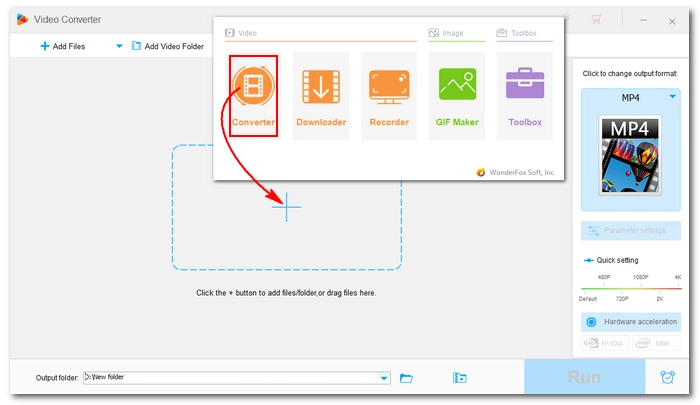
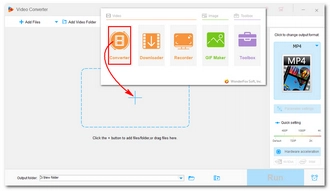
On the right side of the program, hit on the format image to unfold the output format list. Then, go to the Video section and select WMV from the profiles below.


💡 After selecting the format, the program will smart-fit the settings based on the format. But you can open Parameter settings to adjust the video settings if you have specific needs (this step is optional).
For example, it’s recommended to use WMV3 as the video encoder if you want to encode your video with better quality preserved and smaller output size. However, if you’re using an older Windows system, you may want to use WMV1 or WMV2 for the best compatibility.
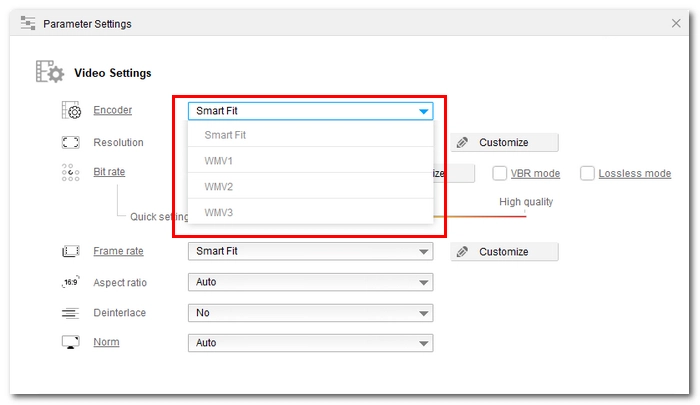
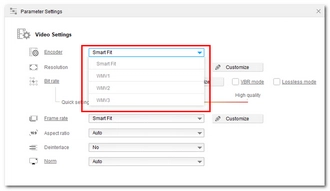
Now, click the bottom ▼ button to set an output folder or leave it as default. When everything is ready, hit the RUN button to start the conversion at once.
It should take a few seconds to several minutes depending on the source file size and the video settings you use. When the conversion is over, you can view the converted files in the output folder you just set.
💡 The program allows you to line up a batch of video files and convert up to 10 videos simultaneously.

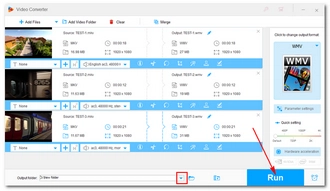
If you just need to convert a small MKV file, you can also try using an online MKV to WMV converter. This way is free and more direct. You can access such converter tools anywhere as long as you have an internet connection. Best of all, the conversion is easy, too.
Take Convertio, the leading free online video converter, for example. Here's how to convert MKV to WMV online with Convertio:
Step 1. Visit convertio.co.
Step 2. Click Choose Files and upload the MKV file from your computer.
🔔 Note: Convertio has a 100 MB maximum file size limit for upload.
Step 3. Click the format option and select WMV format.
Step 4. Click Convert to start the conversion.
Step 5. Download the converted file to your computer.


While it’s very convenient to use an online MKV to WMV converter, please note that you can only convert small video files and you need to ensure a stable network connection for the conversion to proceed smoothly. For a more reliable and stable conversion, I always recommend using a software program such as WonderFox HD Video Converter Factory Pro. It’s also user-friendly but can handle more complex tasks with better performance.
By the way, the program supports many useful features and you can download it right away to start converting and explore more:
That’s all I want to share about how to convert MKV files to WMV simply and quickly. I hope you find this article useful. That’s all for now. Thanks for reading.
Also read: MKV Codec for Windows Media Player | MKV No Video | MKV No Sound | Play MKV in Windows 7 | Play MKV in Windows 10
Terms and Conditions | Privacy Policy | License Agreement | Copyright © 2009-2025 WonderFox Soft, Inc.All Rights Reserved