Recently, I was asked how to convert an obsolete audio file type with .vqf extension to a common audio format like MP3. Well, VQF, stands for TwinVQ Audio File, is an audio codec optimized for audio coding at ultra-low bitrates around 8 kbit/s. It can be encoded in 80, 96, 112, 128, 160, and 192 kbps bitrates as well, but never become very popular. Due to poor compatibility with modern devices, it is necessary to convert VQF to MP3 in wide use. Without further ado, here's the 3 foolproof solutions.
Download this easy-to-use VQF to MP3 converter freeware, and let's get started: https://www.videoconverterfactory.com/download/hd-video-converter.exehd-video-converter.exe
If you have a bunch of VQF files to be converted, a dependable desktop VQF to MP3 Converter is recommended for hassle-free conversion. For those who are not so tech-savvy, Free HD Video Converter Factory would be a decent option. Don't be misdirected by this plain name, in addition to video conversion, it can also serve as a free music downloader and converter.
Get it nowGet it now and follow the simple steps below to convert VQF files to MP3 free.

Install and runInstall and run Free HD Video Converter Factory and open "Converter". Click "Add Files" button to import the VQF files you want to convert. Alternatively, simply drag and drop VQF files into the program interface. All VQF files will be listed in the main workplace.
Press the "format profile" on the right side to unfold a list of 500+ formats and devices. Select "MP3" format under "Audio" category. You can also select other common audio format to convert VQF to WAV, FLAC, WMA, M4A, OGG, etc.
Specify a destination to save the converted MP3 file on the bottom, lastly, hit "Run" button to convert VQF files to MP3 free.
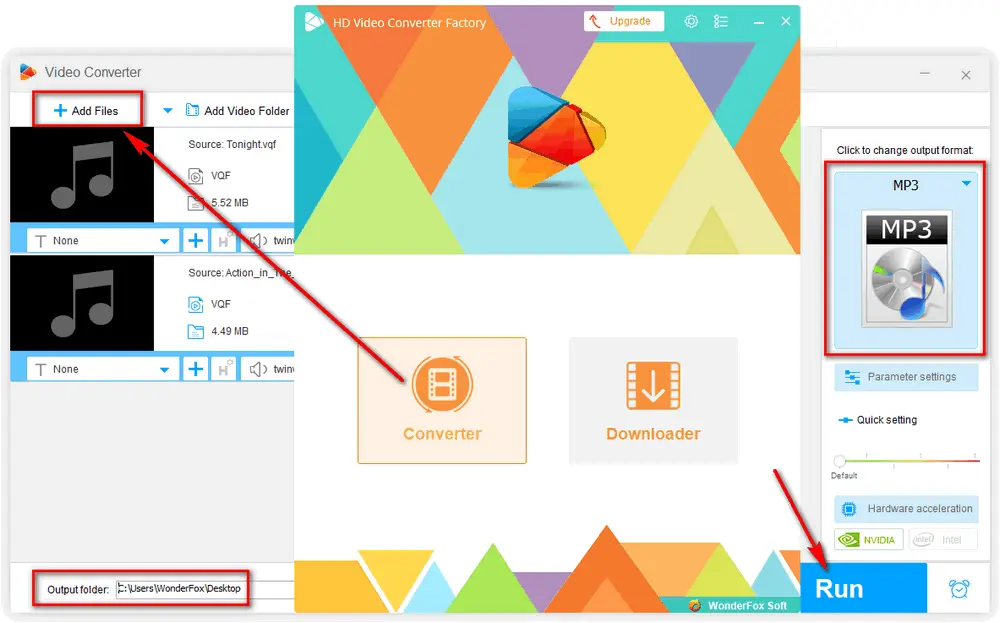
Tips: You're also allowed to trim and merge music files, change MP3 bitrate, convert stereo to mono, etc. Furthermore, you can open "Downloader" to download music songs from YouTube, SoundCloud, MixedCloud, Pandora, Bandcamp, and 500+ websites.
Also Read: Convert ADTS to MP3 | DFF/DSF File to MP3 | Convert NCM to MP3 | Convert RA to MP3
I bet most people have this free, open-source and cross-platform multimedia player - VLC Media Player installed on their computers. To your surprise, VLC media player can serve as either a VQF player or a VQF to MP3 converter owing to its powerful built-in encoders and decoders. Let's see how it works.
Step 1. To avoid any discrepancy, you're recommended to update VLC to the latest version through the official website: https://www.videolan.org/
Step 2. Run VLC on your computer, click "Media" button on top menu bar and select "Convert/Save" option.
Step 3. Under "File" tab, click "+ Add" button to import your VQF file. Then click "Convert/Save" to proceed.
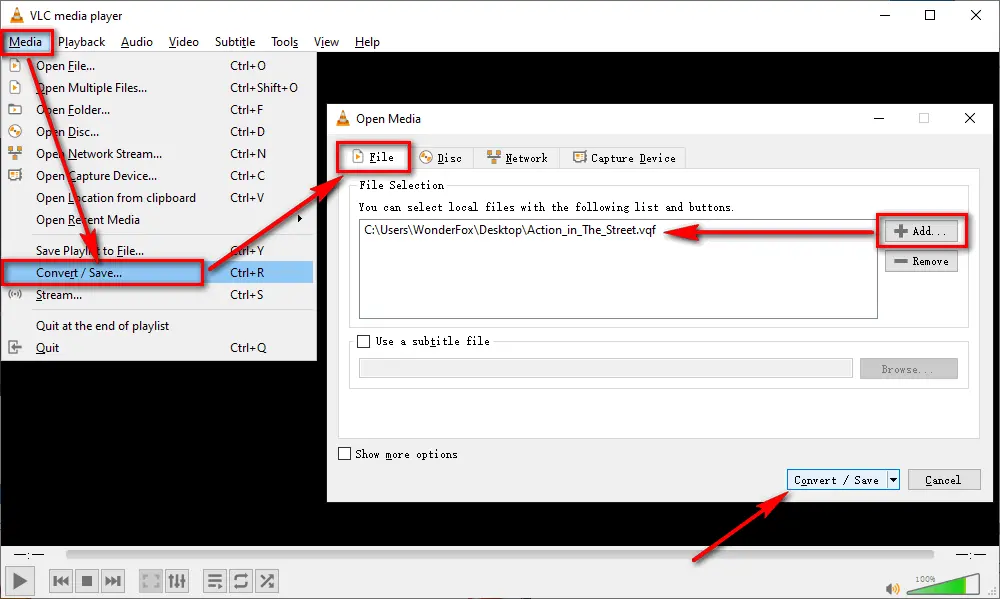
Step 4. Navigate to "Profile" section, select "Audio - MP3" option in the drop-down list. Press "Browse" button to choose an output folder.
Step 5. Finally, hit "Start" button to convert VQF to MP3.
Similar Posts: Convert VLC to MP3 | Rip CD with VLC | FLAC to MP3 with VLC | Extract Audio from Video with VLC
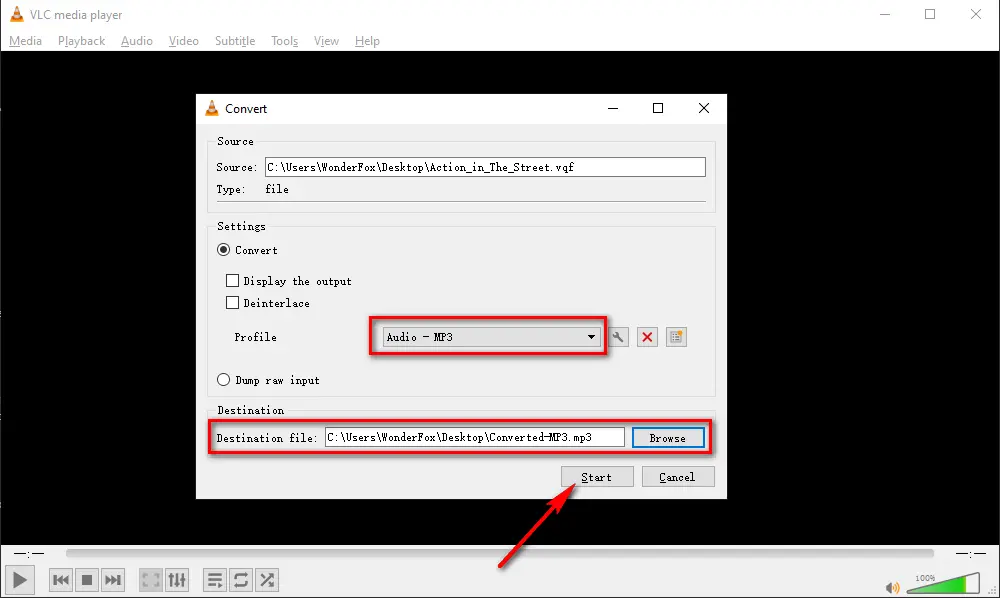
If you only have several VQF files to be converted and don't want to install any program, it's also a good choice to turn to some online VQF to MP3 converters. Below are some free and safe websites I've been used for years. They all share the same steps: upload your VQF file > select MP3 as output format > start uploading and converting > download converted MP3 to local drive.
1. https://convertio.co/vqf-mp3/
2. https://online-audio-converter.com/
3. https://audio.online-convert.com/convert-to-mp3
4. https://www.onlineconverter.com/mp3

Of course, there are still multiple methods to convert VQF files to MP3, but I bet the 3 methods I mentioned above are dead-easy for green hands and beginners. If this post is really helpful to you, that's a worthwhile reading. Cheers!

WonderFox HD Video Converter Factory Pro
1. Convert video/music to 500+ ready-made presets.
2. Download video/music from 1000+ pop websites.
3. Handy editing features suitable for novices.
4. Record live streams, gameplay, webinar, webcam.
5. Create unique GIF from video or separate images.
6. Ringtone Studio, Subtitle Extractor, and more...
Privacy Policy | Copyright © 2009-2025 WonderFox Soft, Inc. All Rights Reserved