An audio file saved in .adts extension seems to be strange to most people. As it's not a common audio format like MP3, you'll probably run into playback failure due to incompatible format or codec. If you're still fooling around for an efficient solution, this article will never let you down, which has gathered up 4 simple methods to convert ADTS to MP3 free.
Editor's Pick: This recommended tool can make the process straightforward and efficient: https://www.videoconverterfactory.com/download/hd-video-converter.exehttps://www.videoconverterfactory.com/download/hd-video-converter.exe
Well, ADTS, stands for Audio Data Transport Stream, is actually a container format for AAC-encoded audio, particularly used for real-time audio streaming over the Internet. Therefore, most people are not impressed with this audio file type. Not surprisingly, ADTS file is also incompatible with frequently-used devices and applications, which is the reason why people are prone to converting ADTS audio to universal MP3 format. Given this, I've compiled 4 free ADTS to MP3 converters below.
WonderFox Free HD Video Converter Factory is more than a simple free video transcoder, thanks to its powerful built-in encoders and decoders, it is also capable of audio format conversion with ease. In addition, it comes with music/video downloading and basic editing features, especially suitable for zero-based green hands. Now, get the awesome tool and follow the steps below to convert ADTS to MP3 effortlessly.
DownloadDownload, install, and launch the freeware. Open "Converter" and drag ADTS audio files into the interface.
Press format profile on the right side to unfold the whole list. Head over to "Audio" category and select "MP3" if you want to convert ADTS to MP3. You can also select other preferred audio format right there.
Specify a directory to save the converted MP3 files. Lastly, click "Run" button to convert ADTS audio files to MP3.
Also Read: DFF/DSF File to MP3 | Convert WAV to MP3 | AIFF to MP3 | FLAC to MP3

Tips: This freeware allows you to trim or merge audio files in a simple method. For experienced users, you can also click "Parameter settings" button to change MP3 bitrate, adjust sample rate or increase MP3 volume, etc. Moreover, it's equipped with a downloader that enables you to download music/track/song/audiobook/album from YouTube and 500+ mainstream websites, for example, convert YouTube to MP3.

I bet there is no need to introduce the free, open-source and cross-platform multimedia player - VLC Media Player. To your surprise, it can not only serve as an ADTS file player, it also enables you to convert ADTS to MP3. Install or update your VLC through https://www.videolan.org/, and let's see how it works.
Step 1. Run VLC, click "Media" on the top menu bar and select "Convert/Save", or directly press the hotkeys "Ctrl + R" to open "Open Media" window.
Step 2. Under "File" tab, click "Add" button to import the ADTS file you want to convert. Then hit "Convert/Save" button to proceed.

Step 3. Select "Audio - MP3" in the drop-down list of "Profile" section. Next, click "Browse" button to set a destination folder.
Step 4. Finally, hit "Start" button to convert ADTS file to MP3 format.

Audacity is a free, easy-to-use, multi-track audio editor for Windows, macOS, GNU/Linux and other operating systems. Originally, Audacity doesn't directly export MP3 format due to patent issue, you have to install Audacity and LAME MP3 Encoder separately. Good news is, starting from Audacity v2.3.2, LAME MP3 Encoder has been included in Audacity installer. So before going any further, update your Audacity to the latest version via https://www.audacityteam.org/.
Step 1. Run Audacity, click "Edit" button on top menu bar and open "Preferences" window.
Step 2. Head over to "Libraries" option on the left sidebar. Follow the instructions to install "FFmpeg Import/Export Library", otherwise, you'll fail to import ADTS audio file.

Step 3. After installing "FFmpeg Library", restart Audacity, now you're able to drag ADTS file into the interface.
Step 4. Next, you're able to edit ADTS audio, or directly click "File" > "Export" > "Export as MP3". Select "MP3" in the format list. Finally, click "Save" to convert ADTS audio to MP3.

If there are only a few ADTS file to be converted, some online ADTS to MP3 converters are qualified enough for the job. To save your time, I've sort out some websites for your reference below:
1. https://audio.online-convert.com/convert-to-mp3
2. https://convertio.co/audio-converter/
3. https://anyconv.com/adts-to-mp3-converter/
Basically, the operation steps are all the same: import your ADTS file > select MP3 as output format > uploading and converting > download MP3 to local drive.
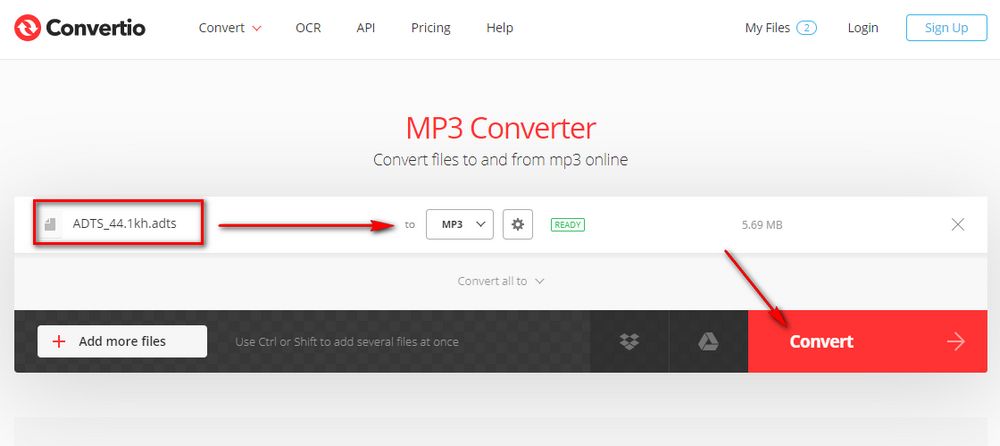
A: Yes, using an online converter like Convertio on your phone's browser allows you to convert ADTS files to MP3 without needing specific apps.
A: MP3 is a lossy format that can result in a slight quality loss, but with the right settings, the difference is usually negligible and not noticeable to most listeners.
A: Most online converters are safe, but always use reputable sites to avoid malware or data privacy issues.
You see, here are 4 workable solutions to ADTS to MP3 conversion without any difficulty, pick any method as you wish. If you know a simpler solution, don't forget to let me know via Facebook Messenger :P. Thanks for reading!

WonderFox HD Video Converter Factory Pro
1. Convert video to 600+ ready-made presets.
2. Free download videos/songs from 1000+ pop sites.
3. Capture screen, live streams, gameplay, demo.
4. Basic video editing with simple clicks.
5. GIF maker, ringtone studio, subtitle extractor...
Privacy Policy | Copyright © 2009-2025 WonderFox Soft, Inc. All Rights Reserved