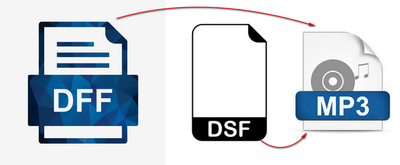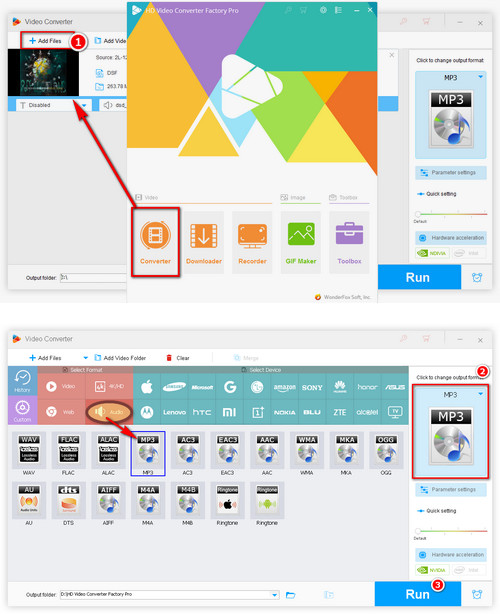Convert DFF to MP3
Convert DFF to MP3
Foobar2000 has a very powerful feature that it can be armed with rich plugins, which makes the conversion easier.
Step 1: First go to the official website to download and install this software. Here is the download link: http://www.foobar2000.org/download
Foobar2000 itself does not support DFF/DSF file playback and MP3 conversion directly, so you also need to download and install 2 codec packs at first. https://www.foobar2000.org/encoderpack, https://sourceforge.net/projects/sacddecoder/.
Step 2: Extract foo_input_sacd.zip to get the foo_input_sacd.fb2k-component file. Then open foobar2000, click on File > Preferences > Components > Install > in the upper left corner. Select the foo_input_sacd.fb2k-component file you just extracted and click the OK button to restart foobar2000.
Step 3: Now you can import the DSF/DFF file and it will play normally. Select the DSF/DFF file then right-click it and select Convert > Quick convert. Then select MP3 (LAME) and click the Convert button. You can also click the Edit button to adjust the audio quality. Select the folder where you want to store the output MP3 file and start converting DFF/DSF file to MP3. When the file conversion is completed, a window will appear prompting you that the file has been converted.