NetEase Cloud Music may seem strange to you, but for those people who have settled in China, it's actually a big name in the music streaming industry. Some people complained that the songs downloaded from NetEase Cloud Music APP were saved in .ncm format, and could not play in any music player. If you're stuck in the same deadlock as well, this post is supposed to be a beacon that lights up your way home. Let's get started with how to convert NCM to MP3.
BTW, if needed, try the 3-in-1 FREEWARE for music downloading, editing and conversion: https://www.videoconverterfactory.com/download/hd-video-converter.exehttps://www.videoconverterfactory.com/download/hd-video-converter.exe
NCM stands for NetEase Cloud Music file, just as its name implies, this file type is exclusive to NetEase Cloud Music APP, a leading freemium music streaming platform in China. As a VIP premium member, you're able to download unlimited albums and songs from NetEase Cloud Music APP and listen to them offline. However, you are restricted to download songs in the proprietary .ncm format, which can only play within the APP till your subscription is expired even if you have purchased the songs.
Even so, there's always a way out. Thankfully, a few handy and useful gadgets have been developed by some kind-hearted and well-meaning programmers to help decrypt and convert NCM to MP3, so that you can enjoy your purchased and downloaded songs on other devices anytime and anywhere. And most importantly, these tools are completely free and open source. Let's cut the crap and get down to the point.
NCMDump is a standalone program that you don't need to open and install it. Frankly, there is no need to understand the language, coding, command lines and other specifics on README.md page. It's fairly simple to use it to convert NCM files to MP3s in bulk, meanwhile, it will supplement metadata information like title, artist, album, genre, cover, etc.
To avoid the unexpected removal from GitHub, I've zipped the executable file and uploaded to Google Drive. Download the ZIP file here: https://drive.google.com/file/d/1cPQ5aHcMs3cnw3uBhIzT5eyNnxkdm17B/view?usp=sharing. Then upzip the package file and move the "main.exe" file to the folder where you store the NCM files.

Next, just select all NCM files and drag them onto the "main.exe" file.
Also Read: Play DVF File | Convert MSV to MP3 | Convert DSS to MP3 | Convert CDA Files | Convert DS2 to MP3

Then a command prompt window will pop up and start the batch NCM to MP3 conversion. The window will disappear automatically after the conversion is complete. You'll see all 320kbps MP3 and FLAC files are created in the same folder. Just enjoy!

Without ReadMe file, few people would know how to use NCMDump. By contrast, NCMDump-GUI is developed with a foolproof and self-evident GUI. First of all, download this only 209 KB "ncmdump-gui.zip" file through https://drive.google.com/file/d/1CoRf7fWxPw_DEHjuJWE9XxzSr1Gji4eE/view?usp=sharing. Extract all files to your computer. Run "DesktopTool.exe" file, a small and plain window will pop up.
Note: The "DesktopTool.exe" file may be blocked by Windows Defender, but based on my hands-on tests, it's safe.

Drag all your NCM files to this window, it will perform NCM to MP3 conversion automatically. All the 320kbps MP3 files will be saved in the same folder.

If you only have a handful of NCM files that need to be converted, an online NCM to MP3 converter is also a better option. I have listed some of websites I've already verified below. These websites of the sort are easy to operate even if you know little about Chinese. You're allowed to stream MP3 online or download to local drive.
However, in case of browser crash, high CPU/memory usage and other unexpected issues, I would say the best advice is, import 10-20 .ncm files at a time.
1. https://magic-akari.github.io/ncmc-web/ (Except for batch download option, it's perfect.)
2. https://mp3.aoleiao.com/ (Recommended!)
3. https://ncm.worthsee.com/ (Webpage will be forced to refresh when uploading more than 6 NCM files.)
4. http://convert.freelrc.com/ (Webpage will be forced to refresh when uploading more than 6 NCM files.)
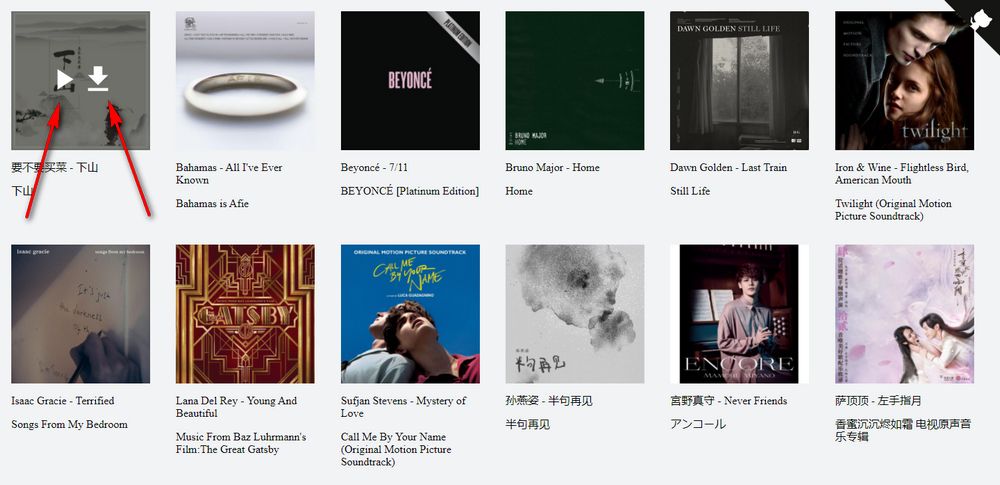
It seems NetEase Cloud Music is not an exception. Most of China's music streaming platforms have their own exclusive format as means to copyright protection. So remember, DO NOT convert NCM files to MP3s for illegal distribution and any other commercial purpose. Just follow this guide to manage your own music files for personal fair use. Thanks for your reading!

WonderFox HD Video Converter Factory Pro
1. Save song/album/mixtape/audiobook from 1000+ sites.
2. Record live music streams, concerts, opera, ASMR, etc.
3. Trim, split, merge audio files without difficulty.
4. 500+ presets for A/V conversion with GPU acceleration.
5. Make ringtones, extract audio, make animated GIF...
Privacy Policy | Copyright © 2009-2025 WonderFox Soft, Inc. All Rights Reserved