
VOB is a container format for storing DVD videos. It can contain video, audio, subtitles, DVD menus, and other navigation information. Files with .vob extension are usually stored and seen in the DVD VIDEO_TS folder. But you can also download single VOB video files from torrent sites, such as YTS and EZTV. VOB files are typically large and so poor in compatibility that only a few devices and programs support them. For handy playback and storage, the best way is to convert VOB to popular video formats like MP4, MKV, AVI, H.264, etc. Then, a powerful VOB converter is essential. What’s the best DVD or separate VOB video converter? What is the best format to convert VOB files to? The following article lists the top six converter apps for this task. Read on to pick your preferred one.
Must Read: The information provided below is for personal fair use only. We never advocate copyright infringement in any way. Please figure out whether it is legal to rip or copy a protected DVD in your country beforehand.
Best for you who need an easy yet full-featured DVD & video converter


WonderFox DVD Video Converter is a professional VOB file converter for Windows PCs. It may be your top 1 choice to convert an individual VOB file or VOB files in a DVD folder. With advanced coding technology, this program can remove all kinds of copy protections, rip VOB files from DVD, and convert them to any format you want. It provides over 500 output formats, including MP4, H.264, H.265, MPG, WMV, MP3, WAV, M4A, iPhone, iPad, Android phones and tablets, smart TVs, game consoles, and more.
Moreover, the built-in video editor allows you to trim, flip, rotate 90 degrees, take a snapshot, add a special effect, change the default audio track (if there are multiple original soundtracks), add subtitles, and adjust output resolution, bitrate, volume, etc. It’s worth noting that the video downloader lets you save videos from YouTube, Vimeo, Facebook, and other 1000+ websites without a hitch.
Free download the best VOB video converter here:
https://www.videoconverterfactory.com/download/dvd-video-converter.exehttps://www.videoconverterfactory.com/download/dvd-video-converter.exe
Tips. Directly jump into the #guide of the best way to convert VOB files.
Best for free VOB to MP4, MKV, or WebM transcoding with various settings
Official website: https://handbrake.fr/


HandBrake is a free, open source, multi-platform tool developed to rip DVDs more easily. This VOB file converter integrates many third-party audio and video libraries, codecs (such as x264 and x265), filters, and other components. It can convert from nearly any format to a wide selection of presets. Though the output container formats only include MP4 (sometimes seen as M4V), MKV, and WebM, it offers many dimension settings, such as video/audio codec, bitrate, frame rate, resolution, rotation, cropping, subtitles, channels, etc.
Like WonderFox DVD Video Converter, HandBrake can convert both VIDEO_TS and single VOB files. Also, it supports batch scanning and GPU acceleration for Intel/Nvidia/AMD.
However, if you want to rip audio from a DVD or digital video, HandBrake will not work. It doesn’t support audio-only conversion, or you will meet the “No valid source or titles found” error. More importantly, HandBrake cannot deal with encrypted or DRM-protected DVDs due to the lack of removal of copy protections.
Tips. The Most Complete Tutorial on HandBrake VOB to MP4 Conversion >>
Best for speedy and high-quality VOB file conversion
Official website: https://www.winxdvd.com/hd-video-converter-deluxe/

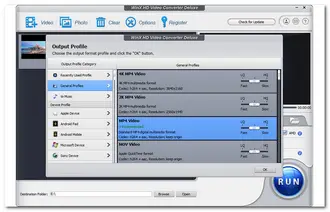
WinX HD Video Converter Deluxe is an excellent VOB converter for Windows and Mac. It supports 370+ input formats, including VOB, MPEG2, AV1, HEVC, AVC, VP9, MP4, MKV, MOV, etc. It can encode these video files to 420+ profiles with hardware acceleration, speeding up the converting process 47 times faster. It can also convert multiple VOB files at one go without file size limits.
Meanwhile, the software can help you reduce video file size while keeping good quality. Basic editing features like video cutter and merger are also available. Yet, you can only convert or compress the first 5 minutes in the free trial, or upgrade to the full version to use without limitations.
Also Read: Is WinX DVD Ripper Safe to Use | Best WinX DVD Ripper Alternative
Best for free conversions between VOB, DVD, MP4, MP3, and other formats, including online vids
Official website: https://www.freemake.com/free_video_converter4/
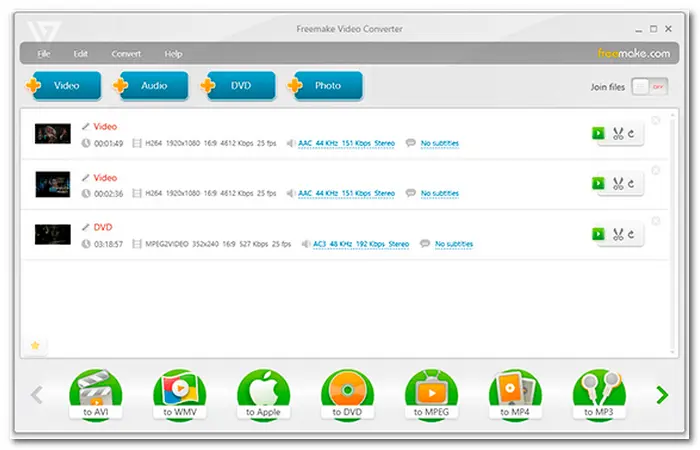

Another easy VOB file converter for Windows is Freemake Video Converter. It is an entry-level application for converting between video formats, ripping DVDs, making photo slideshows, and visualizing music. With this program, you can easily convert files to MP4, MPEG, AVI, WMV, MP3, etc., and optimize your videos for smooth playback on iPhone, iPad, Apple TV, or PS4. You can also burn up to 40 hours of movies to a single DVD disc.
Tips. Top 10 Free DVD Burning Software for Windows 10 >>
Besides converting VOB files to MP4, Freemake Video Converter can cut, join, and rotate clips, add and edit subtitles, upload videos, photos, or music to YouTube, and more. The interface is user-friendly, and the workflow is simple to operate. Nevertheless, the VOB file conversion is not that speedy, and the resulting files are of medium quality with watermarks.
Best for you to save VOB files to MP4 on almost any operating system
Official website: https://www.videolan.org/vlc/


VLC is one of the most reputable media players and file converters on virtually every OS, including mobile devices. As a VOB video converter, VLC lets you play and convert VOB files to H264 MP4 format without any effort. It comes with a libdvdcss library to decrypt DVDs with CSS protection. But it cannot work with DVDs encrypted by region code, RCE, UOP, Disney X-project DRM, or other copy protections. Beyond that, you may encounter VLC conversion no audio, or many other issues. Despite this, you can still use the software to convert VOB/DVD folder to MP4 once in a while.
Best for those who want to convert some VOB clips without installing software
Website: https://cloudconvert.com/vob-converter
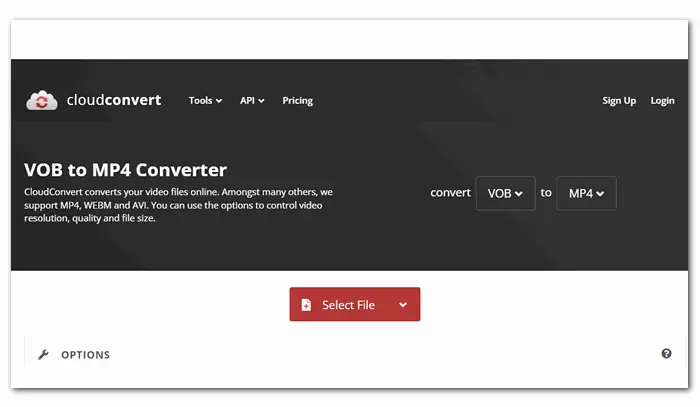
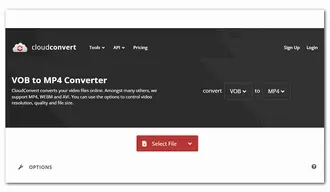
Cloudconvert is an online VOB converter that converts your VOB file to a video, audio, or GIF directly on the web browser. It offers 17 formats for the VOB conversion, such as VOB to MP3, FLAC, WAV, MKV, WMV, and VOB to VOB. It also provides parameter options to control the video resolution, quality, and file size.
There are no annoying watermarks or ads, and Cloudconvert supports bulk conversion. But it has a 1 GB file size limit for free accounts, or you can buy a package to convert larger files.
VOB files in the Video_TS folder are fragments of a DVD video and may be copy-protected. If you just convert the VOB files rather than the whole folder, you may fail to get the expected result. The proper method is to remove the copy protection and convert the folder to a complete video. Now, free downloadfree download and install the most efficient VOB file converter on your PC. Follow the simple steps to finish your job.
Launch WonderFox DVD Video Converter.
Case 1: Click the triangle button on the Load DVD section and choose Load DVD Folder. Then, select the parent folder of Video_TS and hit OK. The program will analyze the Video_TS folder soon with the main title marked.
Case 2: Click Add Files to load your separate VOB files. Batch mode is supported.


Go to the Output Format section on the right side of the interface. Choose MP4 or any other format under the Video tab. You can also convert VOB to TV, Android, or other devices for handy playback.


Optionally change the video bitrate, aspect ratio, etc., or merge all videos into one file. Click the three-dot icon at the bottom to specify an output folder. Finally, press Run to start the conversion immediately.


That’s all about the best VOB converters for Windows/Mac/online. I hope this article is helpful to you. Thanks for reading till the end! Have a good day!
Terms and Conditions | Privacy Policy | License Agreement | Copyright © 2009-2025 WonderFox Soft, Inc.All Rights Reserved