
Do you want to record music or songs from your PC and save them to high-quality FLAC files? This article shares the top 5 hottest ways to record FLAC audio files on a Windows or macOS computer. Among the five FLAC recorders, WonderFox HD Video Converter Factory Pro’s built-in audio recorder is the simplest, and everyone can handle it without trouble. If you are a professional, sophisticated recording software like WavePad and Ardour can help you achieve more than audio recording.
Just navigate to the application that you want to learn about.
WonderFox HD Video Converter Factory Pro is a multi-functional software for processing audio and video files. Besides performing audio/video format conversion as its name shows, HD Video Converter Factory Pro empowers you to record anything on the screen. For instance, you can use it to record the system sound and microphone, live music, streaming TV shows, gameplay, video meetings, and other activities.
The built-in audio recorder allows you to record sound files in MP3, AC3, AAC, or WAV format, and the Converter tool can help you change MP3/AC3/AAC/WAV to FLAC easily and fast. Moreover, the converter software offers advanced editing tools to enhance sound quality, reduce audio file size, merge audio clips, cut audio recordings, etc.
Beyond that, this versatile software helps to download music and videos from websites, edit videos, make GIFs, create ringtones, and more. Combining many functions in one body, it still provides an intuitive UI and easy-to-operate process for all levels of users.
→Download WonderFox HD Video Converter Factory Pro here→ Download WonderFox HD Video Converter Factory Pro here
How to Record FLAC Files?
Step 1. Launch the software and click "Recorder".
Step 2. Click the sound icon to select "Audio-only" mode.
Step 3. Pick an audio format and choose Desktop, or Microphone, or both.
Step 4. Specify an output folder by clicking the inverted triangle button.
Step 5. Press "REC" to start recording and "Ctrl + F1" to stop recording.
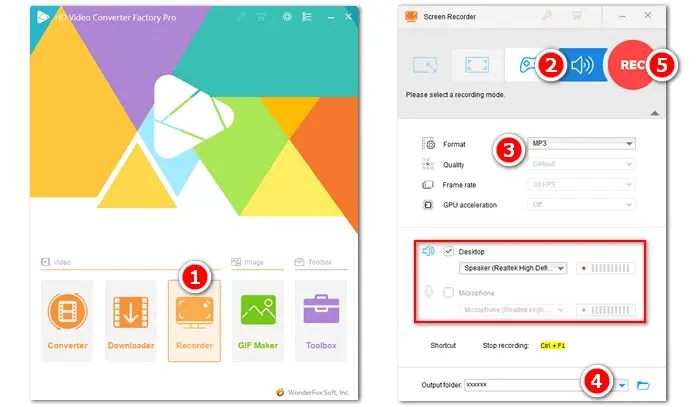

Step 6. Close Screen Recorder and open "Converter".
Step 7. Add audio recordings and select "FLAC" (under the "Audio" tab) as the output format.
Tip. Batch mode is supported to convert multiple audio files simultaneously.
Step 8. Choose an output path and hit "Run" to start conversion.


You must have heard of this software and know little about it. Audacity is a free, open source and cross-platform audio software focusing on audio editing and recording. It’s available for Windows, macOS, GNU/Linux, and other operating systems. It can record live audio through a microphone or mixer. With some sound cards, it can also capture streaming audio. It offers many features to help with your sound recording, such as device toolbar, level meters, timer recording, multi-track recording, etc. It also allows you to record multiple channels at once, record at sample rates up to 192kHz or 384kHz for high-resolution devices and at 24-bit depth (subject to appropriate hardware and host selection. Generally, Windows uses WASAPI host, Mac OS X uses ALSA, and Linux uses Jack host.)
This FLAC recording software can export your recordings as MP3, WAV, and OGG or multiple files. For you who want a multi-track audio editor and recorder, Audacity is a good option.


Related Post: Record YouTube with Audacity | Fix Audacity Not Recording | Audacity FLAC to MP3
WavePad Audio Editing Software is a full-featured sound and audio editing application published by NCH Software. It works on Windows, Mac OS X, iOS, and Android and lets you record, edit, add effects, and share audio recordings. As a professional audio editor, WavePad allows you to record audio from the device, record voiceovers for multimedia projects, create ringtones from music files or recordings, reduce vocals, remove noise, apply sound effects, cut, copy & paste, scrub & search audio, and more. It supports 50+ audio formats (e.g. MP3, WAV, VOX, WMA, AU, FLAC, AAC, OGG, etc.) and sample rates from 6 to 192kHz, stereo or mono, 8/16/24/32 bits.
WavePad is an easy FLAC audio recorder to store and send recordings on various platforms. It is ideal for anyone who needs to make recordings and edit on the go.


Ashampoo Audio Recorder Free is a free audio recorder for PC that can capture audio from your microphone or sound card (lookback) with high quality. It enables you to record anything you hear through your speakers, no matter what application the audio originates from. The interface is well-structured, making it easy for users to select audio source, output format, and recording quality. Output formats include MP3, WMA, OGG, WAV, FLAC, OPUS, and APE, and sampling rates can be up to 48kHz. Moreover, its built-in audio player can help you preview your recordings, and the audio cutter allows you to remove unwanted parts of the recording. Get the fuss-free way to record FLAC on your PC.
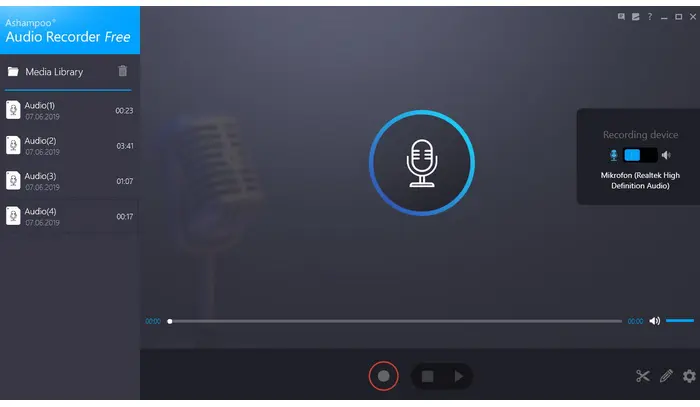

Ardour is a hard disk recorder and digital audio workstation application running on Windows, macOS, Linux, and FreeBSD. Jointly developed by a worldwide team including musicians, programmers, and professional recording engineers, Ardour is intended as an audio workstation suitable for professional use. Therefore, if you are a beginner and only want to record a simple FLAC audio file, this application is not recommended. But you can still learn some recording features of Ardour:
Pick your audio interface based on your needs.
Flexible input monitoring options.
No limits on the number of tracks, buses, plugins, inserts, or sends.
Tracks may be mono, stereo, or multichannel.
Export to many different data and file formats, including but not limited to WAV, AIFF, CAF, BWF, FLAC, Ogg/Vorbis, and MP3.
Export multiple formats and sample rates at once.
Related Articles: MP3 Recorder Windows 10 | WAV Recorder


The above article has introduced the five best FLAC recorders for Windows, macOS, and other platforms. The most recommended software is WonderFox HD Video Converter Factory Pro, as it’s the easiest FLAC audio recorder with many additional features like audio converting and downloading. For professionals, Ardour may offer a better to go rather than recording a FLAC file. If you’d like free FLAC recording software, try Ashampoo Audio Recorder Free. Moreover, online free voice recorders are a good solution for those who don’t want to install any third-party software on the device.
Anyway, I hope this article could be helpful to you. Thanks for reading!
Hot tips you may need for recording: Record Audio on PC without Microphone | Screen Record without Background Noise | Record Protected Videos | Record Switch Gameplay on PC | Record Spectrum TV | How to Make Screen Recording Quality Better
Terms and Conditions | Privacy Policy | License Agreement | Copyright © 2009-2025 WonderFox Soft, Inc.All Rights Reserved