
I bet most of you guys have some music collections in FLAC format. Apart from splitting FLAC into tracks using a CUE file, sometimes, you may still have a high demand for cutting a small segment of a single FLAC track, which gets a lot of people stumped. Actually, it is totally a snap with the help of an appropriate FLAC cutter.
Next, let's delve into how you can cut FLAC files using two reliable and hassle-free tools.
WonderFox Free HD Video Converter Factory is more than a simple free video and audio converter, but what most people don't know is that, it also functions as a FLAC cutter that provides a fairly straightforward process to trim or cut FLAC files. The intuitive interface makes it quite accessible to everyone.
Install and runInstall and run Free HD Video Converter Factory, open Converter module. Import the FLAC file through "Add Files" button or a simple drag & drop.


Click on the "Scissors" icon to open the trim editor. Use the markers on the player timeline to set the exact start and end times. You can also manually enter the time stamps for precise cutting. Press "Trim" button to cut a FLAC segment, and a Clip 1 will display below. Click OK to return to the main interface.
Tips: You're allowed to cut multiple FLAC clips with the same steps as you wish. Select each clip to preview the segment.
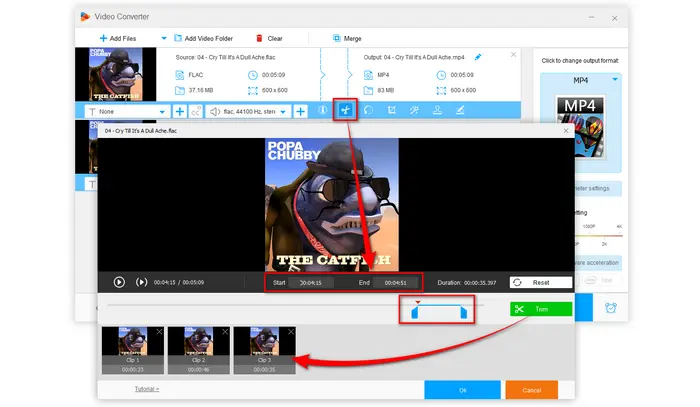

Click on the "Format" image on the right side to open the output format library of 500+ configured presets. Navigate to "Audio" category and choose "FLAC" profile if you want to keep the original format. Or you can even convert the FLAC clips to MP3 or other audio formats.


Choose a destination at the bottom and hit "Run" to save your trimmed FLAC files.


There are a few online services available for FLAC cutting online without software and plug-in installed. I'll take Aspose Audio Cutter for illustration.
Step 1. Visit the online FLAC cutter via your browser.
Step 2. Click "upload your file" area to add a FLAC file from your local drive. A drag-n-drop action is also allowed.
Step 3. Input the "Cut Start" and "Cut End" time respectively.
Step 4. Choose an output format in the drop-down list of "Save as" section.
Step 5. Press "Cut" button, and your FLAC file will be uploaded and cut.
Step 6. Wait for the FLAC cutting process. Click "DOWNLOAD NOW" button to save the cut FLAC file to local drive when it's complete.
Tips: You can also send the download link to your email address. But the file will be deleted from the online FLAC cutter server after 24 hours and the download link will stop working after this time period.


That's all I want to share with you how to cut FLAC files free, easily and handily. Pick any solution based on your actual need. But if you want a robust, reliable and efficient performance, Free HD Video Converter Factory is highly recommended.
Free downloadFree download it and explore more practical features. Hopefully, this post is helpful to you guys. Cheers!
Terms and Conditions | Privacy Policy | License Agreement | Copyright © 2009-2025 WonderFox Soft, Inc. All Rights Reserved