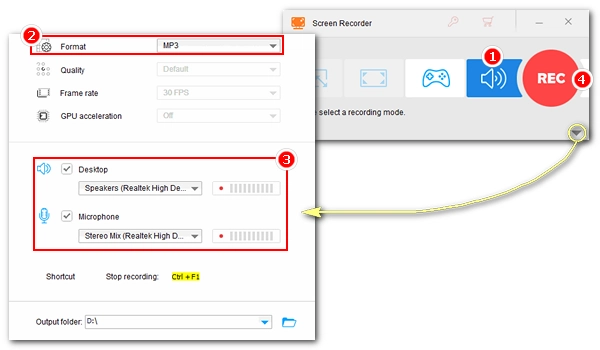
Recording audio on your computer is an important skill, especially if you want to create podcasts, interviews, lectures or notes. And choosing a good audio recorder is halfway there.
However, among so many programs, how can you find the best PC audio recorder software?
Don't worry. Here, we tested the leading Windows audio recording software on the market and compiled a list of the 11 best audio recording software for PC. We judged these programs based on ease of use, features, performance, and price. I believe they will narrow down your choices and help you find the right program quickly.
🌟 Key Takeaways:

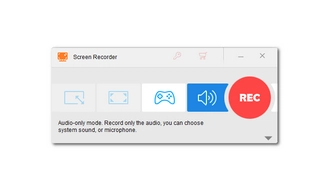
Editor’s rating: 🌕🌕🌕🌕🌑 4/5, suitable for beginners
Price: Free trial; $69.95/life ($34.95 with 50% coupon)
WonderFox HD Video Converter Factory Pro is a beginner-friendly application that can record any sound coming out from your computer, including the system sound and the microphone audio. Simplicity is the biggest strength of the program. All you need is to choose a recording format, set the recording source, and then start the recording.
With this audio recorder, you can record your voice and browser audio as high-quality MP3 or lossless WAV files. Once done, you can also use its built-in editor to trim, join, and optimize the audio recordings for sharing on social media.
Note that the software isn't free but it offers a free trial that lets you record files with unlimited features 5 times. Then you need to purchase the full version to continue using its services.
✅ Pros:
❌ Cons:
→ Download WonderFox HD Video Converter Factory Pro Download WonderFox HD Video Converter Factory Pro

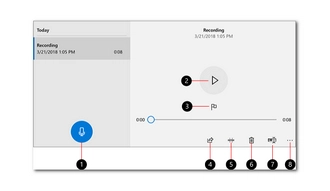
Editor’s rating: 🌕🌕🌕🌑🌑 3/5, suitable for beginners
Price: Free
Voice Recorder (previously called Sound Recorder) on Windows 10 provides one of the easiest ways to record audio on the computer as well. It can help you record lectures, conversations, messages, and other sounds from your microphone. You can pause and resume the recording to record only what’s important. After recording, there’s a simple audio trimmer that can help you trim the beginning and the end of the audio file.
You can record up to three hours per file with Voice Recorder. And the recorded file will be saved as M4A audio. However, besides audio recording, there’s nothing more to it.
Voice Recorder is available on all Windows editions and is completely safe and free to use.
✅ Pros:
❌ Cons:


Editor’s rating: 🌕🌕🌕🌗🌑 3.5/5, suitable for beginners
Price: Free
If all you want is an audio recording feature, you can give a shot at Recorder Ones. This Windows-based audio recorder is designed for long recordings. Meanwhile, it can easily record computer sound and your voice into high-quality audio files. There are various recording formats provided, including WMA, MP3, M4A, and FLAC for lossless recording.
It’s also efficient to use Recorder Ones to record most of your audio. Features like auto-saving, multi-quality, fast playback, and cloud saving are what made Recorder Ones one of the best audio recording software for Windows 10.
Recorder Ones is available in the Microsoft Store for free.
✅ Pros:
❌ Cons:


Editor’s rating: 🌕🌕🌕🌕🌑 4/5, suitable for beginners
Price: Free version; $29.95/life
i-Sound Recorder is the next-gen sound recorder for Windows. Besides letting you record voice from your microphone, it can record streaming audio out-of-box. But what makes i-Sound Recorder special is that it does not require a “Stereo Mix” input like the other programs and it can record audio from your output device directly.
i-Sound Recorder features more advanced options to improve the audio recording performance. One benefit is that you can record hi-res audio to WAV, FLAC, and APE. And the program uses real-time audio compression if you worry about storage space. Another advantage this program provides is that it allows you to schedule a recording at a predefined time, date, or day of the week to record streaming audio.
However, there are no editing tools built-in with i-Sound Recorder. But you can download one as an add-on. i-Sound Recorder is sold at $29.95 for a lifetime license, which is a reasonable price for all the features and good quality it brings.
✅ Pros:
❌ Cons:

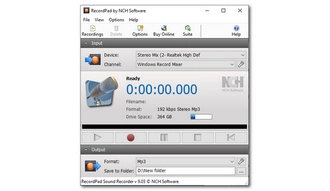
Editor’s rating: 🌕🌕🌕🌕🌑 4/5, suitable for beginners
Price: Free version; $19.99/yr (Home edition)
RecordPad Sound Recording Software is a handy desktop audio recorder to record audio from your microphone. It is developed by NCH Software, a renowned company that has made many software programs for audio and video. And like other NCH software, RecordPad is a program of perfect simplicity and functionality. It is easy to set up and use. Yet, it also provides a variety of settings to let you adjust the recording sources, encoding settings, and so on.
With RecordPad, you can record audio notes, messages, or announcements in WAV, FLAC, MP3, and AIFF format. Moreover, RecordPad supports voice-activated recording that can skip the silent part and record only when you are speaking. You can also schedule an automatic recording session with RecordPad to have your audio captured at your wanted time.
RecordPad offers a free trial with a limited duration. If you want to continue using the software, you can buy the software for an unlimited license at $19.99.
✅ Pros:
❌ Cons:


Editor’s rating: 🌕🌕🌕🌕🌑 4/5, suitable for beginners
Price: Free version; $24.99 (standard edition)
Now, if you want more than just recording the audio but also being able to edit the audio file with professional features, WavePad Audio Editing Software will never let you down.
This full-featured professional audio program presents a one-stop solution to record and edit audio and music. Simply start a new recording and it will record audio from your microphone, desktop, or other recording devices. Then you can do quick edits to the recording in the track timeline. You can copy, paste, cut, split, and duplicate the track. Or you can use the rich audio effects it provides to amplify, normalize, equalize, envelope, reverb, echo, reverse, and many more.
WavePad Audio Editing Software is made by NCH Software as well. It is available as a free program but there are premium versions with more functionality. You can have the Standard Edition at $24.99 or the Master's Edition at $49.99.
✅ Pros:
❌ Cons:


Editor’s rating: 🌕🌕🌕🌕🌑 4/5, suitable for intermediate
Price: Free
Audacity is the most popular free and open source audio recorder and editor program for Windows. Designed for both beginners and experienced users, Audacity can be used as a simple PC audio recorder to record desktop audio and microphone sound. But it can also be configured to record live audio through a mixer, capture streaming audio, and do multitrack recording.
Coming with many advanced editing tools, Audacity makes it flexible to do audio post-production. You can mix and render to a New track, mute/unmute all tracks, align tracks and so on. You can also add effects to audio files, such as Zoom in/out, Amplify, Auto Duck, Change Pitch, etc. In addition, Audacity accepts external plugins that can extend the program’s functionality and performance.
Audio recording with Audacity means you’ll get high-definition quality because the program records audio with high-quality resampling and low latency.
✅ Pros:
❌ Cons:


Editor’s rating: 🌕🌕🌕🌕🌗 4.5/5, suitable for professionals
Price: $20.99/mo
Adobe Audition is an audio workstation made for professionals. It is a comprehensive toolset to edit, mix, record, and restore audio. And it is hands down the best audio recording software for Windows 10.
You can use Adobe Audition to record over 32 tracks. And while you record your audio, you can see the real-time waveform of the audio. The program records audio with low latency, which is good news if you want to do overdubbing. The program also offers a plethora of editing tools to refine your tracks. And it is the ideal software for making podcasts and creating industry-level music.
Adobe Audition does not have a free version. You can only use the software via subscription for $20.99/month.
✅ Pros:
❌ Cons:


Editor’s rating: 🌕🌕🌕🌕🌗 4.5/5, suitable for professionals
Price: Free version; $399
Similar to Adobe Audition, Sound Forge is another all-in-one audio workstation to record, edit, and master audio. It is aimed at professionals who want to create audio and music with the best standard. You can use Sound Forge to record audio from multiple inputs, such as from a microphone or the system. It can also extract audio from CDs, cassettes, and other phonograph records. As a high quality PC audio recorder, Sound Forge also has near-zero latency recording output.
There are more advanced functions to edit the audio recordings, such as the Truncate Silence option to remove the silent pauses of your recording, which is great for podcast creation. Even better, you can install plug-ins to add more features to the core editor and do more precision editing of your tracks.
Sound Forge is priced at $399. But there is a free version with limited functions that can get you to know the program better before you make the decision.
✅ Pros:
❌ Cons:


Editor’s rating: 🌕🌕🌕🌕🌑 4/5, suitable for intermediate
Price: Free
Wavosaur is one of the best free Windows audio recording software that provides effective solutions to record and edit sound. It has a clean UI with a streamlined array of options. And like other PC sound recorders, Wavosaur lets you capture audio from any sound input you may have. You will record a WAV file with Wavosaur. But you need a lame encoder setup to export the audio as MP3.
Apart from audio recording, you can do basic sound editing in Wavosaur, such as cutting, copying, pasting, etc. There are advanced options to add effects, remove silence, and more.
✅ Pros:
❌ Cons:


Editor’s rating: 🌕🌕🌕🌕🌑 4/5, suitable for beginners
Price: Free
Free Sound Recorder is an easy-to-use PC audio recorder that simply does the job. It features a small interface but has got all the functions you need for a quick and easy audio recording. It lets you record any sound passing through your sound card, and you can record audio from your microphone, website, radio, etc.
Like other audio recorders, Free Sound Recorder also has some smart features to enhance your audio recording experience. The Automatic Gain Control (AGC), for instance, can help you adjust the volume of the recordings to a comfortable level; and the Voice Active System (VAS) lets you record voice without silence pauses. Moreover, you can also schedule a recording to record from a selected source at your desired time.
However, Free Sound Recorder does not include any editing tools, and you need to rely on third-party software to do the audio editing. But if all you ask is audio recording, Free Sound Recorder is one of the top audio recording software to choose from, and most importantly, it is completely free to use.
✅ Pros:
❌ Cons:
Now, these best PC audio recorders can make sure that you record high-quality audio easy & fast, and some of them even allow you to edit, mix, and stream audio without a care. No matter what is your purpose, we believe you could finally find an answer in this article.
That’s all we want to share about the best audio recording software. We hope this article has been helpful to you. Thanks for reading till the end. Have a good day!
You’re still here? Why not check out our other product reviews that could be useful to you:
Yes, Windows 10 does have an audio recorder called Voice Recorder (previously called Sound Recorder) that can record your voice with a microphone. You can record audio for up to three hours at a time using Voice Recorder. After the recording, you can use the inbuilt audio trimmer to trim the recorded audio file. The recorded file is saved in .m4a format.
The Windows 10 Voice Recorder is a decent sound recorder for PC that is free and easy to use. But if you want something with more advanced features, Audacity should be a good option. It can record audio from your computer and microphone. Then it enables you to edit the audio tracks with professional editing tools. Nevertheless, you can choose a paid program to achieve more things. Depending on your budget and preferences, it is up to you to decide the best sound recorder for you.
You can easily record internal audio on Windows 10 with an internal audio recorder for PC. The PC audio recorder apps introduced in the list can all help you handle the job perfectly. Take WonderFox HD Video Converter Factory Pro as an example. It presents an easy way to record system sound. Simply open the audio recorder, set the recording format, choose the desktop audio recording source, then start recording.
Terms and Conditions | Privacy Policy | License Agreement | Copyright © 2009-2025 WonderFox Soft, Inc.All Rights Reserved