
First of all, you have to understand DivX and AVI are not the same thing. 🤔
DivX refers to a brand of video codecs like MPEG-4 Part 2 DivX codec, H.264 DivX Plus HD codec and DivX HEVC Ultra HD codec. Despite the use of the ".divx" extension, DivX-encoded videos can also be encapsulated in other formats, such as .avi, and .mkv.
On the other hand, AVI is just a classic video container format only used to store the video encoded by H.264, DivX, Xvid, M-JPEG, VC-1 and so forth.
Let's make this clearer:
From the above explanation, I bet you've figured out converting DivX to AVI is not just a matter of changing file extension. In many cases, it needs video transcoding. However, if you know little about command lines or codec libraries, no worries, I've already got you covered.
WonderFox HD Video Converter Factory Pro is an easy-to-operate video processing application that will help simplify the elusive conversion procedure for you. Here's why it's worth a shot:
Get this amazing tool and follow the simple instructions to convert your DivX-encoded videos to AVI.
💡 This application isn't just limited to conversion tasks. It also offers additional modules such as "Downloader", "Recorder", "GIF Maker", and "Toolbox", which offer extra functionality if you're interested in exploring further.
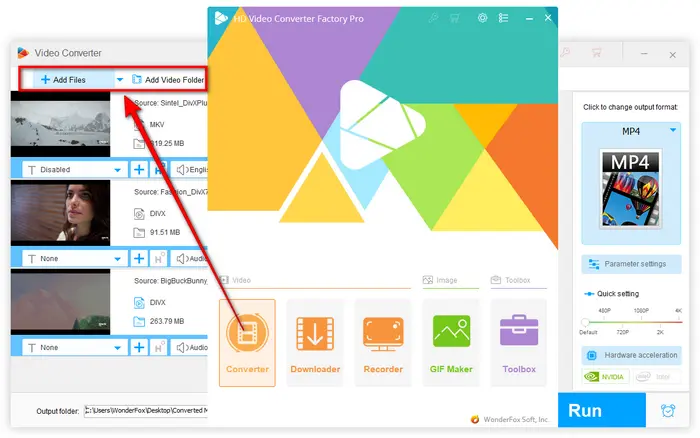

💡 Note: All the 600+ presets are grouped by major video/audio formats and frequently-used devices. So, you can also choose convert DivX to MKV, MP4, MP3, MOV, and more.

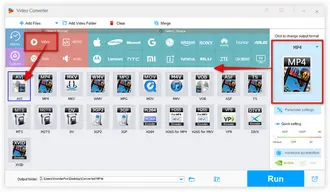
If required, you're allowed to customize video parameters based on your preferences.
Click "Parameter settings" to make some changes for the converted AVI videos. This program provides 3 popular encoders for AVI format: DivX, Xvid and H.264, which means you can convert DivX-encoded videos to DivX AVI, Xvid AVI or H.264 AVI.
In addition, it's very simple to change video bitrate, switch CBR to VBR, customize video resolution, and other settings on the current window. Click OK to save the changes.
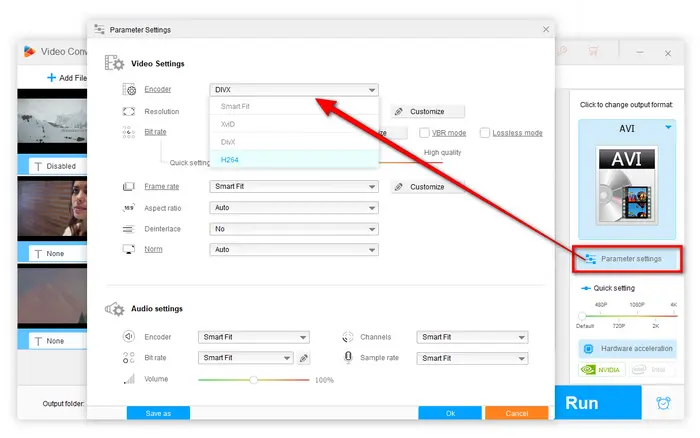
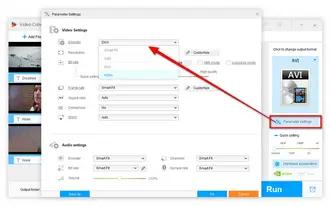
💡 The batch mode allows you to convert multiple DivX files to AVI at once. It lines up a batch of video files and converts up to 10 videos simultaneously, saving you lots of time.
💡 This app also offers some basic editing features (trim/split/merge/crop/rotate/flip/watermark/effects).
Also Read: XviD vs DivX | MP4 to DivX | Convert H264 to AVI | Convert H264 to AVI


You see, DivX to AVI conversion is not as difficult as you think. I bet this is the most efficient way to process video like a Pro. Hope this post is helpful to solve your issue. And feel free to contact me via Facebook Messenger if there is still any question and problem. Thanks for reading!
Terms and Conditions | Privacy Policy | License Agreement | Copyright © 2009-2025 WonderFox Soft, Inc. All Rights Reserved