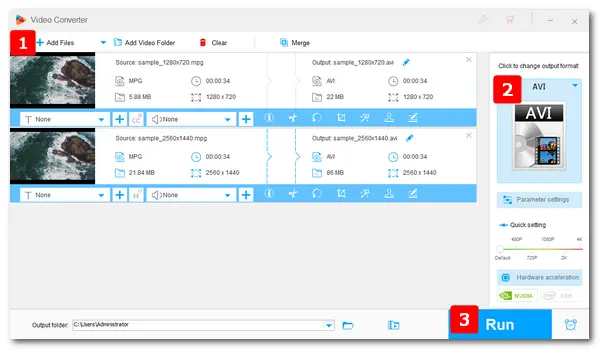
Why do people choose to convert MPG to AVI format? Generally, AVI is less compressed than MPG, so it can contain more data with high video quality. AVI vs MPG, AVI has better compatibility with media players and streaming websites.
The following part illustrates how to do the conversion easily with a desktop and online video converter program. Read on to get your preferred solution.
The desktop MPG to AVI video converter we will use is WonderFox HD Video Converter Factory Pro. It’s a professional video & audio converter for Windows. It enables you to finish conversions from MPG to AVI, MOV to MP4, MKA to MP3, and the like with several mouse clicks. More importantly, this converter offers the best presets for output files and supports batch mode and hardware acceleration to make the conversion 50X faster than usual.
Now, free downloadfree download the best MPG to AVI video converter. Let’s get started.
Launch HD Video Converter Factory Pro and open Converter. Click the Add Files button on the upper left to import the MPG files you want to convert. Or you can directly drag and drop the files into the software.
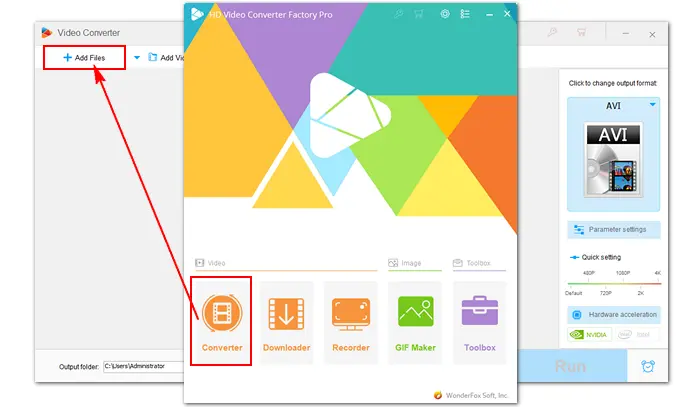

Open the output profile list by clicking the format image. Head over to the Video tab and choose AVI as the target format.
Back to the main interface, you can change video bitrate, resolution, frame rate, boost audio volume, etc. in the Parameter settings part based on your needs.
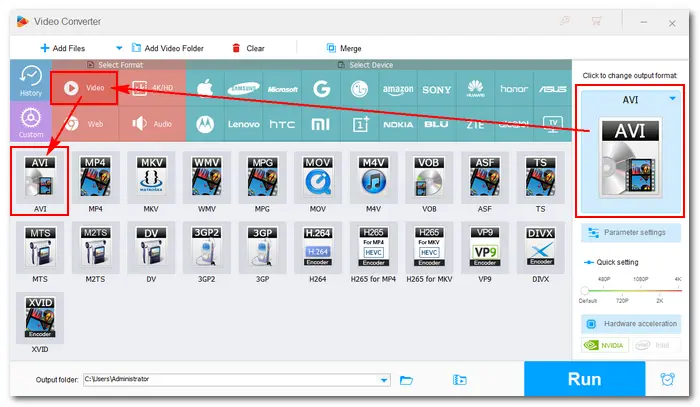
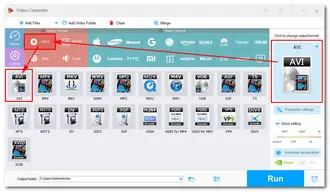
Click the bottom triangle button to specify an output path. Then press Run to export the converted AVI files to your computer immediately.

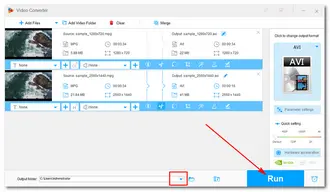
If you don’t want to download any plugin on your computer, or just convert a small MPG video clip occasionally, online video converters would be a good choice. Here are several online & free MPG to AVI converters you can use:
https://www.zamzar.com/convert/mpg-to-avi/
https://convertio.co/mpg-avi/
https://anyconv.com/mpg-to-avi-converter/
Online tools can complete the conversion directly from websites. And the steps are also simple:
1. Visit the site of the online converter.
2. Add and upload an MPG video from your local or cloud folder.
3. Start to convert and export the new video.
4. Download the converted file to your computer.

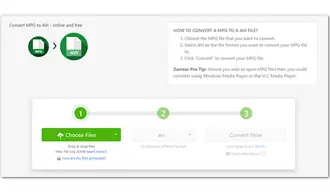
HD Video Converter Factory Pro and online converters can complete the MPG AVI conversion effectively. However, online programs always have strict limits on file size and amount. Video quality on the web is not as good as desktop, and the conversion speed depends on your internet condition. By contrast, HD Video Converter Factory Pro doesn’t have such restrictions. Instead, it’s one of the fastest video converters for PC.
Get it now!Get it now!
Terms and Conditions | Privacy Policy | License Agreement | Copyright © 2009-2025 WonderFox Soft, Inc.All Rights Reserved