
DivX is a brand name for products developed by the DivX company. But now it typically refers to the MPEG-4 Part 2 DivX codec, a program to compress videos to smaller file sizes with decent quality.
DivX videos can only be played on DivX-certified devices. If you failed to play your DivX on a certain device, converting DivX to H264 MP4, a format supported by virtually all devices, would be a good way to go. In the next part, I will share a simple and quick method to convert DivX to MP4 with a professional DivX video converter. Hope you’ll like it.
Tips. DivX videos are usually stored in the AVI container. But it could also be seen with the .divx extension, a variant of the AVI format.
Before anything else, you should know that DivX MP4 conversion is lossy (unless using the MPEG4 codec) and there will be quality drop inevitably. But don’t worry. Here I will introduce a professional video converter WonderFox HD Video Converter Factory Pro to help convert DivX videos to MP4 with minimum quality loss (This software also supports converting MP4 to DivX).
Now, free download free download this converter and see how to convert DivX files to MP4 with it below.
Launch HD Video Converter Factory Pro and select the Converter module. Next, import your DivX files into the program by clicking the Add Files button on the top or simply drag-and-drop.
Tips. You can import multiple DivX videos into the conversion list for later batch conversion at once.


Click the right-side format icon to open the output format list. Then, go to the Video tab and choose MP4 from the profiles below. You can freely choose a different format if you have other needs.
Tips. The default MP4 encoder is H264. If you want to use another encoder, you can open the Parameter settings and select your preferred video codec from the Video settings.

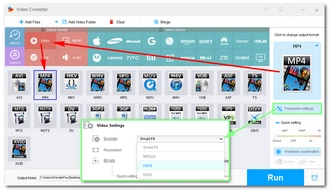
Click the bottom triangle button to specify an output path. Finally, hit Run to change DivX to .mp4.


If you have a small DivX file, you can use an online video converter to convert your file to MP4 more efficiently. But be careful with the ads placed on these online sites as they might trick you into installing some unwanted applications. Here are some online converters you could try:
Note: Converting large DivX files with online services is not suggested for 1. Many online converters have file size limit e.g. 50MB, 100MB, 300MB, etc.; 2. It takes much longer time to upload a large video to the cloud for conversion.
That’s all the content of how to convert DivX to MP4 easily and quickly. Hope you’ll find this article helpful. Thanks for reading.
Terms and Conditions | Privacy Policy | License Agreement | Copyright © 2009-2025 WonderFox Soft, Inc.All Rights Reserved