The guide below will show you the best way to convert DivX to MKV without limitations. Plus, you can also try the recommended DivX to MKV online converter. Download the powerful converter now to get ready!
DivX videos are compressed video files that retain good video and audio quality. You can usually find DivX videos in the AVI container. But there is also a DivX video format with the .divx extension, which is a variant of the AVI format.
However, you may sometimes want to convert DivX to MKV or other formats for better compatibility or other needs. Then, a video converter is needed. So, read this article to learn the best DivX to MKV converter and how to convert DivX format to MKV.
WonderFox HD Video Converter Factory Pro is a handy video converter that accepts all types of video and audio for conversion with 500+ output presets. With it, you can easily convert multiple DivX files to MKV and more formats in batch mode. More than just batch converting your files, it guarantees high conversion speed and high output quality to bring you the best conversion experience. To start the conversion, follow the steps below.
Download WonderFox HD Video Converter Factory Pro here and then launch it.
Open the "Converter" module and click "+ Add Files" or "Add Video Folder" to add the source files. You can also directly drag and drop the DivX files into the converter.
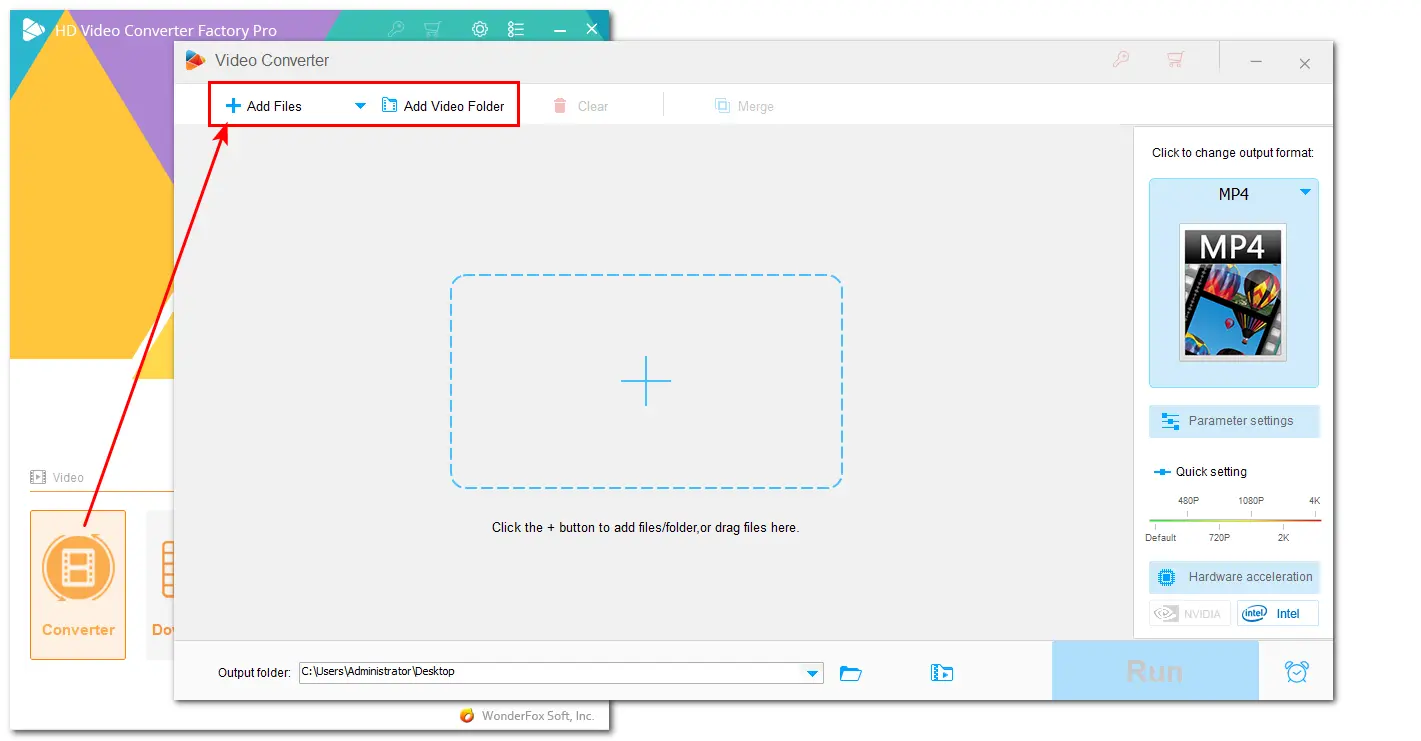
Click the format image on the right side to expand the output format list. Then select the "MKV" format under the "Video" tab.
Tips: If needed, you can open the "Parameter settings" window to adjust the video & audio settings as you see fit.
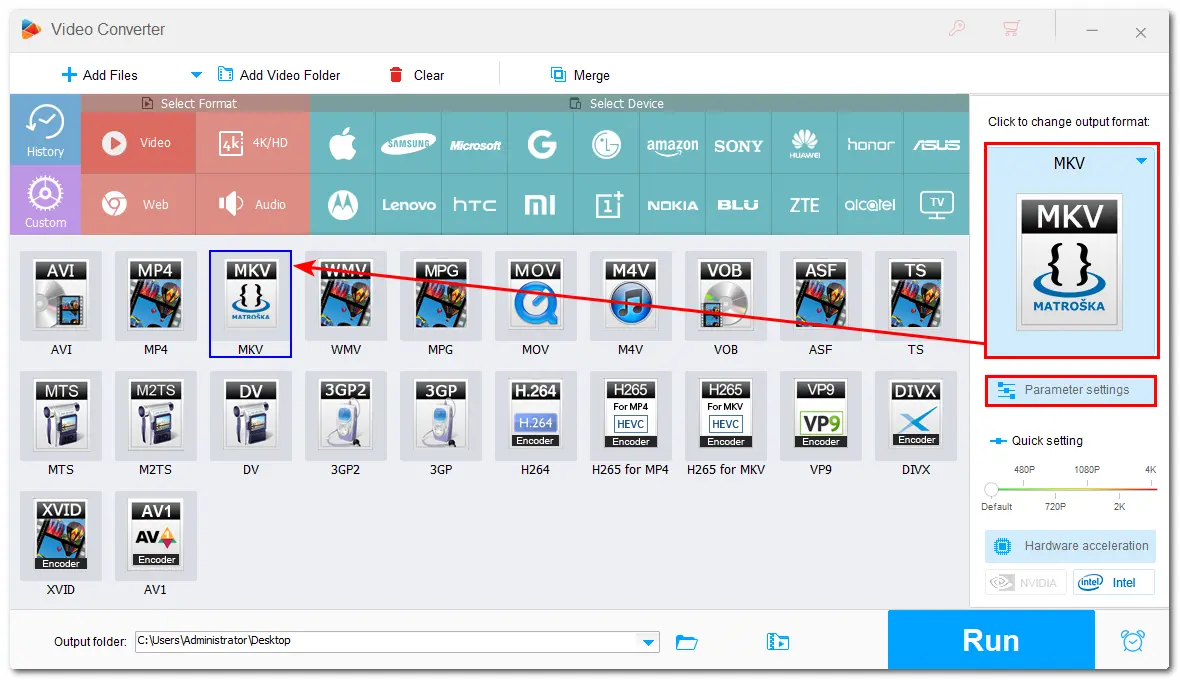
Click the triangle button at the bottom of the interface to specify an output path. Finally, click "Run" to start the conversion process.
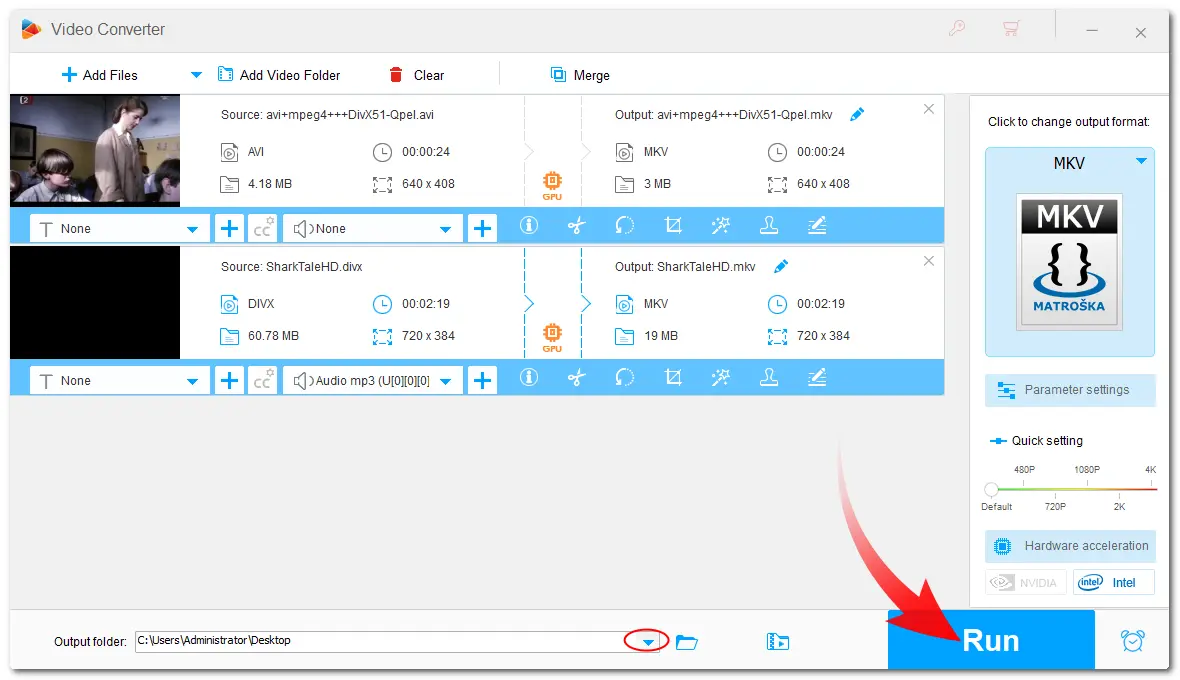
To convert DivX to MKV, there is an easier way - using online converters. Online services such as Convertio, FreeConvert, etc. can handle the DivX-MKV conversion more conveniently and easily. You can just upload the video online and start the conversion in the cloud, without downloading any software.
However, note that online tools have a file size limitation for uploading. If your file is larger, the previous converter software is more suitable.
Here is a simple guide for converting DivX files to MKV with Convertio.
Step 1: Visit https://convertio.co/divx-mkv/.
Step 2: Click "Choose Files" to upload your DivX file to the website. Note that don't upload a video file that exceeds 100MB file size.
Step 3: Click "Convert" to start the conversion.
Step 4: After the conversion, download the converted MKV file to your device.
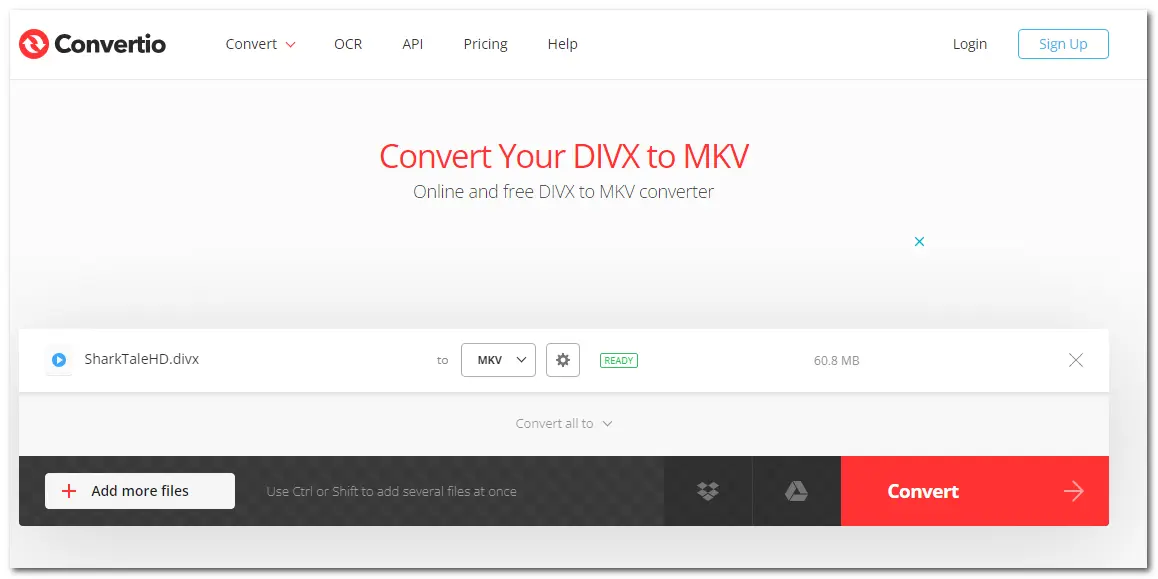
Converting DivX to MKV isn’t a difficult task with the right tool. Just follow the guides shared in this article to start your conversion.
That’s all. I hope you can find this article helpful. Thanks for your reading. Have a nice day!
WonderFox
HD Video Converter Factory Pro

Terms and Conditions | Privacy Policy | License Agreement | Copyright © 2009-2025 WonderFox Soft, Inc. All Rights Reserved.