Got bored enough already with the endless shut-in? Let's pump yourself up with some intense FIGHTINGs! Listed fighting sports Kodi addons enable you to enjoy the latest live streams, PPVs and replays of your favorite fighting/wrestling events such as WWE, UFC, MMA, etc. all for free!
On this page, you'll find our reviews and installation guides on the best fighting sports addons on Kodi, which enables you to watch numerous free combat sports shows on your Firestick, FireTV, Android boxes, and any other Kodi devices without cost. Enjoy!
What's more, an all-in-one program is also recommended, which enables you to download and edit sports videos, record live sports streams, make sports gifs and do more. Free Download here: http://www.videoconverterfactory.com/download/hd-video-converter-pro.exe http://www.videoconverterfactory.com/download/hd-video-converter-pro.exe

Kodi is a multi-platform media player app that can be installed with a variety of addons. Many third-party developed Kodi addons can help Kodi users to access fast and high-quality live streaming and replays for practically any sports content by scraping from the internet. Yet addons that stream content subjected to copyrights get always inevitably shut down due to outside legal pressures, like what happened to Deceit and Plannet MMA addon a few months ago.
So, it's always a major topic to find the addons that actually work, and that is exactly what this post for. In the following, I'd like to share with you fighting sports buffs some great, working fighting addons on Kodi for you to enjoy free and unlimited fighting TV shows at this tedious moment.
The thing is, looking for live streams from Kodi addons for specific contents is always hit and miss, thus the more options the better shot. Please take a look at our Best Sports Addons for more addons with various sports streams. Additoinally, some of our Best Free Live TV IPTV Addons also serve up quality fighting sports streams.
Do Not Miss: Best Kodi Addons | Best Kodi Repositories | Best Kodi Skins | Best Kodi Music Addons
Newcomer to Kodi? Install Kodi on your device to get started. Check out our Kodi installation guides on: Windows | Fire TV Stick | Android Phone | Android Box.


Works on Kodi 19 and Kodi 18
I highly recommend Fight Club addon to explore any replays and pay-per-views for on-air fighting shows. With its all-around library, you can easily tell why I put it on the top of the list. The collection filled up with everything: WWE events (NXT, NXT UK, Raw, SmackDown, Main Event, Tribute to the Troops), WWE Network, This Week in WWE, Total Divas & Bellas, UFC (Fight Night, The Ultimate Fighter), AEW (Dynamite, Dark), Impact, ROH, Ring of Honor, NJPW, Indy, pro boxing matches, etc. has made it, for any users, quite a solid choice to binge-watch most popular fighting sports events.
· Fight Club is a pin system addon.

Gridiron Legends is an impeccable sports addon that has rounded up all kinds of sport streams. From its well laid-out menu, fighting sports buffs can easily locate Gridiron live streaming for Combative Sports; Gridiron wrestling for RAW is WAR, WWE NXT, AEW Dynamite, SmackDown Live, WWE Documentaries, Wrestling Replays, WWE Network; and PPV (Pay Per View) combat sports events like Wrestle Mania 36. Additionally, Gridiron Legends features some nice sports IPTVs, sports entertainments, and plenty more.
· Gridiron Legends is a pin system addon too.

Works on Kodi 18 Only
Though Kodi doesn't seem to provide many options in streaming Boxing shows, with The Magic Dragon, you may actually do the trick. The Magic Dragon addon is one of the best all-in-one addons from Diamond Wizard Repo, and it's well-received in providing the best and the most links to anything you fancy. Aside from latest Wrestling/UFC/Boxing highlights, boxing buffs will super appreciate its boxing highlights & news, and classic boxing matches. Please note that it won't be long until The Magic Drgaon become a Debrid-only addon. Here's a post for you to learn about Real-Debrid service.

Works on Kodi 19 and Kodi 18
For any Kodi cord-cutters these days, The Crew is definitely not a strange name. But let me just remind you here, that this almighty all-in-one addon has a Sports library containing live streams for WWE Network, WWE SmackDown, WWE RAW, AEW, and also playlists of full shows & replays for WWE and AEW event – free and debrid link provided. Meanwhile, don't forget to access the additional addon Chain Reaction from The Crew addon to access more WWE PPV, WWE shows, and WWE specials.

Johki's Wrestling is an excellent new wrestling & MMA & boxing addon housed in Absolut Kodi Repository. Compared with many counterparts, Johki's Wrestling performs a cut above with its comprehensive fighting streams. Apart from HD live streams of its recommended shows and events from the top of the playlist, you can find AWE, Glory, UFC, Bellator, RAW, live sports TV, Swift Streamz, and PPV replays down below.
Repository: Absolut Kodi Repository
Media source URL: http://absolut-kodi.com/repo/

Works on Kodi 19 and Kodi 18
From DejaVu Repository, DejaVu addon is another all-in-one video addon on Kodi I'd like to present. It serves nicely also as a great fighting sports addon with is content-rich WWE/AEW/UFC/Boxing/Footy sections. At this very writing, DejaVu is serving up a lot of quality links to popular combat sports events including the latest WWE Friday Night Smackdown, AEW Dynamite and WWE Monday Night Raw.

Works on Kodi 18 Only
Rising Tides is a well-used and top-rated IPTV/live sports addon from Rising Tides repository. As for fighting sports, aside from live PPV events like Cage Warriors, Rising Tides offers live streaming for WWE, FightBox HD, and many other sports TV channels too.

Limitless is known to be one of the best movies and TV shows addons, and it can currently be installed from Luxury repository. And yes, Limitless has fights as well. If you happen to have installed Limitless already, just hit on its sports section, and voila! You'll be pleased to find UFC & WWE PPVs, Fight Network Live, MMA & Boxing replays, and plentiful sports channels here.
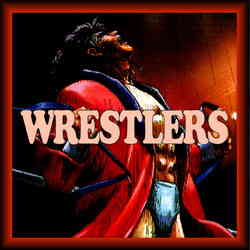
Works on Kodi 19 and Kodi 18
Wrestlers addon provides fighting streams for wrestling mainly. It features a detailed directory to the links of weekly updated Indy episodes, Wrestling Event Archives, Wrestling legends, Wrestling playlists, Wrestling channels, 20+ Episodes & Kickoffs and more other wrestling shows.
Repository: Butter Fingers Repo
Media source URL: http://j1wizard.net/butter/

Works on Kodi 18 Only
Replay Me addon, from Rising Tides repo, is the work of the same developer of Rising Tides sports addon- mullafabz. What Replay Me addon does is pretty much as its name suggests, providing recent replays for types of popular sports events of UFC/MMA and boxing including UFC, Bellator, Calgary fight night, DAZN boxing, IBF, PBC, WBC and a lot more.
Repository: Rising Tides Repository
Media source URL: http://mullafabz.xyz/Repository/

Works on Kodi 19 and Kodi 18
Here comes NemesisAIO, one more all-in-one addon I found, that has a great fighting sports category. Scraping from multiple online sources, NemesisAIO provides not only live sports and PPVs, but also major shows of WWE, Total, UFC, Impact, ROH (Ring of Honer), NJPW, Indy, Boxing and Wrestling Archive.

Works on Kodi 18 Only
NuMb3r5, akd Numbers is a new movies & TV shows addon from CellarDoorTV Repo. NuMb3r5 has a UFC classification where you can catch up on the missed UFC events with its complete playlist of UFC events including the latest UFC 248. Sure, you can anticipate the incoming UFC main events here as well. Besides, its list also covers Bellator, ONE Championship, UFC Polaris, UFC on ESPN, Cage Warriors, Boxing Fights and BKFC.

Works on Kodi 18 Only
The Loop addon is a good sports addon that offers free streams for many sport types. From its Fight Zone section, you can find some fast on-demand links that stream all day long: live Fight Box HD, which is a PPV channel created especially for Mixed Martial Arts, and live Fight Time. Also, there you can watch live AEW Dynamite at the time it comes.

Works on Kodi 18 Only
Alpha Quadrant is a multi-purpose new sports addon, exclusive to Diamond Wizard Repo. It covers IPTVs, World TV, TV-Tap, Swift Streamz sports channels worldwide, including FightSports TV. Here you can also watch replays for UFC & Boxing, and Female mud wrestling.

Works on Kodi 19 and Kodi 18
WolfPack is an all-in-one addon from Where The Monsters Live Repository. Fighting sports streams are hidden under SUPERMAN TV > Ringside directory of Wolf Pack addon. WolfPack is a great place for WWE viewers to enjoy NXT, Monday Night Raw, Smackdown Live, Recent WWE PPV's. And there are also replays for AEW Wrestling, Impact Wrestling, ROH, and UFC PPVs. You can find more fighting sports content from its integrated addon Midian (further installation needed).
Repository: Where The Monsters Live
Media source URL: https://www.midian.appboxes.co/repo/

Sports Hub is a sports addon from Ghost Repo, which is a powerhouse consisting of many good sports addons. Sports Hub delivers WWE replays by putting on archives for various WWE shows right after the airing. Yet one thing must be noticed is that the content on Sports Hub won't last very long on Sports Hub before getting taken down.
Repository: Ghost Repo (Installation guide)
Media source URL: http://ghost-repo.de/

Works on Kodi 19 and Kodi 18
EndZone is a sports addon from the Grindhouse Repository. EndZone is currently serving up links for Monday Night Raw Wrestling, All Elite Wrestling Dynamite, NXT, Friday Night Smackdown for Wrestling, and recent fights for MMA/Boxing.

Works on Kodi 19 and Kodi 18
FightTube is a fighting sports video addon from Rocks Repository. Just like all addons from Rocks Repository, FightTube is sourced from YouTube video scraping. Here you can find boxing/wrestling/MMA/KungFu/Karate videos from 40+ YouTube combat sports channels.
Repository: Rocks Repository
Media source URL: https://www.rockodi.com/
This software is also an easy-to-use video converter and editor. With its help, you can convert sports videos to various formats and make your own sports highlight videos.
· Since Kodi prohibits the installation of third-party addons/repos by default for security issues, we need to set Kodi to allow installation from unknown sources before installing any addons.
Step 1. Launch Kodi, from the main menu, click gear icon from the upper side of the left panel. Click on System > Go to Add-ons tab > Enable Unknown Sources.
Step 2. Get back to System menu, click on the File manager module from the upper-left side.
Step 3. Double-click on the Add source bar on the left side.
Step 4. Click on <None>.
Step 5. Copy and paste or type in the desired repo's Media Source URL correctly to the popup location box, then click OK.
Step 6. Enter a name for the added media source in the lower box. Then click OK.
Step 7. Go back to the main menu and click Add-ons from the left panel.
Step 8. Click on the box icon from upper side of the left panel.
Step 9. Click on Install from zip file.
Step 10. Click on the media source we just added to Kodi.
Step 11. Usually there's a .zip file within, click on it to install the fighting sport repository.
Step 12. Wait until you can see a message pops up on the upper-right side saying Add-on installed. Then click Install from repository to add addon from repository.
Step 13. Open the repository you just installed.
Step 14. Click Video add-ons.
Step 15. Select the desired fighting sport addon within, then click Install. Click OK to install additional dependencies when a dialog pops up.
With these addons, you certainly won't miss out on any important fighting shows from now on. These plenty addon choices do take some time for you to read and install, but I figure you won't be lack of options in enjoying combat sports after this. If you have further questions or better ideas, feel free to reach me by clicking on my name from the top of the page, right next to my avatar. Have a good one.
Other WonderFox best of Kodi list you may be interested:
· What is Kodi?
A: Kodi is a free and open-source media player software application developed by the XBMC Foundation. Kodi features a sleek option buttons layout, easy to navigate GUI (Graphical User Interface), wide scope of video format supported, and smooth video playback performance and the specialty in serving as a media library for Kodi users to manage their media collection. The best part of Kodi is that the numerous versatile Kodi addons that capture online media streams, to provide users with gorgeous audiovisual content without cost.
· Is Kodi Legal?
Kodi is legal, using Kodi is legal, and using Kodi addons is also legal. Watching certain content behind Kodi addons, however, could be illicit if you bypassed copyright protection. So that we suggest you stream contents under the public domains only.
· What are Kodi Addons? Why Do I Need Addons for Kodi?
A: For those who don't know, the official Kodi version doesn't provide any content whatsoever. Unofficial Kodi versions, however, are not recommended to use since they might bring you malware and other risks. To explore the full potential of Kodi on the official version, installing addons for Kodi is an essential process. Kodi addons will pull media resources from network streams to create a free connection between Kodi and online media resources, thus we Kodi users get to enjoy free movies, live TV, live sports, TV shows, etc. without cost.
· What are Kodi Repositories?
A: Kodi repositories, Kodi repos in abbreviation, are containers like addon bundles that contain a set of featured addons. By installing a Kodi repository instead of individual Addons, the Addons are automatically updated when a new version is released. Kodi repositories come in the form of ZIP files or a source URL, and adding addons to Kodi is often based on the repo's installation.
· Can't understand the language of Kodi interface, or prefer another language instead of the default English?
A: Here you can learn how to change language in Kodi so that you can understand.
· I have some private media folders and add-ons that I don't want to be accessible by others, is there any way that I can encrypt Kodi?
A: Yes, here you can learn how to set a password for Kodi to protect your privacy.
· What is the best maintenance addon on Kodi and how to install it?
A: Ares wizard is our highly recommended tool for Kodi maintenance, backup, tweaks. And it's perfectly working right now. Here you can learn how to install Ares Wizard for Kodi maintenance.
· My Kodi buffers a LOT during video playback, any fixes?
A: If there's nothing wrong with your network connection and bandwidth, and you're in no reason to be throttled by your Internet service provider, then Kodi buffering can very likely be boiled down to heavy cache. For smooth viewing enjoyment, learn how to clear Kodi cache in the simplest way, and this is also a possible fix to Failed to Install a Dependency Kodi issue.
· Some of my Kodi addons are not working, how to remove them to free up my storage space?
A: The original repository or media source of installed addons will get blocked or shut down - happens all the time. To slim your Kodi, you should learn how to remove unnecessary and invalid addons.
· I once lost everything in my Kodi, don't want that happen again, any suggestion?
A: During the use of Kodi, we will inevitably run into a system crash or hardware failure and need to reinstall the system or Kodi. To avoid the loss of previously installed Kodi add-ons, customized settings and configuration, here's a great post for you to learn how to backup and restore Kodi.
· I've found a great addon on Github but I don't have its media source URL, how can I install it on Kodi from Github directly?
A: There's a practical addon called Git Browser that was developed for that, learn how to install Git Browser on Kodi.
· Suffering from playback issues like video buffering/stuttering, video can't play, video no sound, weird color display, etc. on Kodi default video player.
A: Find Kodi default media player somewhat unsatisfactory? Kodi can perfectly support almost any video player program as its external player, and adopting an external player for Kodi won't lose the marks on videos like “watched”. Learn from this guide on how to adopt an external media player for Kodi.
· I've encountered an error message saying "Check the log for more information" and I have no idea what's going on, what should I do?
A: That error occurs all the time when we use Kodi. Kodi log file can be used to analyze and find the problem for experienced users; and can also be uploaded to the Kodi official forum for help as required for general users, so as to facilitate those people or experts to locate specific error information and offer the most practical and accurate solution. On this page you'll learn how to check Kodi error log file on any device.
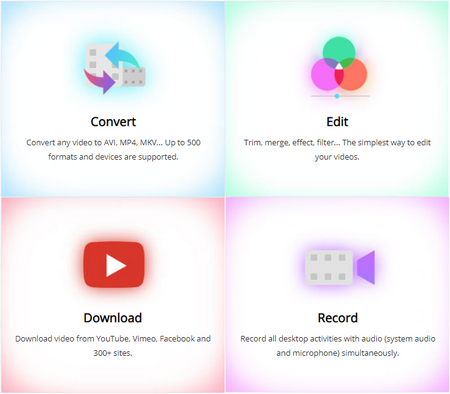
Your Ultimate One-stop Multimedia Solution
• User-friendly interface, easy to use for all-level users
• Record live sports streams
• High-quality downloader, up to 8K, and 300+ websites supported
• Fast and batch conversion with hardware acceleration
• 500+ input and output formats supported
• More functions: video to gif maker, photo to video maker, split-screen video maker, etc.
Privacy Policy | Copyright © 2009-2025 WonderFox Soft, Inc.All Rights Reserved